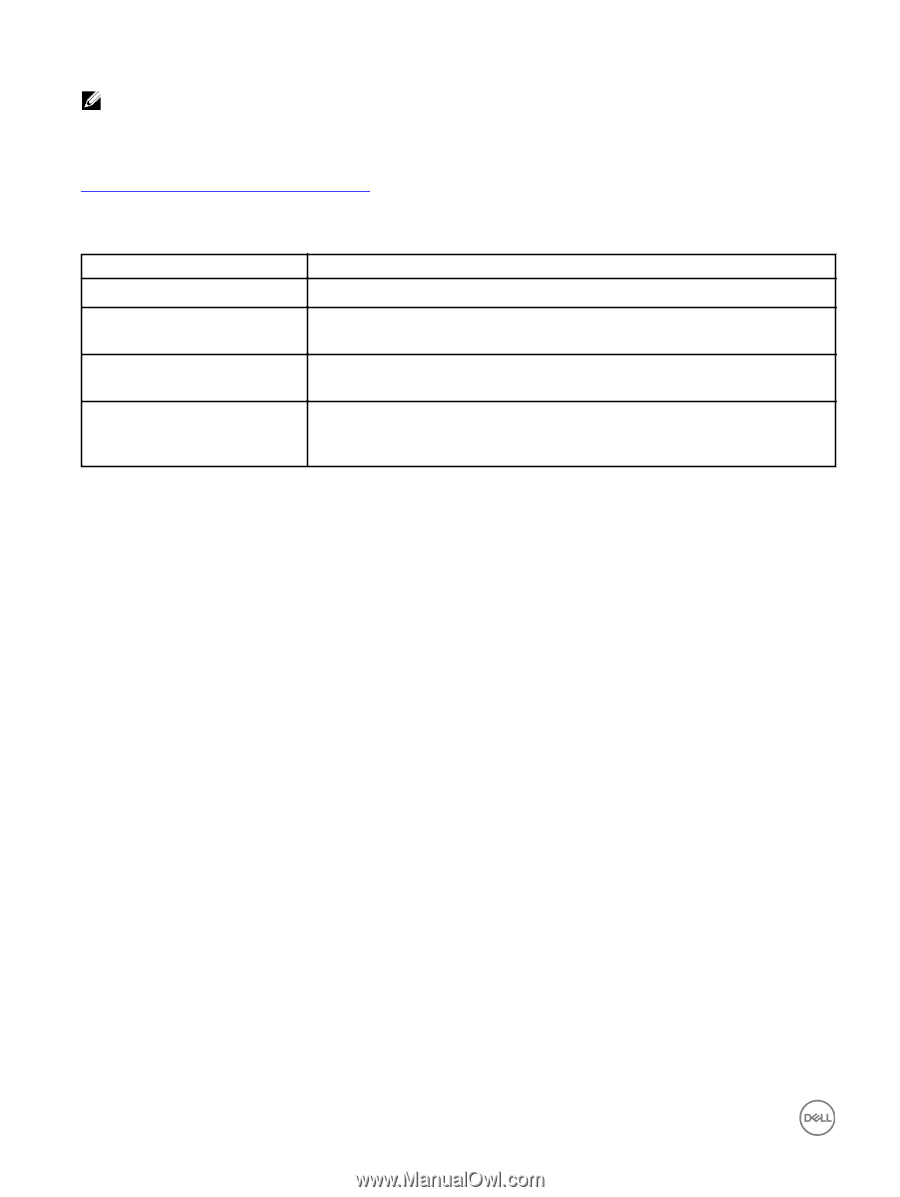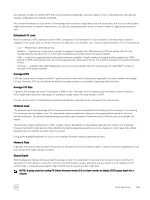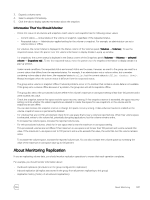Dell EqualLogic PS6210XS EqualLogic Group Manager Administrator s Guide PS Ser - Page 338
Monitoring Replication History, Monitoring Replication Partners, Monitoring a Specific Replication
 |
View all Dell EqualLogic PS6210XS manuals
Add to My Manuals
Save this manual to your list of manuals |
Page 338 highlights
NOTE: Replication history displays the last 10 replicas only. In addition, you should monitor the usage of delegated space. If free delegated space is not available, replica reserve cannot increase automatically. You can also monitor replica reserve for a volume. Insufficient replica reserve limits the number of replicas. Table 63. Best Practices for Monitoring Replication suggests areas that you should monitor when performing replication between groups, and describes best practices to avoid replication issues associated with these areas. Table 63. Best Practices for Monitoring Replication Issue Best practice to avoid issue Incomplete replication operations If a replication operation fails to complete, you might need to increase replication space. Incomplete manual transfer operations or failback operations Some operations require multiple tasks that administrators must complete. Make sure you complete all multitask operations. Low free delegated space If delegated space is low, replica reserve space might not be able to increase automatically to store new replicas. Number of replicas If too many replicas exist, consider decreasing the replica reserve percentage. If too few replicas exist, consider increasing the replica reserve percentage. A low free replica reserve can indicate optimal use of replica reserve space, if the desired number of replicas exist. Monitoring Replication History You should periodically monitor information about past replication operations, including volume and partner information, start time, end time, and duration for the replication operation, and the amount and speed of data transferred. Also, you should examine the replication-duration information. If you see long replication times, make sure the network connection between the partners is sufficient. A slow network link between the partners can cause long replication times. If a replication operation makes no progress, the group generates a warning event. Make sure you have adequate network bandwidth between the groups, in addition to full IP routing. If necessary, increase the network bandwidth. Additionally, check how much data you are replicating. You might want to use manual transfer replication if you are transferring a large amount of data. Monitoring Replication Partners You can monitor information about all the configured replication partners for a group. This information includes both outbound details (volumes on this group replicating to others) and inbound details (replication from other groups to this group). You should also monitor the usage of delegated space. If free delegated space is not available, replica reserve cannot increase automatically. Monitoring a Specific Replication Partner You can monitor details about specific replication partners. For example: • Partner name, IP address, and contact information • Status of outbound and inbound replications between a partner and the group • Details about inbound and outbound replicas and replica collections (for each partner) • In-process replication activity between groups • Amount of free delegated space If free delegated space is low and the replica volume reserve for each replicated volume has not reached its maximum (and, therefore, can increase), consider increasing the delegated space. 338 About Monitoring