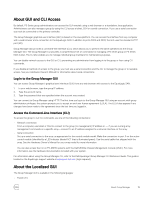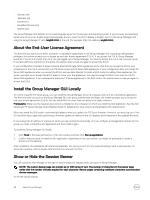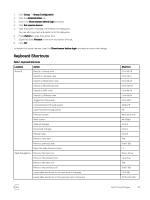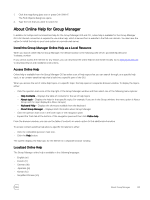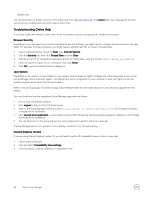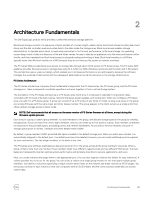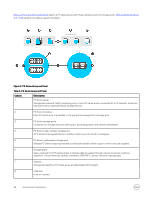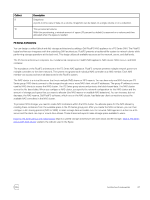Dell EqualLogic PS6210XS EqualLogic Group Manager Administrator s Guide PS Ser - Page 24
Troubleshooting Online Help, Browser Security, Java Version, Internet Explorer Version
 |
View all Dell EqualLogic PS6210XS manuals
Add to My Manuals
Save this manual to your list of manuals |
Page 24 highlights
• Spanish (es) You can download non-English versions of the online help from eqlsupport.dell.com. The readme file in each language kit includes instructions for installing and using the localized online help. Troubleshooting Online Help If you have trouble launching the online help, check the browser security settings and the installed Java version. Browser Security Depending on your browser choice and the local Internet security settings, you might need to configure browser access to the help folder. For example, for Internet Explorer, you might need to add the help URL to the list of trusted sites: 1. Launch Internet Explorer, and go to Tools, then Internet Options. 2. Click the Security tab, then click Trusted Sites and then Sites. 3. Add the group's IP or management address to the list of trusted sites, using the format: http://group_ip_address. 4. Clear the option to require server verification, then click Close. 5. Click OK to close the Internet Options dialog box. Java Version Depending on the version of Java installed on your system, Internet Explorer might not display the online help locally if you run the Group Manager GUI as a browser applet. This difference is due to a regression in some versions of Java; you might not see the problem using browsers other than Internet Explorer. Refer to the Dell EqualLogic PS Series Storage Arrays Release Notes for information about the Java versions supported for this release. You must install and use the standalone Group Manager application as follows: 1. Do not close the browser window. 2. Click Logout to log out of the PS Series group. 3. Wait for the Group Manager welcome screen (http://group_ip_address/welcome.html). Do not select the option to require server verification. 4. Click Launch as an application. A Java window opens briefly, followed by the Downloading Application dialog box, which closes automatically on completion. 5. You can then log in to the group and set your user preferences to point to the local online help. A Group Manager launch icon appears on your desktop, named for your PS Series group. Internet Explorer Version If you are using Internet Explorer version 10, you will need to switch off compatibility view in order to view help. 1. Launch Internet Explorer. 2. Click and select Compatibility View settings. 3. Clear the option to display websites in Compatibility view. 24 About Group Manager