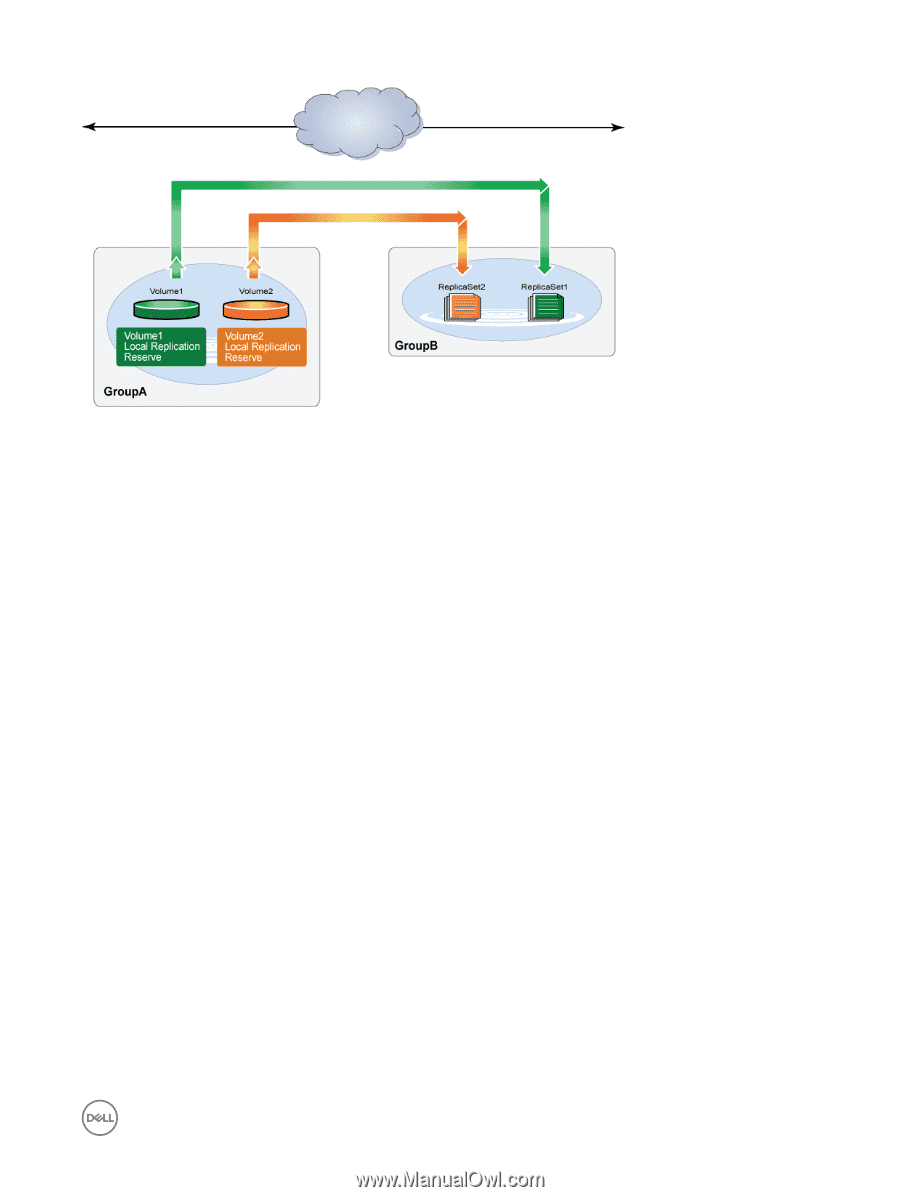Dell EqualLogic PS6210XS EqualLogic Group Manager Administrator s Guide PS Ser - Page 241
If not enough free local replication reserve is available to complete a replication operation
 |
View all Dell EqualLogic PS6210XS manuals
Add to My Manuals
Save this manual to your list of manuals |
Page 241 highlights
Figure 19. Local Replication Reserve Local replication reserve has two purposes: • Preserve the contents of the volume at the time replication started. The primary group creates a snapshot of the volume in the local replication reserve to preserve the contents of the volume at the time replication started. If the volume changes occur during replication, the snapshot tracks those changes, consuming more local replication reserve. When replication completes, the primary group deletes the snapshot, freeing the space, unless you chose the option to keep the failback snapshot. • Store the failback snapshot (optional). The failback snapshot for a volume can expedite volume failback operations. If you choose to keep the failback snapshot when configuring a volume for replication, the primary group does not delete the snapshot in the local replication reserve when replication completes. Instead, it becomes the failback snapshot. As volume changes occur between replication operations, the failback snapshot consumes more local replication reserve. After each replication completes, the primary group replaces the failback snapshot to update the failback baseline. Therefore, the volume data represented by the failback snapshot on the primary group always matches the volume data represented by the most recent, complete replica on the secondary group. If you fail over to the secondary group and write to the recovery volume, you can fail back to the primary group by replicating only the changes made to the recovery volume if the failback snapshot still exists. If the failback snapshot does not exist, you must replicate the entire volume contents to the primary group to complete the failback operation. It is important to allocate sufficient local replication reserve to ensure that replication operations complete and, optionally, to maintain the failback snapshot. If not enough free local replication reserve is available to complete a replication operation, one of the following situations occurs: • If you enabled the option to borrow free pool space, and sufficient free pool space is available (at least 100GB per member in the pool), replication continues. The primary group generates an informational message, specifying that it is temporarily using free pool space during the replication. • If you did not enable the option to borrow free pool space (or if you enabled the option, but not enough free pool space is available), the primary group cancels the replication and generates an event message, stating that the replication was canceled. If not enough free local replication reserve is available to maintain the failback snapshot, one of the following situation occurs: • If you enabled the option to borrow free pool space, and free pool space is available, the primary group generates an informational message specifying that it is temporarily using free pool space. About Backing Up and Protecting Your Data 241