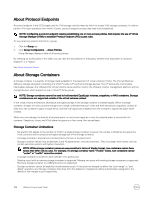Dell EqualLogic PS6210XS EqualLogic Group Manager Administrator s Guide PS Ser - Page 153
Convert a Standard Volume to a Template Volume, Create a Thin Clone, Attribute or Operation
 |
View all Dell EqualLogic PS6210XS manuals
Add to My Manuals
Save this manual to your list of manuals |
Page 153 highlights
Attribute or Operation Pool move Replication Failover Failback Deletion Synchronous replication Restriction Thin clones inherit the pool setting of the template volume. If you move the template volume to a different pool, the thin clones also move. You can replicate a template volume only one time. You cannot replicate a thin clone until you replicate the template volume to which the thin clone is attached. You can permanently promote a template replica set to a template volume only if you first permanently promote all the attached thin clone replica sets to thin clones. You cannot demote a template volume to a failback replica set. You cannot fail back a template volume. To fail back a thin clone volume, the template volume must exist on the primary group. You cannot delete a template volume if it has thin clones or failback thin clone replica sets attached to it. You cannot delete a recovery template volume if any recovery thin clone volumes, thin clone replica sets, or permanently promoted thin clone replica sets are still attached to the volume. See About Using Thin Clones and Templates with Synchronous Replication. Convert a Standard Volume to a Template Volume You can convert standard volumes to a template volume. The following prerequisites and considerations apply: • When you convert a standard volume to a template volume, the template volume is thin provisioned, read-only, and offline. You can set the volume online at any time. • When you convert to a template volume, the group disables any schedules that include the volume. If you later convert the template volume to a standard volume, the group does not automatically enable the schedules. • Before converting to a template volume, make sure that the standard volume contains all the data that is shared with the thin clones. • You cannot convert a volume to a template while it is a member of a collection. • Make sure that the standard volume has sufficient free space to hold the approximate amount of data that you write to each thin clone. For example, if the reported size of the template volume is 1GB, and in-use space is 900MB, you can write approximately 100MB to each thin clone before you must increase the thin clone size. To convert a standard volume to a template volume: 1. Click Volumes. 2. Expand Volumes and then select the volume name. 3. Click Convert to template. 4. Confirm that you want to convert the volume to a template volume. Create a Thin Clone To create thin clones from template volumes, you need the following information: • Clone name Name can be up to 63 bytes and is case-insensitive. You can use any printable Unicode character except for First and last characters cannot be a period, hyphen, or colon. Fewer characters are accepted for this field if you type the value as a Unicode character string, which takes up a variable number of bytes, depending on the specific character. • Clone description (optional) Descriptions can be up to 127 bytes long. Fewer characters are accepted for this field if you type the value as a Unicode character string, which takes up a variable number of bytes, depending on the specific character. • Storage space assignment: About Volumes 153