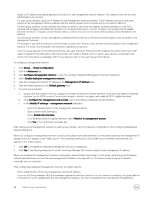Dell EqualLogic PS6210XS EqualLogic Group Manager Administrator s Guide PS Ser - Page 99
Display Management Network Information, Uncon a Management Network, Enable Secure Erase
 |
View all Dell EqualLogic PS6210XS manuals
Add to My Manuals
Save this manual to your list of manuals |
Page 99 highlights
• If you are running SAN Headquarters, you must update the group IP address in the application to the dedicated management address. For more information, see the SAN Headquarters documentation. • If you are using an NTP server, Dell recommends that the NTP server be on the same subnet as the dedicated management network. Display Management Network Information 1. Click Group → Group Configuration. 2. Click the Advanced tab. 3. Click Configure management network to display details. The management network address is shown in the Management IP address field. (This field is not shown if the system does not have a management network.) The General Settings panel also shows the group IP address, which you use for all iSCSI traffic, including traffic between replication partners. Unconfigure a Management Network You can unconfigure a dedicated management network and reenable the group IP address to be used for group management. This operation is in two parts. First, you disable and stop using the current management network address, and then you change the management network interfaces on all the group members so that they again support all traffic. Disable and Stop Using the Management Network Address 1. Click Group → Group Configuration. 2. Click the Advanced tab. 3. Click Configure management network. 4. Clear Enable dedicated management network in the Configure Dedicated Management Network dialog box. 5. Click OK. The Group Manager GUI automatically restarts, using the group IP address. 6. Log in to the group. Reconfigure the Member Management Network Interfaces For each member in the group, prepare the physical connections: 1. Click Group. 2. Expand Members and then select the member name. 3. Click the Network tab. 4. Select the former management interface and then click Modify IP settings. 5. If you do not want to use the interface, delete the IP address and click OK in the Modify IP Settings dialog box. If you want to use the interface: a. Change the IP address and subnet mask to the iSCSI network. b. Clear Restrict to management access. NOTE: On some arrays, you cannot select Restrict to management access. In such cases, this option is not bold. c. Select Enable this interface, then click OK. To log in to and manage the group, connect to the group IP address. Enable Secure Erase You can securely erase data so that it cannot be recovered. When a secured volume is deleted, the following occurs: • The volume is not preserved in the recycle bin. About Group-Level Security 99