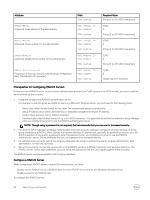Dell EqualLogic PS6210XS EqualLogic Group Manager Administrator s Guide PS Ser - Page 61
Admin-Repl-Site-Access, VSA vendor ID
 |
View all Dell EqualLogic PS6210XS manuals
Add to My Manuals
Save this manual to your list of manuals |
Page 61 highlights
• You plan to select the Require vendor-specific RADIUS attribute option when you configure the group to use a RADIUS authentication server. You must specify the EQL-Admin-Privilege attribute. Table 16. Vendor-Specific Attributes describes the Dell vendor-specific attributes and values for RADIUS attributes. Table 16. Vendor-Specific Attributes Attribute Field EQL-Admin-Privilege VSA vendor ID Specifies that the account is a group administrator account or a VSA number pool administrator account. VSA syntax The RADIUS server must return the value of this attribute to the group in the Access-Accept message. Required Value 12740 6 Decimal (0 for group administrator; 1 for pool administrator; 2 for pool administrator with read access to the entire group; 3 for volume administrator). To create a read-only account, set the EQL-Admin-Privilege attribute to 0 and the AdminAccount-Type attribute to RO. Admin-Pool-Access Specifies the pools to which the pool administrator account has access and, for volume administrators, the account's storage within that pool. VSA vendor ID VSA number VSA syntax Required if the value of the EQL-Admin-Privilege attribute is 1 (pool administrator account) or 3 (volume administrator account). The quota for volume administration accounts is expressed as PoolNameQuota, with gb and mb (representing GB and MB, respectively) appended to the quota. For example: Pool1 25gb sets the quota for Pool1 to 25GB, and Pool1 500mb sets a quota of 500MB. Use unlimited to set an unlimited quota for the pool (for example, Pool1 unlimited). If no unit is specified, the default capacity unit is MB. 12740 7 String (comma-separated list of pools; 3 to 247 ASCII characters) Admin-Repl-Site-Access Specifies the sites to which the volume administrator can replicate volumes. Required if the value of the EQL-AdminPrivilege attribute is 3 (volume administrator account). Used only for volume administrators. VSA vendor ID VSA number VSA syntax NOTE: A replication quota must be included inside the Admin-Repl-Site-Access attribute for authentication to work properly. Admin-Account-Type Specifies whether the account is read-only (RO) or read-write (RW). VSA vendor ID VSA number VSA syntax 12740 8 String (comma-separated list of sites; 3 to 249 ASCII characters) 12740 9 RO or RW Admin-Full-Name (Optional) Name of the administrator using the account. VSA vendor ID VSA number 12740 1 About Group-Level Security 61