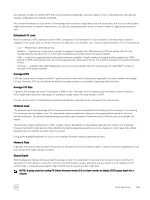Dell EqualLogic PS6210XS EqualLogic Group Manager Administrator s Guide PS Ser - Page 331
Monitor iSCSI Connections to a Member, Monitor iSCSI Connections, About Storage Performance
 |
View all Dell EqualLogic PS6210XS manuals
Add to My Manuals
Save this manual to your list of manuals |
Page 331 highlights
- down - Not operational, not connected to a functioning network, not configured with an IP address or subnet mask, or disabled • Port failover status (under Controller) - Current status of the controller: - Primary - no vertical port failover - Secondary - vertical port failover has occurred - Unknown - value cannot be determined • Requested status (under Network interface) - Status set by administrative action: - enabled - Configured and serving I/O - disabled - Not serving I/O, but might be configured If the current status is down but the requested status is enabled, identify and correct the error. For example, under Network interface, check the following settings: • Speed - Make sure that the interface speed is adequate. • Packet errors - A few packet errors are not usually a problem. If a large number of packet errors occur, a network problem or a network interface or port failure might exist. Identify and correct the problem. To protect against network interface or port failure, connect multiple network interfaces on both control modules to the network. Monitor iSCSI Connections to a Member To display all connections to a member: 1. Click Group. 2. Expand Members and then select the member name. 3. Click the Connections tab. The iSCSI Connections panel shows information about the initiator address, which volume or snapshot it is connected to (Target column), how long the connection has been active, and which Ethernet port the initiator is using. Check for multiple initiators writing to the same iSCSI target. This situation can cause target corruption if not handled correctly by the servers. Monitor iSCSI Connections Check for multiple initiators writing to the same target. This situation can cause volume corruption if not handled correctly by the servers. To monitor iSCSI connection statistics for all the targets (volumes and snapshots) in the group: • Click Monitoring → iSCSI Connections. About Storage Performance To optimize your SAN performance, be sure to regularly analyze your environment. If you build these actions into your schedule, you will prevent performance issues: • Check for damaged hardware Eliminate bad hardware as the initial cause of performance problems. The issue might be as simple as an unplugged power cable. • Check the volume I/O latencies One of the leading indicators of the health of your SAN is latency, the time from the receipt of the I/O request to the time the I/O is returned to the server. Many applications exhibit significant performance degradation when latencies are consistently above 50 ms. To know whether your storage environment is performing optimally you must understand how your applications function with the PS Series SAN. About Monitoring 331