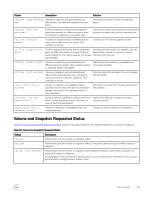Dell EqualLogic PS6210XS EqualLogic Group Manager Administrator s Guide PS Ser - Page 152
Restrictions on Template Volumes and Thin Clones, Table 37.
 |
View all Dell EqualLogic PS6210XS manuals
Add to My Manuals
Save this manual to your list of manuals |
Page 152 highlights
• Volume reserve decreases to the amount of in-use space (or the minimum volume reserve, whichever is greater), and free volume reserve becomes unreserved space. • Snapshot reserve is adjusted, based on the new volume reserve. If necessary to preserve existing snapshots, the snapshot reserve percentage is increased. When you create a thin clone volume, it has the same reported size and contents as the template volume. If you mount the thin clone, you can see the data that the thin clone shares with the template volume. The group allocates only the minimum volume reserve when you first create a thin clone. The group allocates additional space if you specify snapshot reserve for the thin clone. As with a standard, thin-provisioned volume, as you write to a thin clone, the group allocates more space and increases the volume reserve as needed. In the Volume Status window for a thin clone volume, the Volume Space table shows the space utilization for the thin clone, including the in-use space, which is the portion of volume reserve that is storing data unique to the thin clone. When you first create a thin clone, it has zero in-use space. Also in the Volume Status window for a thin clone volume, the Shared Space table (appears only for thin clones) shows the amount of space that is shared with the template volume and the unshared (in-use) space. As you write to the thin clone, unshared (in-use) space increases. In some cases, when you write to a thin clone, shared space can decrease (for example, if you are overwriting shared data). Free space in the Shared Space table shows the amount of unwritten thin clone space (that is, the reported volume size minus the combined shared space and unshared space). This space represents the amount of data you can write to the thin clone before you need to increase its size. This value is the same as the value for "unreserved" space in the Volume Space table in the Volume Status window for the template volume. If you detach a thin clone, the resulting new standard volume has in-use space equal to the combined shared space and unshared space, as shown in the Shared Space table in the Volume Status window. Restrictions on Template Volumes and Thin Clones With a few exceptions, all normal volume attributes and operations apply to template volumes and thin clones as specified in Table 37. Template Volume and Thin Clone Restrictions. Table 37. Template Volume and Thin Clone Restrictions Attribute or Operation Restriction Snapshots You cannot restore a template volume from a snapshot. Thin provisioning You cannot disable thin provisioning on a template volume or thin clone. Permissions You cannot set template volumes to read-write permission. Volume collections You cannot include a template volume in a volume collection. Scheduling operations You cannot schedule a snapshot or replication operation for a template volume. RAID preference Thin clones inherit the RAID preference, if any, of the template volume. Member binding Thin clones inherit the member binding setting, if any, of the template volume. Cloning Cloning a template volume creates a new template volume with a new name and iSCSI target, but the same reported size, pool, and contents as the original volume at the time of the cloning. Cloning a thin clone creates a new thin clone with a new name and iSCSI target, but the same reported size, pool, contents, and relationship to the template volume as the original thin clone at the time of the cloning. Resizing You cannot change the reported size of a template volume. However, you can change the thinprovisioning settings. 152 About Volumes