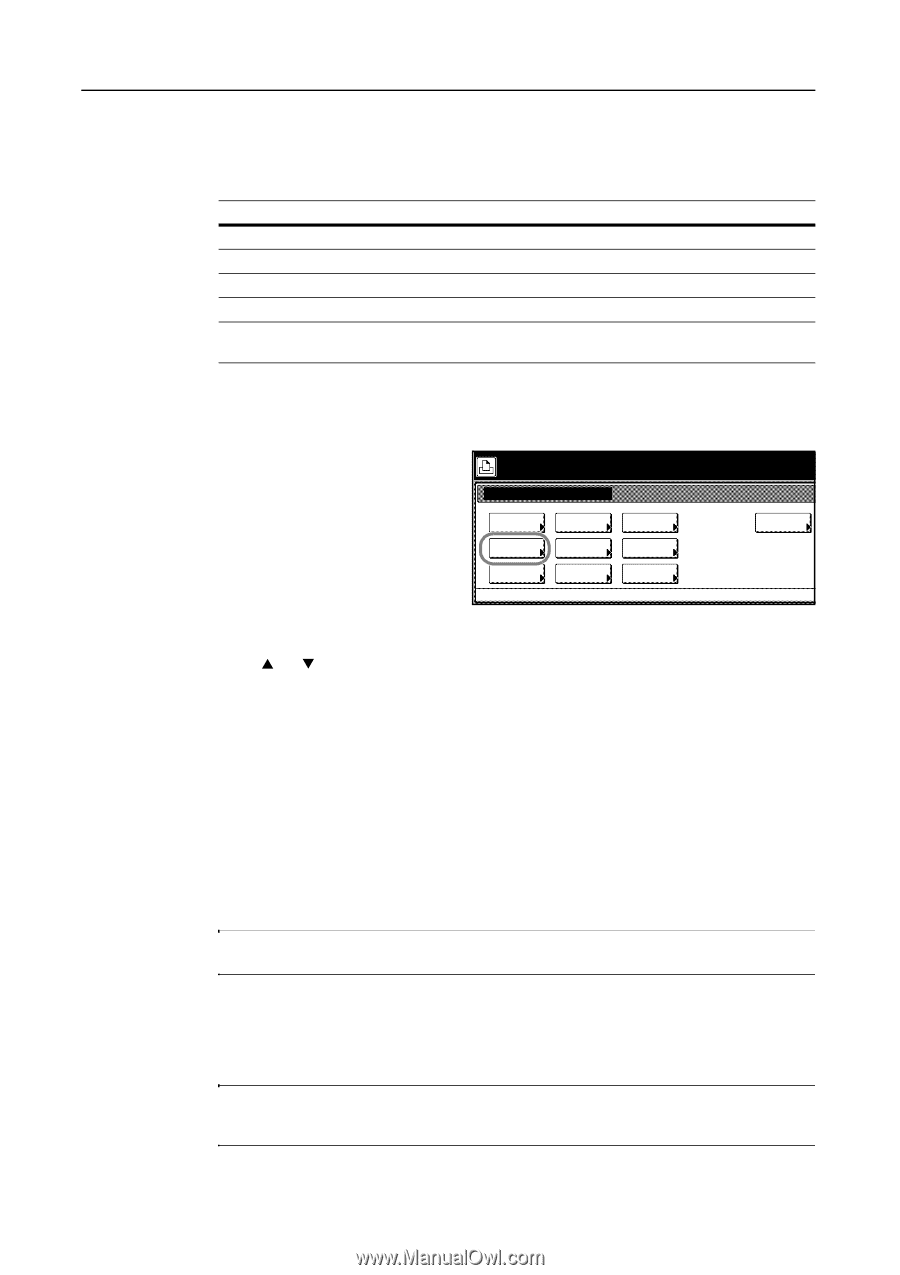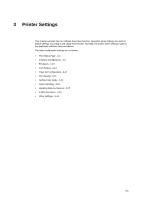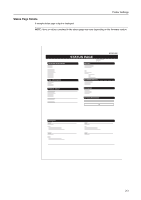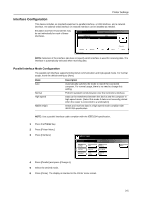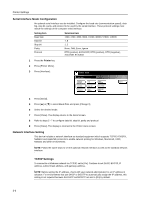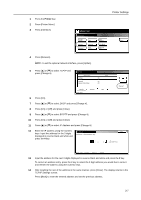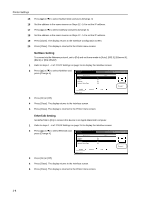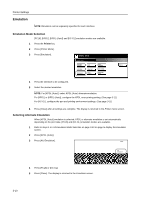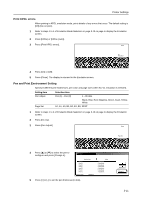Kyocera KM-C3232E C2525E/C3225E/C3232E/C4035E Operation Guide Rev-1.0 (Advance - Page 100
Serial Interface Mode Configuration, Network Interface Setting, Printer, Setting Item, Selection Item
 |
View all Kyocera KM-C3232E manuals
Add to My Manuals
Save this manual to your list of manuals |
Page 100 highlights
Printer Settings Serial Interface Mode Configuration An optional serial interface can be installed. Configure the baud rate (communication speed), data big, stop bit, parity, and protocol to be used by the serial interface. These protocol settings must match the settings of the computer serial interface. Setting Item Baud rate Data bit Stop bit Parity Protocol Selection Item 1200, 2400, 4800, 9600, 19200, 38400, 57600, 115200 7, 8 1, 2 None, Odd, Even, Ignore DTR (positive) &XOn/XOff, DTR (positive), DTR (negative), XOn/XOff, ETX/ACK 1 Press the Printer key. 2 Press [Printer Menu]. 3 Press [Interface]. Select item. Printer menu Print Status Page Interface Emulation Font Page Set Print Quality Paper Handling Color Mode RAM DISK Mode Others 4 Press [Serial]. 5 Press [S] or [T] to select Baud Rate and press [Change #]. 6 Select the desired mode. 7 Press [Close]. The display returns to the Serial screen. 8 Refer to steps 5 - 7 to configure data bit, stop bit, parity and protocol. 9 Press [Close]. The display is returned to the Printer menu screen. Network Interface Setting This device includes a network interface as standard equipment which supports TCP/IP, IPX/SPX, NetBEUI and AppleTalk protocols to enable network printing for Windows, Macintosh, UNIX, Netware and other environments. NOTE: Follow the same steps to set the optional network interface as well as the standard network interface. TCP/IP Settings To connect to a Windows network via TCP/IP, set to [On]. Continue to set DHCP, BOOTP, IP address, subnet mask address, and gateway address. NOTE: Before setting the IP address, check with your network administrator for an IP address in advance. For environments that use DHCP or BOOTP to automatically assign the IP address, this setting is not required because the DHCP and BOOTP are set to [On] by default. 3-6