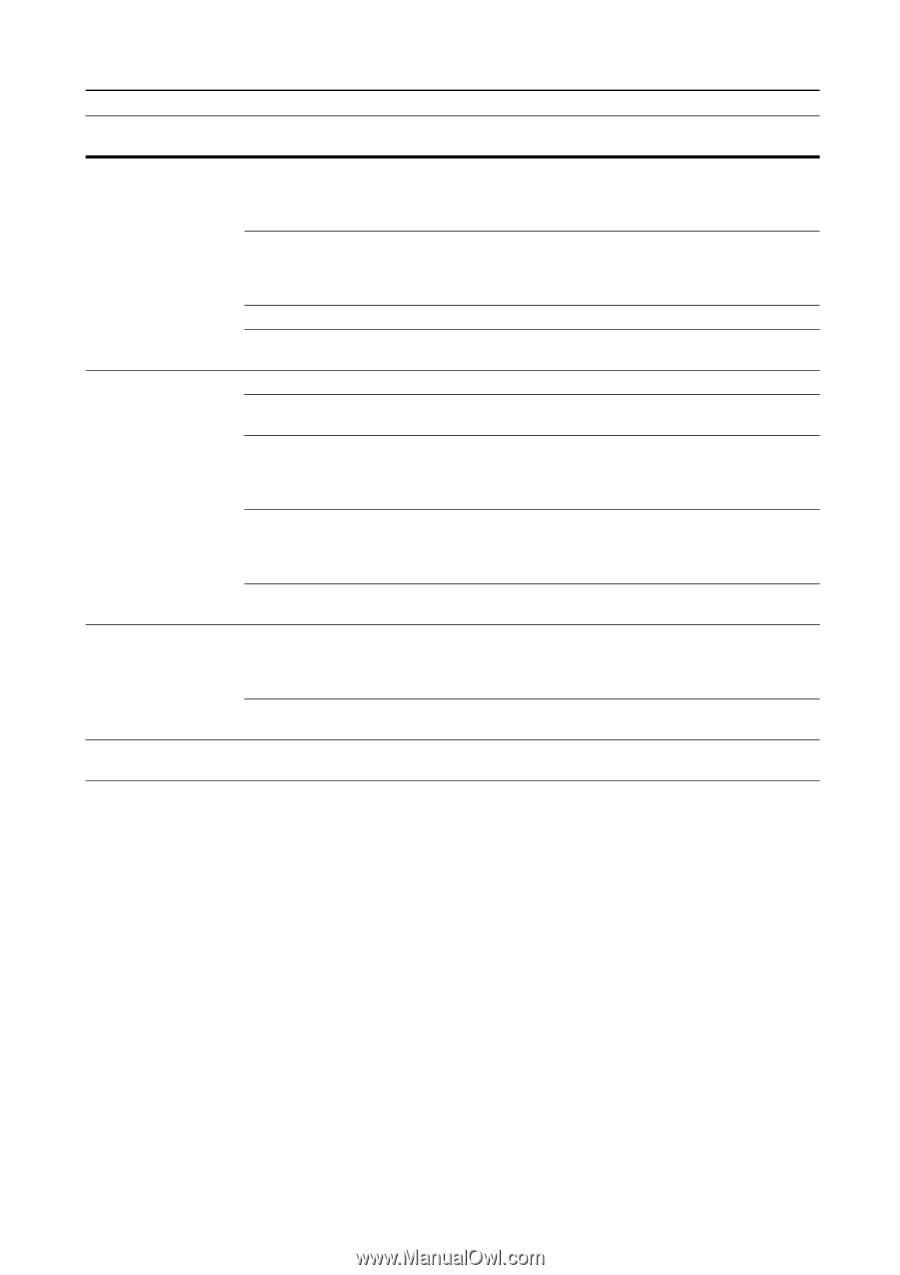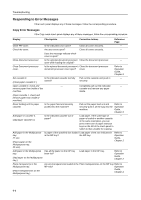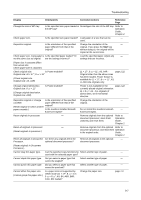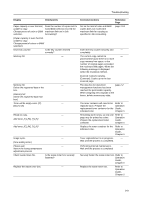Kyocera KM-C3232E C2525E/C3225E/C3232E/C4035E Operation Guide Rev-1.0 (Advance - Page 329
Printer, Symptom, Checkpoints, Corrective Actions, Reference, Operation, Guide,
 |
View all Kyocera KM-C3232E manuals
Add to My Manuals
Save this manual to your list of manuals |
Page 329 highlights
Troubleshooting Symptom Checkpoints Corrective Actions Reference Page Printing is wrinkled. Is the separator dirty? Clean the separator. Refer to Operation Guide, Chapter 5 Is the copy paper damp? Replace the copy paper with new paper. Refer to Operation Guide, Chapter 2 Is special color copy paper being used? Use special color copy paper. - Is the paper set in a proper orientation? Change the orientation in which the - paper is positioned. Unable to print. Is the machine plugged in? Plug the power cord into an AC outlet. - Is the machine switched on? Turn the main power switch to on - ( | position). Is the printer cable connected? Confirm the printer cable is securely connected. Refer to Operation Guide, Chapter 2 Was the printer switched off when connecting the printer cable? Switch on the printer after connecting the printer cable. Refer to Operation Guide, Chapter 2 Is the device in Offline mode? Press the Printer key and press [GO] to - restore Online mode. Characters are not printed correctly. Is the printer cable connected? Confirm the printer cable is securely connected. Refer to Operation Guide, Chapter 2 Are the computer settings configured Confirm printer driver and application - correctly? software settings. Print output is not correct. Are the computer settings configured Confirm printer driver and application - correctly? software settings. 9-5