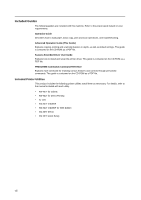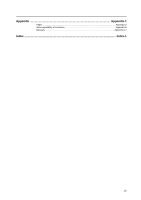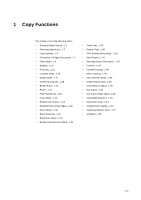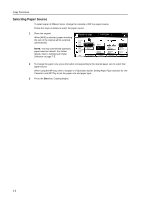xi
Contents
Sample of Color Setting Adjustment
...............................................................................................................
i
One touch Image Adjust
..............................................................................................................
i
Color Balance Adjust
..................................................................................................................
ii
Hue Adjust
.................................................................................................................................
iii
Sharpness Adjust
......................................................................................................................
iii
Legal and Safety Information
........................................................................................................................
iv
Regarding Tradenames
.............................................................................................................
iv
About this Operation Guide
.........................................................................................................................
vii
Included Guides
.......................................................................................................................
viii
Conventions in This Guide
........................................................................................................
ix
Originals and Paper Sizes
..........................................................................................................
x
1
Copy Functions
.............................................................................................
1-1
Selecting Paper Source
.........................................................................................................
1-2
Selecting original size
.............................................................................................................
1-3
Copy Quantity
.........................................................................................................................
1-6
Orientation of Original Document
............................................................................................
1-7
Offset Mode
.............................................................................................................................
1-9
Stapling
.................................................................................................................................
1-10
Punching
...............................................................................................................................
1-12
Combine Mode
......................................................................................................................
1-14
Margin Mode
.........................................................................................................................
1-17
Centering Originals
...............................................................................................................
1-18
Border Erase
.........................................................................................................................
1-19
Poster
....................................................................................................................................
1-22
Page Numbering
...................................................................................................................
1-23
Cover Mode
...........................................................................................................................
1-25
Booklet from Sheets
..............................................................................................................
1-26
Booklets from Facing Pages
.................................................................................................
1-28
Memo Mode
..........................................................................................................................
1-30
Batch Scanning
.....................................................................................................................
1-32
Sharpness Adjust
..................................................................................................................
1-33
Background Exposure Adjust
................................................................................................
1-34
Proof Copy
............................................................................................................................
1-35
Repeat Copy
.........................................................................................................................
1-36
OHP Backing Sheet Mode
....................................................................................................
1-39
Auto Rotation
.......................................................................................................................
1-41
Selecting Output Destination
.................................................................................................
1-42
EcoPrint
.................................................................................................................................
1-43
Inverted Copying
..................................................................................................................
1-44
Mirror Copying
.......................................................................................................................
1-45
Auto Selection Mode
.............................................................................................................
1-46
Image Repeat Copy
..............................................................................................................
1-48
Color Balance Adjust
.............................................................................................................
1-49
Hue Adjust
.............................................................................................................................
1-50
One touch Image Adjust
........................................................................................................
1-52
Color/B&W Selection
.............................................................................................................
1-53
MonoColor Copy
...................................................................................................................
1-54
Programmed Copying
..........................................................................................................
1-55
Assigning Register Keys
.......................................................................................................
1-57
Job Build
...............................................................................................................................
1-58
2
Document and Output Management Functions
.........................................
2-1
Document Management Functions
.........................................................................................
2-2
Output Management Functions
.............................................................................................
2-11