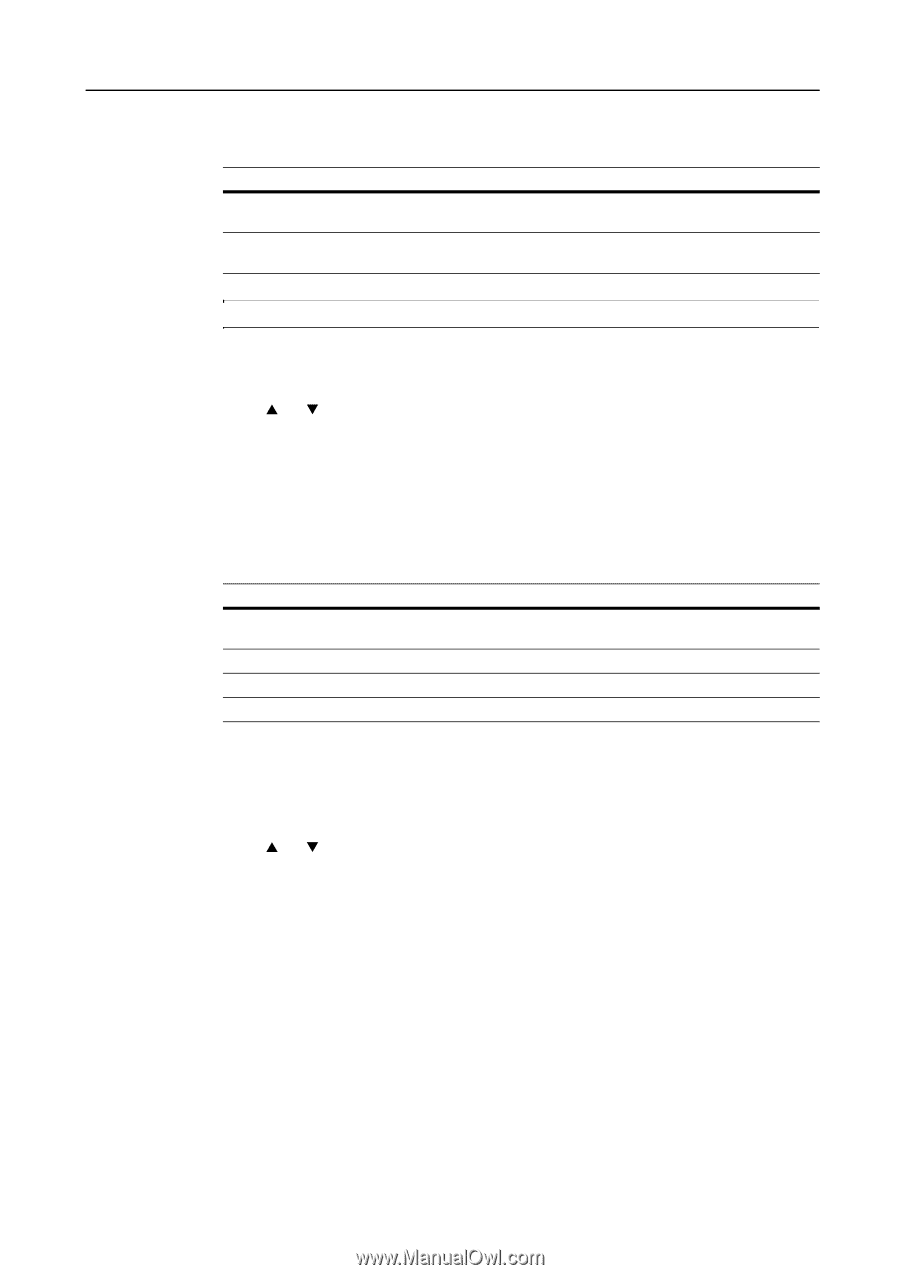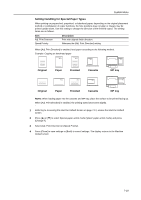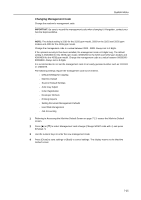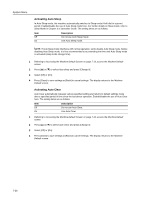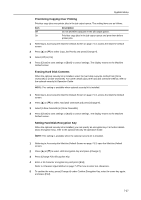Kyocera KM-C3232E C2525E/C3225E/C3232E/C4035E Operation Guide Rev-1.0 (Advance - Page 271
Select the Main Mode, Setting Notification Sounds, Description, Copier
 |
View all Kyocera KM-C3232E manuals
Add to My Manuals
Save this manual to your list of manuals |
Page 271 highlights
System Menu Select the Main Mode Specify the screen to be first shown after power-on. The setting items are as follows. Item Copy Mode FAX Mode Description Copy mode is set as the first screen to be shown after the power is switched on (the screen shown when the Copier key is pressed). Fax mode is set as the first screen to be shown the power is switched on (the screen shown when the Fax key is pressed). NOTE: This setting is displayed when the optional fax kit is installed. 1 Referring to Accessing the Machine Default Screen on page 7-13, access the Machine Default screen. 2 Press [S] or [T] to select Select the main mode (Select main mode) and press [Change #]. 3 Select [Copy Mode] or [Fax Mode]. 4 Press [Close] to save settings or [Back] to cancel settings. The display returns to the Machine Default screen. Setting Notification Sounds Set the notification sounds made by the machine during operation. The setting items are as follows. Item Touch tone notification Finish notification Ready notification Attention notification Description The beep sound made when a key on the operation panel or touch panel is pressed. The sound made when a copy or print operation finishes without error. The sound made when warm-up is complete. The sound made when an error has occurred. Set each item to [On] to enable sound notification. Set each item to [Off] to disable sound notification. 1 Referring to Accessing the Machine Default Screen on page 7-13, access the Machine Default screen. 2 Press [S] or [T] to select Notify (Touch tone), Notify (Finish), Notify (Ready) or Notify (Attention) and press [Change #]. 3 Select [Off] or [On]. 4 Press [Close] to save settings or [Back] to cancel settings. The display returns to the Machine Default screen. 7-23