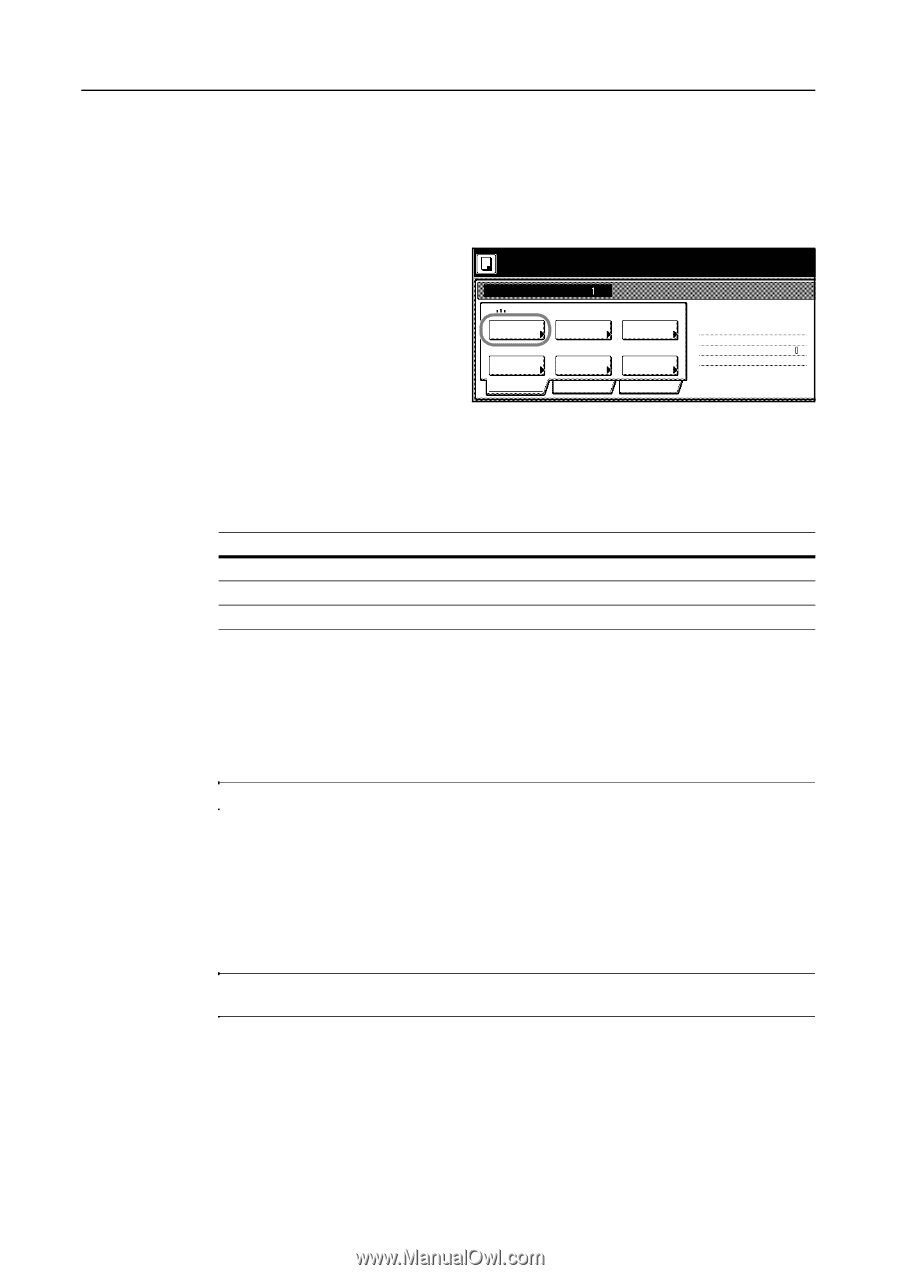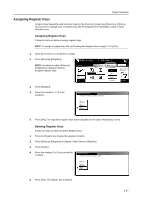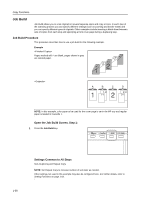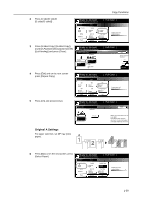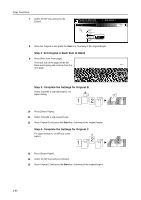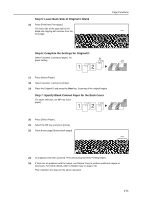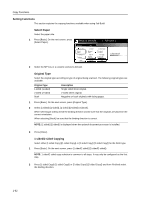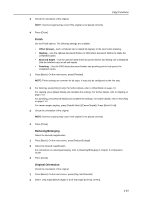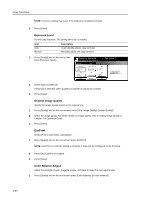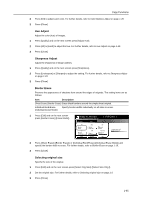Kyocera KM-C3232E C2525E/C3225E/C3232E/C4035E Operation Guide Rev-1.0 (Advance - Page 78
Setting Functions, Original Type, Description
 |
View all Kyocera KM-C3232E manuals
Add to My Manuals
Save this manual to your list of manuals |
Page 78 highlights
Copy Functions Setting Functions This section explains the copying functions available when using Job Build. Select Paper Select the paper size. 1 Press [Basic]. On the next screen, press [Select Paper]. Ready to Job build. Place originals then press Start key. ( Full-Color ) Job Build - Step 11×8½" Select Paper Offset Finished Basic 1 sided Original Type Auto % Reduce /Enlarge Quality 1 sided Copy 1 sided/ 2 sided Top Edge Orig. Set Direction Edit 1 sided copy-Left Finished page #: 2 Select the MP tray or a cassette and press [Close]. Original Type Select the original type according to type of original being scanned. The following original types are available. Original Type 1 sided (1-sided) 2 sided (2-sided) Book Description Single sided sheet original. 2-sided sheet original. Magazine or book originals with facing pages. 1 Press [Basic]. On the next screen, press [Original Type]. 2 Select [1 sided] ([1-sided]), [2 sided] ([2-sided]) or [Book]. When selecting [2 sided], check the binding direction and be sure that the originals are placed in the correct orientation. When selecting [Book], be sure that the binding direction is correct. NOTE: [2 sided] ([2-sided]) is displayed when the optional document processor is installed. 3 Press [Close]. 1 sided/2 sided Copying Select either [1 sided Copy] ([1-sided Copy]) or [2 sided Copy] ([2-sided Copy]) for the finish type. 1 Press [Basic]. On the next screen, press [1 sided/2 sided] ([1-sided/2-sided]). NOTE: 1 sided/2 sided copy selection is common to all steps. It may only be configured as the first step. 2 Press [1 sided Copy] ([1-sided Copy]) or [2 sided Copy] ([2-sided Copy]) and from Finished select the binding direction. 1-62