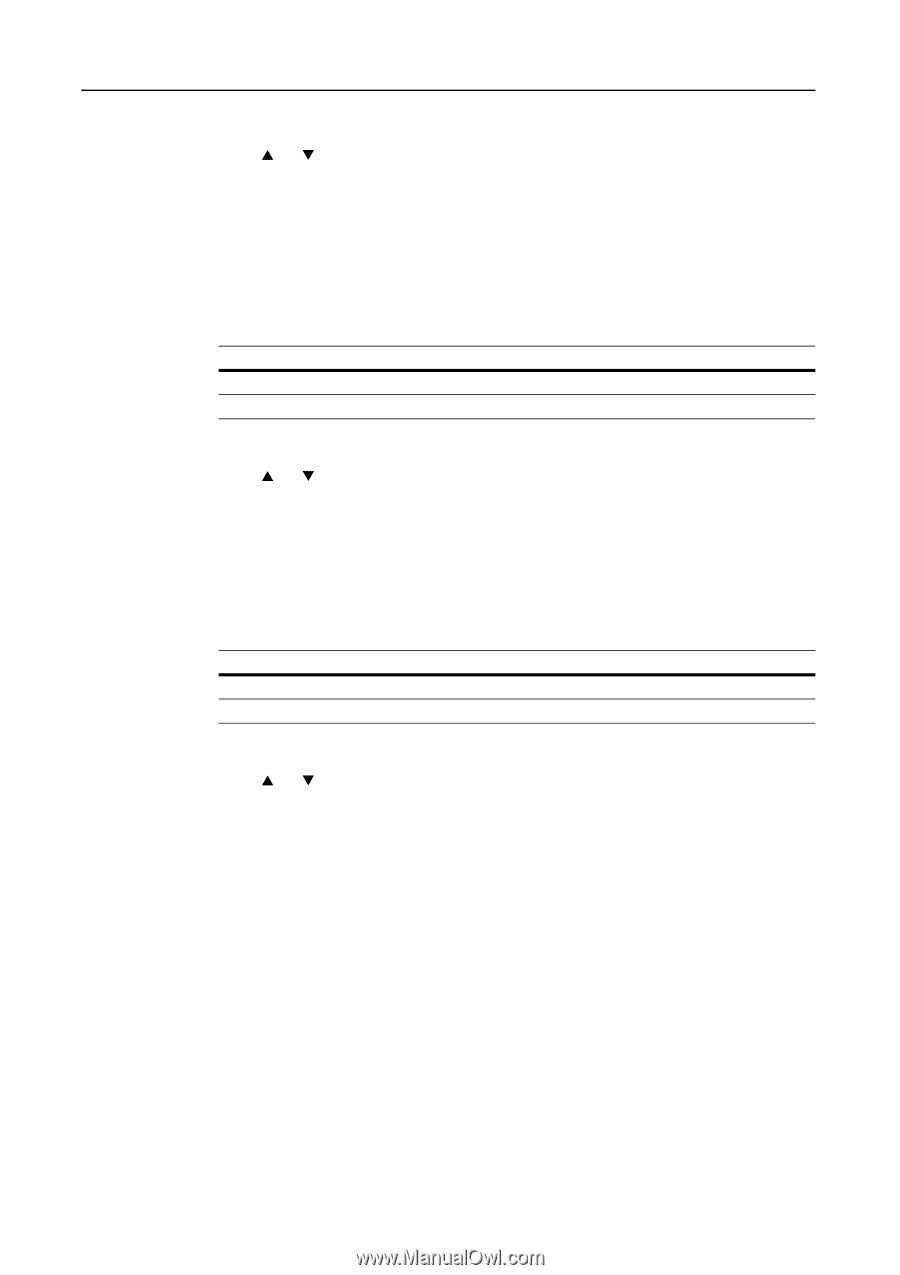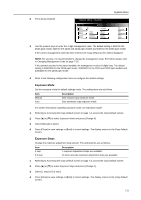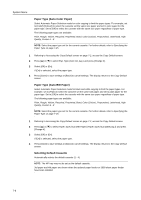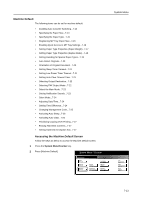Kyocera KM-C3232E C2525E/C3225E/C3232E/C4035E Operation Guide Rev-1.0 (Advance - Page 256
Adjusting Manual Exposure, Selecting Default Zoom, Accessing the Copy Default screen, Copy Default
 |
View all Kyocera KM-C3232E manuals
Add to My Manuals
Save this manual to your list of manuals |
Page 256 highlights
System Menu 1 Referring to Accessing the Copy Default screen on page 7-2, access the Copy Default screen. 2 Press [S] or [T] to select Density Adjustment (Auto) and press [Change #]. 3 Press [Lighter] or [Darker] to adjust the density. 4 Press [Close] to save settings or [Back] to cancel settings. The display returns to the Copy Default screen. Adjusting Manual Exposure Adjusts the overall lightness or darkness when copying in manual exposure mode. The setting items are as follows. Item Lighter Darker Description Lightens the overall density when copying in manual exposure mode. Darkens the overall density when copying in manual exposure mode. 1 Referring to Accessing the Copy Default screen on page 7-2, access the Copy Default screen. 2 Press [S] or [T] to select Density Adjust. (Manual) and press [Change #]. 3 Press [Lighter] or [Darker] to adjust the density. 4 Press [Close] to save settings or [Back] to cancel settings. The display returns to the Copy Default screen. Selecting Default Zoom Set the reduce/enlarge setting in default settings mode. The setting items are as follows. Item Auto % 100% Description Automatically sets zoom to fit the paper size. Sets zoom to equal (100%). 1 Referring to Accessing the Copy Default screen on page 7-2, access the Copy Default screen. 2 Press [S] or [T] to select Reduce/Enlarge and press [Change #]. 3 Select [Auto %] or [100%]. 4 Press [Close] to save settings or [Back] to cancel settings. The display returns to the Copy Default screen. 7-8