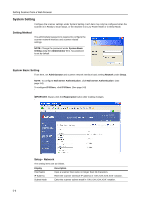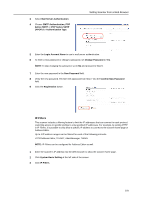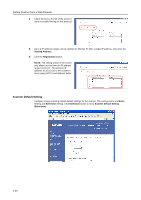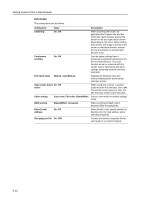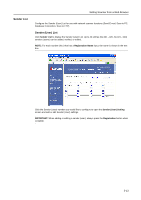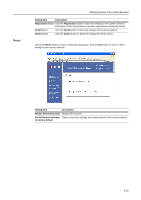Kyocera KM-C3232E C2525E/C3225E/C3232E/C4035E Operation Guide Rev-1.0 (Advance - Page 176
Scanner Default Setting, Starting Address, Registration, Basic, Extension
 |
View all Kyocera KM-C3232E manuals
Add to My Manuals
Save this manual to your list of manuals |
Page 176 highlights
Setting Scanner from a Web Browser 4 Check the box to the left of the protocol name to enable filtering for that protocol. 5 Up to 4 IP address ranges can be enabled for filtering. To filter a single IP address, only enter the Starting Address. 6 Click the Registration button. NOTE: The setting shown in the screen only allows access from the IP address range 10.10.10.1 - 50 and from IP address 10.10.10.125 to the scanner's home page (HTTP) and Address Editor. Scanner Default Setting Configure image scanning related default settings for the scanner. The settings items are Basic Setting and Extension Setting. Click Extension button to show Scanner Default Setting (Extension). 5-10

Setting Scanner from a Web Browser
5-10
4
Check the box to the left of the protocol
name to enable filtering for that protocol.
5
Up to 4 IP address ranges can be enabled for filtering. To filter a single IP address, only enter the
Starting Address
.
6
Click the
Registration
button.
NOTE:
The setting shown in the screen
only allows access from the IP address
range 10.10.10.1 - 50 and from IP
address 10.10.10.125 to the scanner's
home page (HTTP) and Address Editor.
Scanner Default Setting
Configure image scanning related default settings for the scanner. The settings items are
Basic
Setting and
Extension
Setting. Click
Extension
button to show
Scanner Default Setting
(Extension)
.