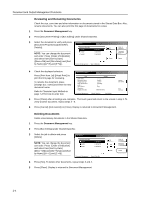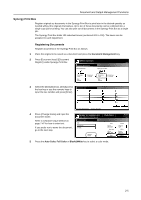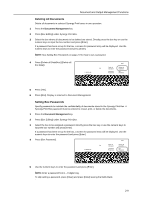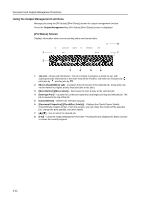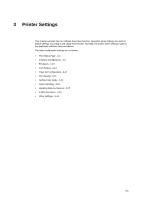Kyocera KM-C3232E C2525E/C3225E/C3232E/C4035E Operation Guide Rev-1.0 (Advance - Page 91
Deleting All Documents, Setting Box Passwords, Document Management
 |
View all Kyocera KM-C3232E manuals
Add to My Manuals
Save this manual to your list of manuals |
Page 91 highlights
Document and Output Management Functions Deleting All Documents Delete all documents in selected Synergy Print boxes in one operation. 1 Press the Document Management key. 2 Press [Box Editing] under Synergy Print Box. 3 Select the box where all documents to be deleted are stored. Directly press the box key or use the numeric keys to input the box number and press [Enter]. If a password has been set up for the box, a screen for password entry will be displayed. Use the numeric keys to enter the password and press [Enter]. NOTE: See Setting Box Passwords on page 2-9 for how to set a password. 4 Press [Delete all Data/Box] ([Delete all box data]). 1 SUN 05:46 1 SUN 05:46 1 SUN 05:46 1 SUN 05:46 1 SUN 05:45 gement - Synergy Print Box 5 Press [Yes]. 6 Press [End]. Display is returned to Document Management. Up Down Order of indication Document Properties End Delete all Data/Box Box Password Delete Setting Box Passwords Specify passwords to maintain the confidentiality of documents stored in the Synergy Print Box. A Synergy Print Box password must be entered to review, print, or delete the documents. 1 Press the Document Management key. 2 Press [Box Editing] under Synergy Print Box. 3 Select the box to be assigned a password. Directly press the box key or use the numeric keys to input the box number and press [Enter]. If a password has been set up for the box, a screen for password entry will be displayed. Use the numeric keys to enter the password and press [Enter]. 4 Press [Box Password]. 1 SUN 05:46 1 SUN 05:46 1 SUN 05:46 1 SUN 05:46 1 SUN 05:45 Up Down Order of indication Document Properties End Delete all Data/Box Box Password Delete gement - Synergy Print Box 5 Use the numeric keys to enter the password and press [Enter]. NOTE: Enter a password from 1 - 8 digits long. To skip setting a password, press [Clear] and press [Enter] leaving the fields blank. 2-9