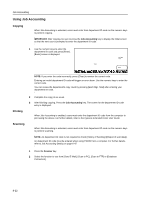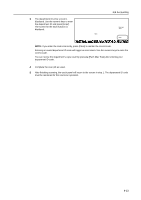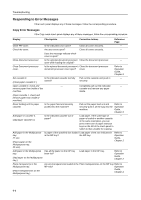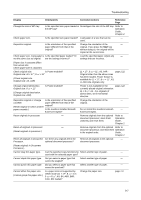Kyocera KM-C3232E C2525E/C3225E/C3232E/C4035E Operation Guide Rev-1.0 (Advance - Page 327
Symptom, Checkpoints, Corrective Actions, Reference, Select an appropriate Image Quality
 |
View all Kyocera KM-C3232E manuals
Add to My Manuals
Save this manual to your list of manuals |
Page 327 highlights
Troubleshooting Symptom Checkpoints Corrective Actions Reference Page Printing is too light. Is Auto Exposure mode set? Set the correct exposure level for auto page 7-7 exposure. Is Manual Exposure mode set? Use the exposure adjustment key to set Refer to the correct exposure level. Operation Guide, Chapter 3 When changing the default exposure page 7-8 level, adjust the exposure manually and choose the desired level. Is the toner distributed evenly within the Shake the toner container up and down Refer to toner container? approximately 10 times. Operation Guide, Chapter 5 Is EcoPrint is enabled? Set EcoPrint to [Off]. page 1-43 Is there a message indicating the addition of toner? Replace the toner container. Refer to Operation Guide, Chapter 5 Is the copy paper damp? Replace the copy paper with new paper. Refer to Operation Guide, Chapter 2 Printing is too dark. Is Auto Exposure mode set? Set the correct exposure level for auto page 7-7 exposure. Is Manual Exposure mode set? Use the exposure adjustment key to set Refer to the correct exposure level. Operation Guide, Chapter 3 When changing the default exposure page 7-8 level, adjust the exposure manually and choose the desired level. Copies have a moire pattern (dots grouped together in patterns and not aligned uniformly). Is the original a printed photograph? Set the image quality to [Print]. Refer to Operation Guide, Chapter 3 Color of original and copy Are image adjust settings appropriate? Perform color balance adjustment. not the same. Perform automatic gray adjustment. page 1-49 page 7-31 Copies are not clear. Did you choose appropriate image quality for the original? Select an appropriate Image Quality mode. Refer to Operation Guide, Chapter 3 Is the copy paper damp? Replace the copy paper with new paper. Refer to Operation Guide, Chapter 2 Is special color copy paper being used? Use special color copy paper. - Copies are dirty. Are the original platen or platen dirty? Clean the original platen or platen glass. Refer to Operation Guide, Chapter 5 9-3