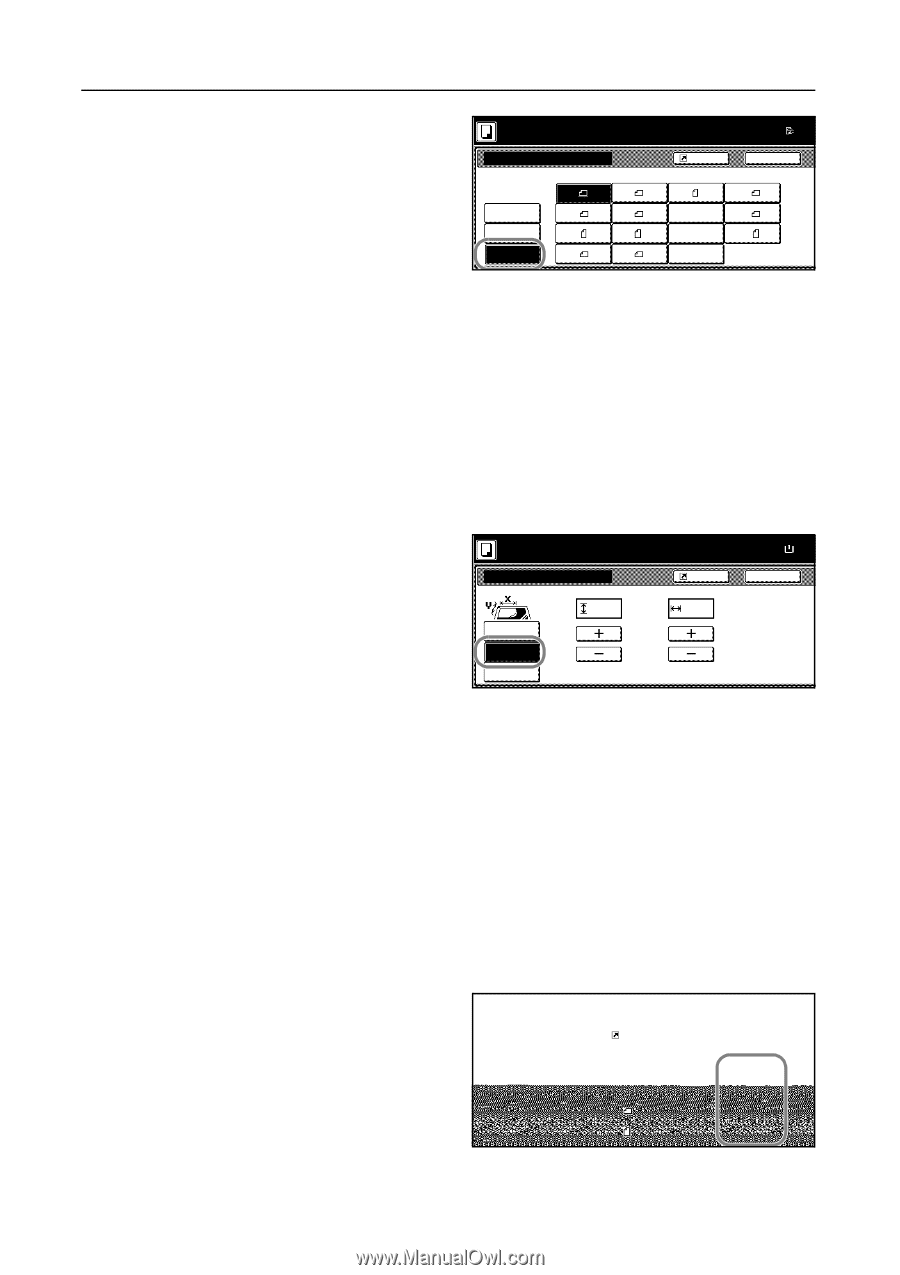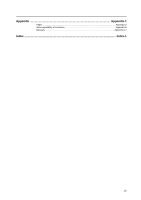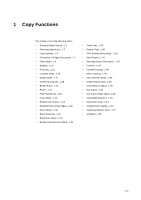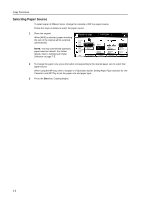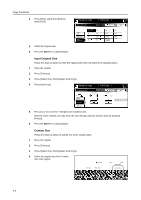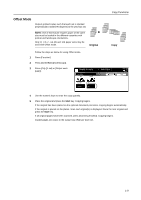Kyocera KM-C3232E C2525E/C3225E/C3232E/C4035E Operation Guide Rev-1.0 (Advance - Page 20
Input Original Size, Custom Size, Start
 |
View all Kyocera KM-C3232E manuals
Add to My Manuals
Save this manual to your list of manuals |
Page 20 highlights
Copy Functions 4 Press [Other stand.Size] ([Others stand.Size]). 5 Select the original size. 6 Press the Start key. Copying begins. Ready to copy. Select Original Size ( Full-Color ) Shortcut Paper Size 11×1 100% Back Select size A3 B4 A5 B5 Input size A5 B5 Other stand.Size A6 B6 B6 8K Folio 16K P.Card 16K OUFUKU HAGAKI Input Original Size Follow the steps as below to enter the original size when not listed in the standard sizes. 1 Place the original. 2 Press [Function]. 3 Press [Select Orig. Size] ([Select Size Orig.]). 4 Press [Input size]. Ready to copy. ( Full-Color ) Paper Size 11×8 100% Select Original Size ( 2~115/8) Shortcut Back ( 2~17) Y .2 " X .2 " Select size Input size Other stand.Size Set original on platen an scanning range. (Y side, 5 Press [+] or [-] to set the Y (height) and X (width) sizes. With the metric models, you may enter the size directly using the numeric keys by pressing [#-Keys]. 6 Press the Start key. Copying begins. Custom Size Follow the steps as below to specify one of the custom sizes. 1 Place the original. 2 Press [Function]. 3 Press [Select Orig. Size] ([Select Size Orig.]). 4 Select the original size from Custom Size (Use regist). to copy. Size ( Full-Color ) Shortcut Auto 11×17" 8½×11" 11×8½" 8½×14" 5½×8½" 8½×5½" 11×15" 8½×13½" 8½×13" A4 A4 Paper Size Set 11×8½" 100% Back Close Custom Size 1111/16 ×169 /16" 1111/16 ×169 /16" 1111/16 ×169 /16" 1111/16 ×169 /16" 1-4