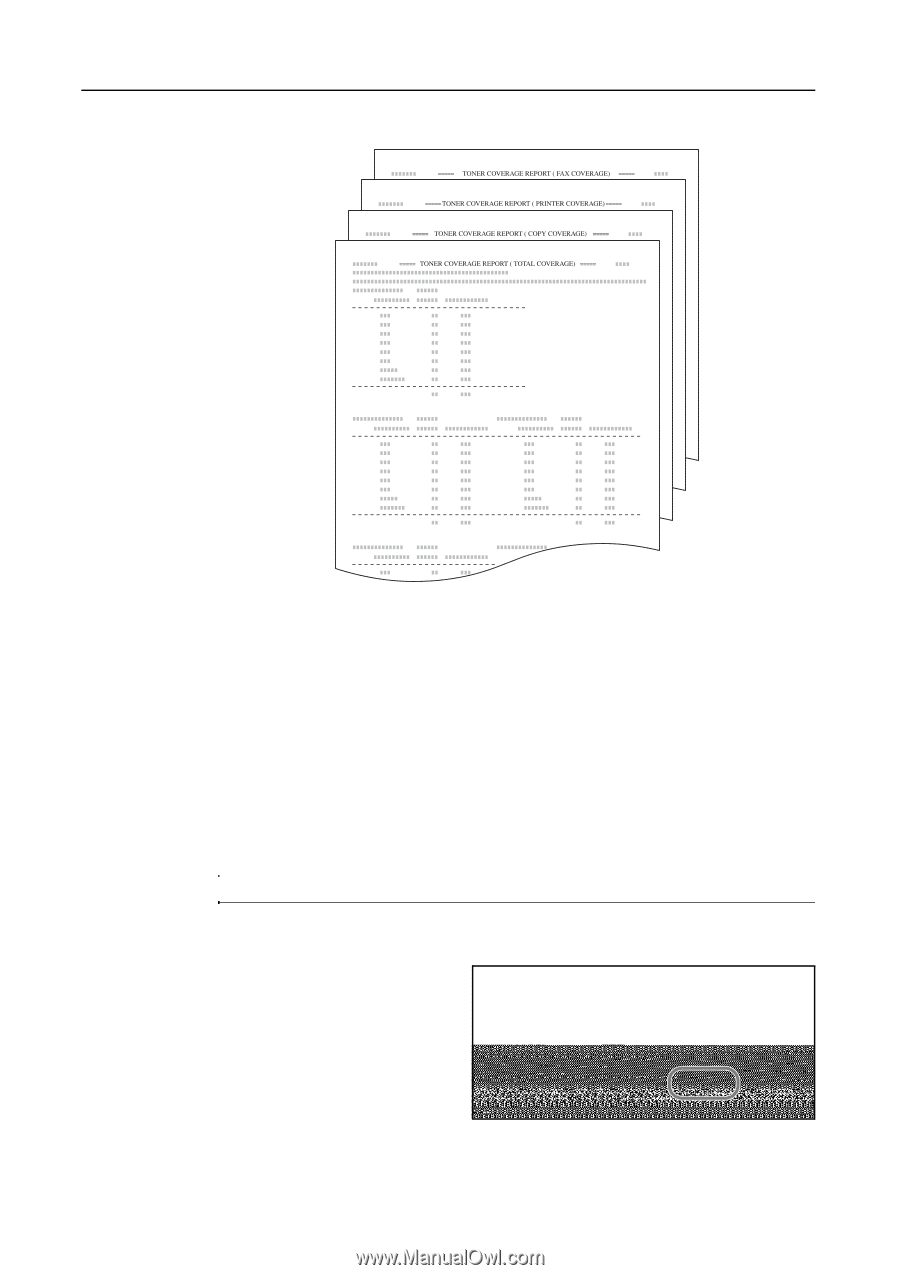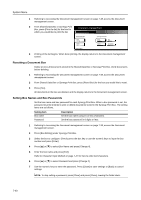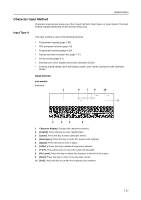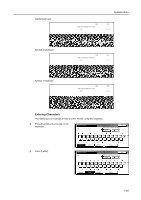Kyocera KM-C3232E C2525E/C3225E/C3232E/C4035E Operation Guide Rev-1.0 (Advance - Page 292
Toner Coverage Report, System Menu/Counter, m Menu / Counter
 |
View all Kyocera KM-C3232E manuals
Add to My Manuals
Save this manual to your list of manuals |
Page 292 highlights
System Menu Toner Coverage Report The toner coverage report includes for each paper size details about the number of sheets printed and black coverage ratio. You can print the following 4 report types. • Total toner coverage report • Copy toner coverage report • Printer toner coverage report • Fax toner coverage report The number of pages output according to details of the toner coverage report does not exactly match the number of guaranteed print pages for the toner container. The actual number of pages that can be printed may vary depending on the usage conditions (type of information being printed and frequency of isolated copying versus continuous copying) and installed environment (temperature and humidity). NOTE: Before printing reports, verify that either 11 × 8 1/2" or A4 paper is loaded into a cassette. 1 Press the System Menu/Counter key. 2 Press [Print Report]. m Menu / Counter Printer Default Document Management Language MP tray Setting Register Orig. Size Job Accounting BOX Management Print Report End Check the counter User Adjustment 7-44