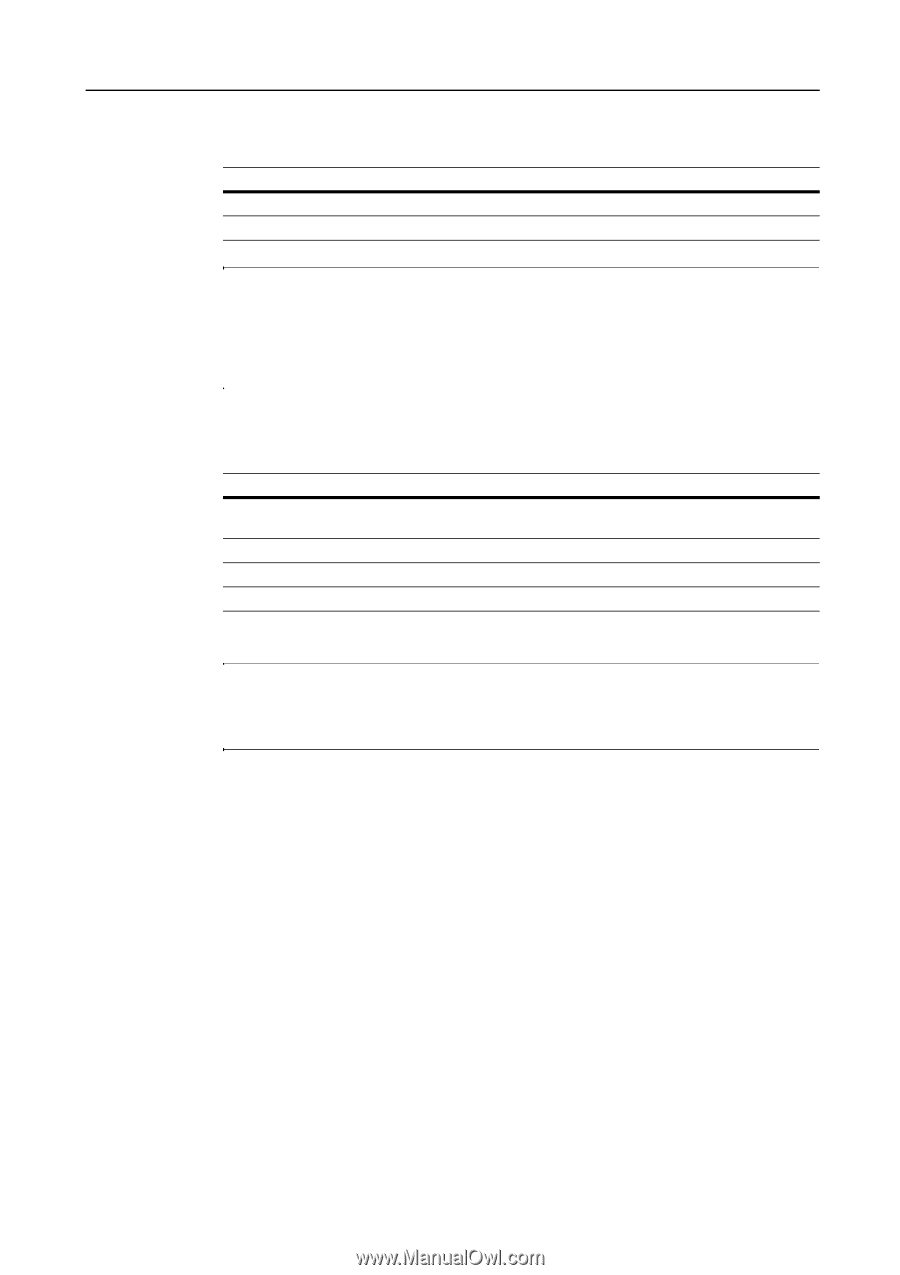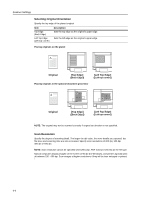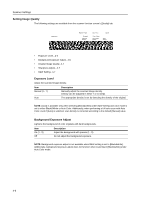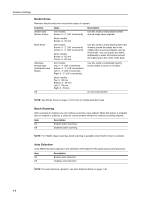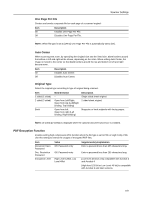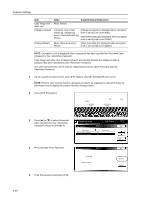Kyocera KM-C3232E C2525E/C3225E/C3232E/C4035E Operation Guide Rev-1.0 (Advance - Page 147
File Name Input, File Type, Description, Image Adjust, Available color modes
 |
View all Kyocera KM-C3232E manuals
Add to My Manuals
Save this manual to your list of manuals |
Page 147 highlights
Scanner Settings File Name Input Specify a filename to assign to a scanned image. Item Auto Manual Description Automatically assign a filename. The file name can be changed. Press [Change Name] and input the filename. NOTE: This selection is not available for TWAIN and Database Connection. Enter the filename using less than 20 characters. To change the filename specified under default settings mode, refer to File Name on page 4-16. When File Name Input on page 4-18 is set to [Manual], The filename input screen is shown without first showing the auto/manual selection screen. File Type Specify the image file format. Item JPEG Color&Gray (JPEG Col. Grey) TIFF PDF HiComp. PDF Color Image Adjust Available color modes 1 - 5 Full color, Auto color†, Grayscale 1 - 5 1 - 5 1 - 3 Full color, Auto color†, Grayscale, Black&White Full color, Auto color, Grayscale, Black&White Full color † Auto Color is available only when [Gray scale] is selected for B&W Setting. NOTE: When file type is set to [JPEG Color&Gray] ([JPEG Col. Grey]), originals read in one operation are sent as one file per page. The PDF encryption function is available when you select [PDF] or [HiComp. PDF Color]. For further details, refer to PDF Encryption Function on page 4-9. 4-5