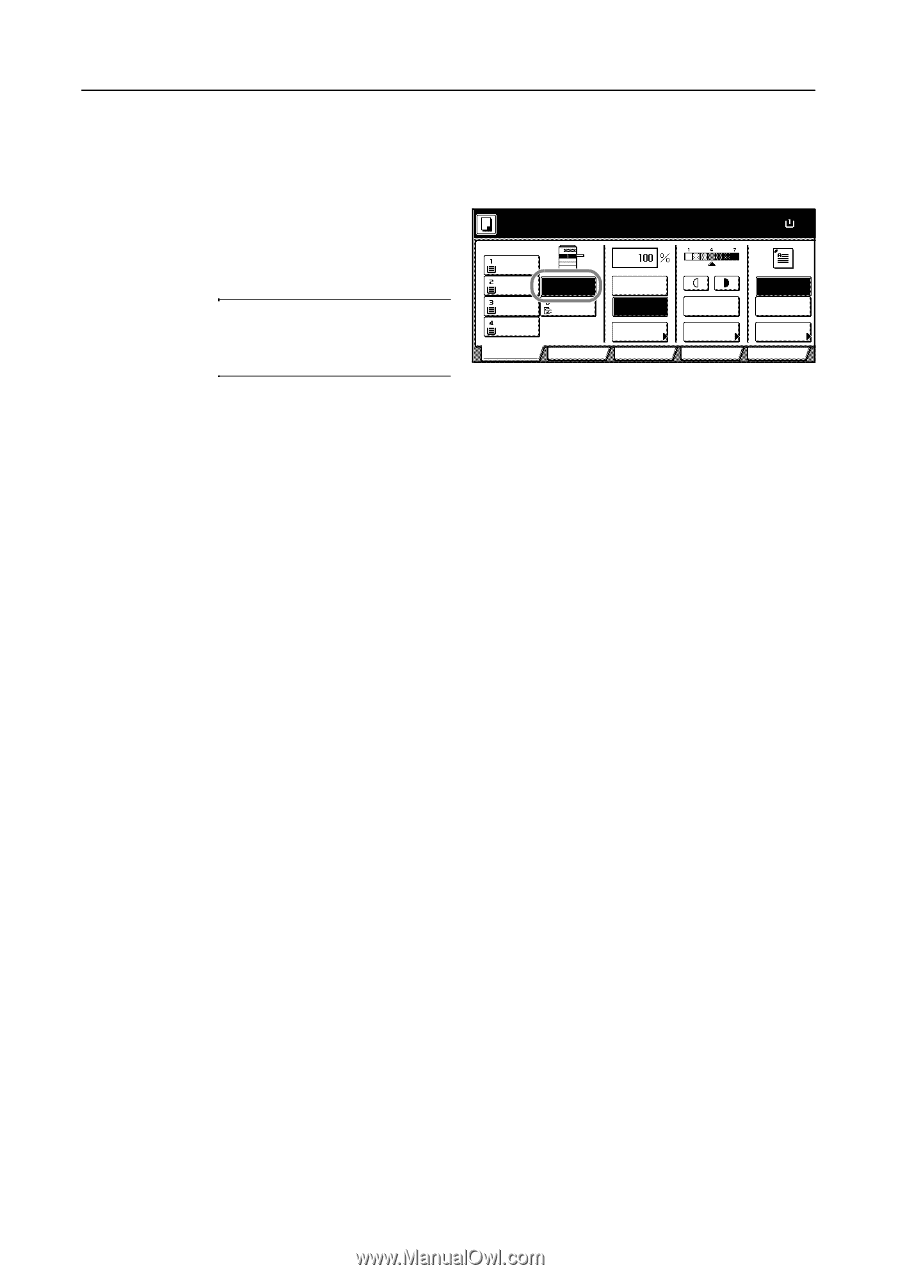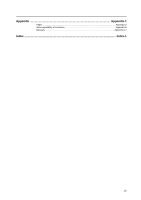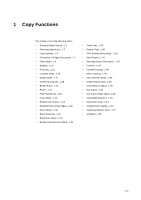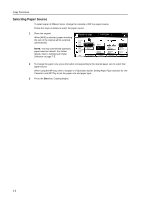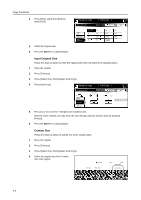Kyocera KM-C3232E C2525E/C3225E/C3232E/C4035E Operation Guide Rev-1.0 (Advance - Page 18
Selecting Paper Source, Setting Auto Paper, Selection, Operation Guide
 |
View all Kyocera KM-C3232E manuals
Add to My Manuals
Save this manual to your list of manuals |
Page 18 highlights
Copy Functions Selecting Paper Source To select paper of different sizes, change the cassette or MP tray paper source. Follow the steps as below to select the paper source. 1 Place the original. When [APS] is selected, paper matching the size of the original will be selected automatically. NOTE: You may override the automatic paper selection default. For further details, refer to Setting Auto Paper Selection on page 7-5. Ready to copy. ( Full-Color ) 11×8½" Plain 11×17" Color 11×8½" Plain 11×8½" Plain Basic APS MP tray Plain User choice Auto % 100% Reduce /Enlarge Function Auto Exposure Exposure Mode Color func. Paper Size 11×8 100% Staple Off Staple Left Top Staple Program 2 To change the paper size, press the button corresponding to the desired paper size to select that paper source. When using the MP tray, refer to Chapter 2 of Operation Guide: Setting Paper Type and Size for the Cassettes and MP Tray to set the paper size and paper type. 3 Press the Start key. Copying begins. 1-2