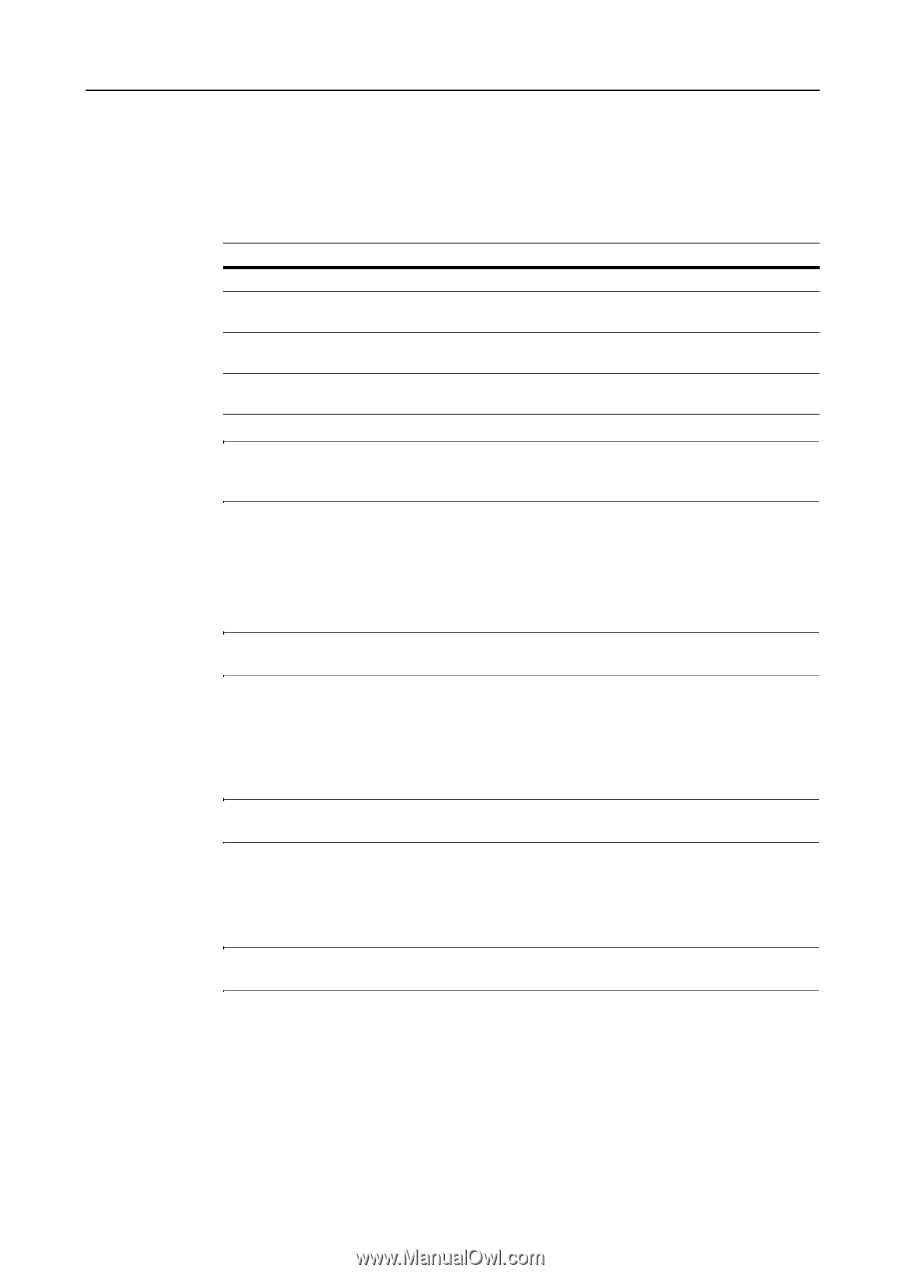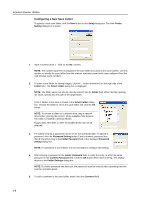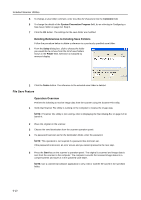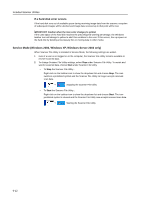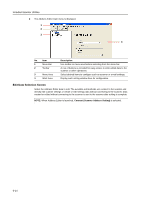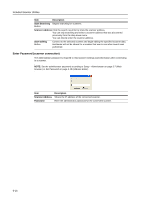Kyocera KM-C3232E C2525E/C3225E/C3232E/C4035E Operation Guide Rev-1.0 (Advance - Page 203
File Names, About Image Data, IMPORTANT, Setup, Permit File Overwrite, Text String, Description
 |
View all Kyocera KM-C3232E manuals
Add to My Manuals
Save this manual to your list of manuals |
Page 203 highlights
Included Scanner Utilities File Names When saving data files at the computer, the details configured in advance from the web browser are added to the filename (character string less than 16 characters + file extension). If not specified, the filename will be automatically determined based on predefined rules. The file naming convention for automatic naming is as follows. Filename: *******nnnn_mmm.extension Text String ******* nnnn mmm Extension Description Filename stored in each scanner. Indicates the document scan number, represented by a 4 digit number between 0000 - 9999. Used for each page when saving an original with multiple pages, represented by a 3 digit number between 0 - 999. Extension is automatically assigned by Scanner File Utility depending on the file type. IMPORTANT: When the number for the auto-naming rule conflicts with a same file name range or same file name, and the Setup dialog box Permit File Overwrite is checked (see page 6-7), the older existing files is overwritten by newly saved files. About Image Data • File Type JPEG, TIFF and PDF † formats are supported. NOTE: The JPEG format is available when scanning in Full color or Auto color mode. Auto Color is available only when [Gray scale] is selected for B&W Setting. • Image data size Standard sizes: A3, A4, A5, B4, B5, B6, 11 × 15", Folio, 11 × 17", 8 1/2 × 11", 8 1/2 × 14", 5 1/2 × 8 1/2", 8 1/2 × 13", 8 1/2 × 13 1/2", 8K, 16K Non-standard sizes: 50 - 432 mm (17") width, 50 - 297 mm (A4 Long) height. NOTE: When receiving multiple page image data, the import size cannot be modified for each individual page. (Except when Batch scanning is set) • Resolution (DPI) The four resolutions of 200 × 200 dpi, 300 × 300 dpi, 400 × 400 dpi, 600 × 600 dpi are supported. NOTE: When receiving multiple page image data, the resolution cannot be modified for each individual page. (Except when Batch scanning is set) † Using PDF conversion library by HyperGEAR, Inc. 6-11