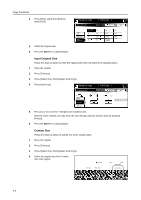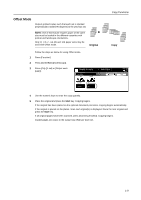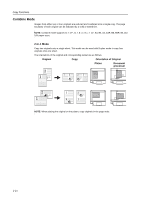Kyocera KM-C3232E C2525E/C3225E/C3232E/C4035E Operation Guide Rev-1.0 (Advance - Page 25
Offset Mode
 |
View all Kyocera KM-C3232E manuals
Add to My Manuals
Save this manual to your list of manuals |
Page 25 highlights
Copy Functions Offset Mode Outputs printed copies such that each set is stacked 3 perpendicular (rotated 90 degrees) to the previous set. 2 3 1 2 3 2 1 NOTE: Use of this feature requires paper of the same 1 3 size must be loaded in the different cassettes with 2 portrait and landscape orientations. 1 Only 11 × 8 1/2", A4, B5 and 16K paper sizes may be used with Offset mode. Original Copy Follow the steps as below for using Offset mode. 1 Press [Function]. 2 Press [Sort/Offset] ([Sort/Group]). 3 Press [On] ([1 set] or [Output each page]). Ready to copy. Sort/Offset Sort Offset ( Full-Color ) Shortcut Paper Size 11×8 100% Back Sort:Off Off Sort:On On 4 Use the numeric keys to enter the copy quantity. 5 Place the original and press the Start key. Copying begins. If the original has been placed on the optional document processor, copying begins automatically. If the original is placed on the platen, Scan next original(s) is displayed. Place the next original and press the Start key. If all original pages have been scanned, press [Scanning finished]. Copying begins. Copied pages are output to the output tray offset per each set. 1-9