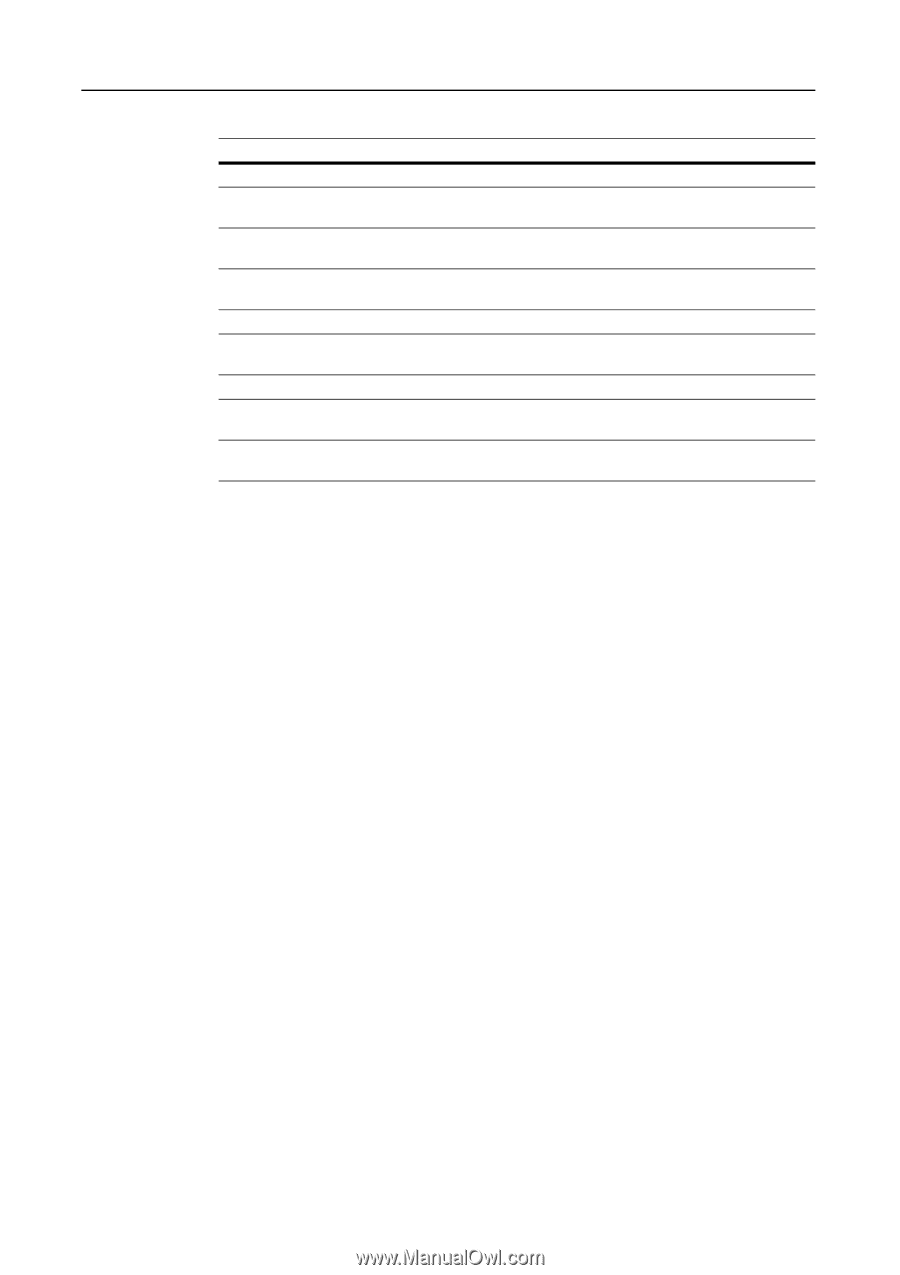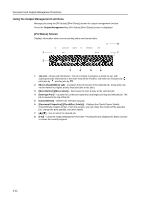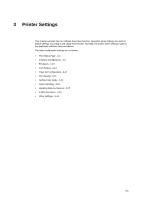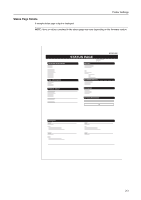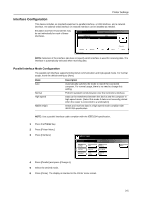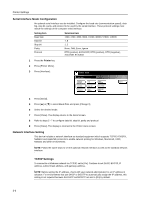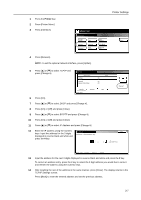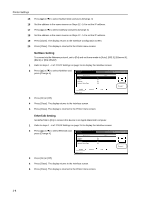Kyocera KM-C3232E C2525E/C3225E/C3232E/C4035E Operation Guide Rev-1.0 (Advance - Page 98
Network Status, Information
 |
View all Kyocera KM-C3232E manuals
Add to My Manuals
Save this manual to your list of manuals |
Page 98 highlights
Printer Settings Item Firmware version Hardware Information Memory Page Information Installed Options Network Status Emulation Consumables Status Interfaces Description The version and publication date of the loaded firmware. Shows major function setting information such as the paper size and paper type for each cassette. Shows overall installed memory, currently available memory, and current RAM disk status. Shows the current resolution, set page count, and overall page count. Shows the status of installed optional equipment. Shows the setting status of the network. The TCP/IP area shows the IP address, subnet address, and gateway address. Shows all available emulation modes. Shows the approximate remaining toner for the toner containers. The remaining toner decreases from 100 to 0. Shows all installed interfaces and the fonts and emulation configured for each interface. 3-4