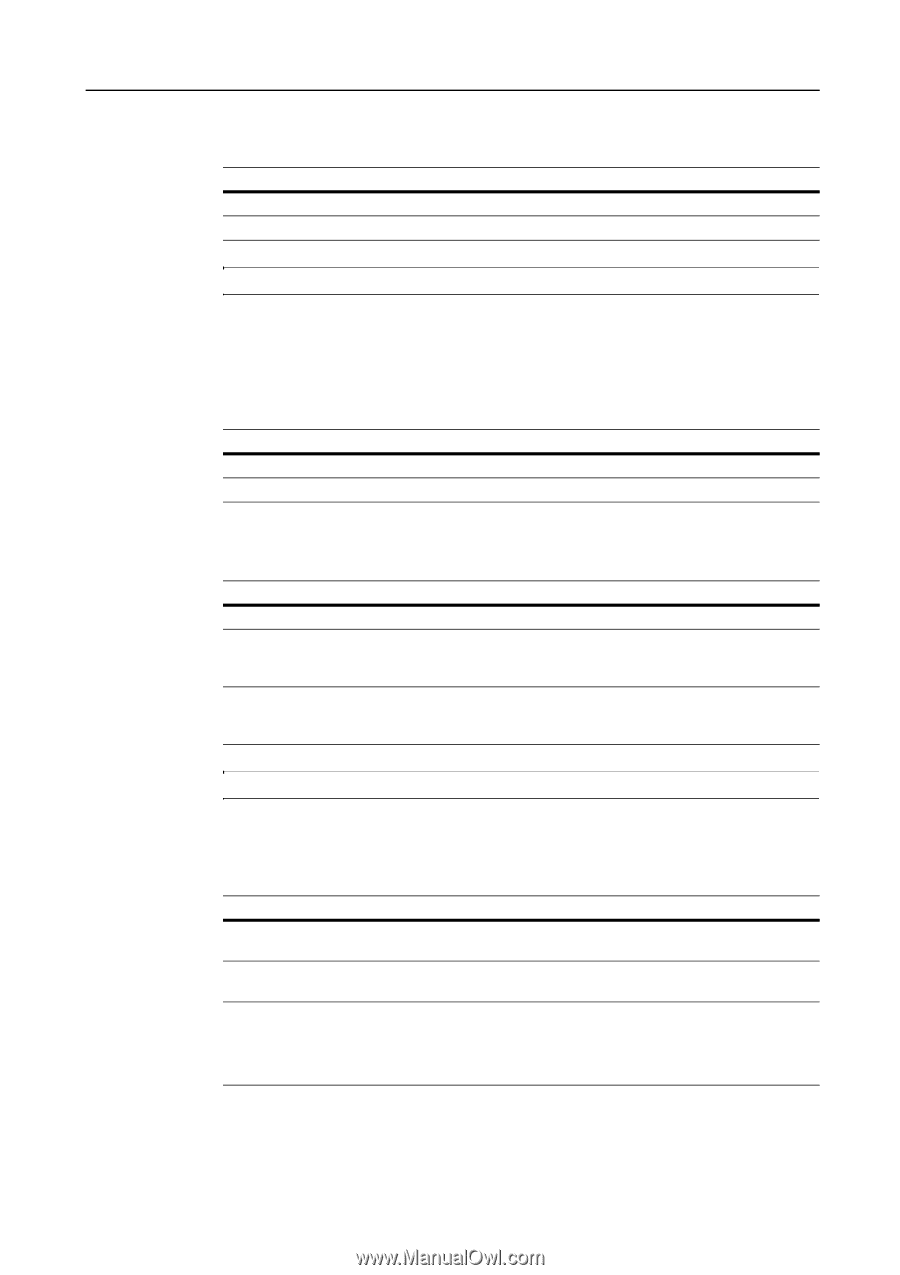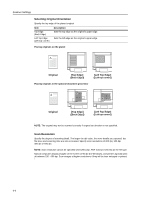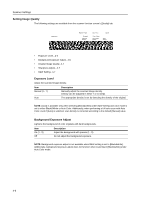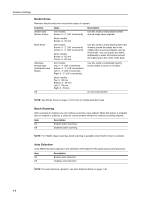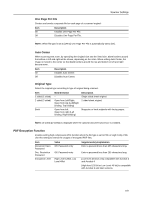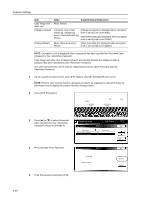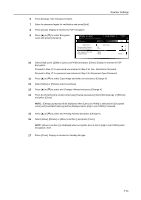Kyocera KM-C3232E C2525E/C3225E/C3232E/C4035E Operation Guide Rev-1.0 (Advance - Page 151
PDF Encryption Function, Description, Bind Direction, Value, Supplementary Explanation
 |
View all Kyocera KM-C3232E manuals
Add to My Manuals
Save this manual to your list of manuals |
Page 151 highlights
One Page Per File Creates and sends a separate file for each page of a scanned original. Item On Off Description Enables One Page Per File. Disables One Page Per File. Scanner Settings NOTE: When file type is set to [JPEG] One Page Per File is automatically set to [On]. Auto Center When scanning with zoom, by specifying the Original size and the Send size, blank borders around the bottom or left and right will be shown, depending on the sizes. When setting Auto Center, the image is moved to the center so that blank borders around the top and bottom or left and right become even. Item On Off Description Enables Auto Center. Disables Auto Center. Original Type Select the original type according to type of original being scanned. Item 1 sided (1-sided) 2 sided (2-sided) Book Bind Direction - Open from Left/Right, Open from top (Left/Right binding, Top binding) Open from left, Open from right (Left binding, Right binding) Description Single sided sheet original. 2-sided sheet original. Magazine or book originals with facing pages. NOTE: [2 sided] ([2-sided]) is displayed when the optional document processor is installed. PDF Encryption Function Enables setting high compression PDF function when the file type is set to PDF or High Comp. PDF. Use this setting to restrict the usages of encrypted PDF files. Item Document Open Password Doc. Restriction Password Encryption Level Value Off, Password entry Off, Password entry High Level 128bit, Low Level 40bit Supplementary Explanation Enter a password less than 255 characters long. Enter a password less than 255 characters long. [Low level 40 bit] is only compatible with Acrobat 3 and Acrobat 4. [High level 128 bit or Low Level 40 bit] is compatible with Acrobat 5 and later versions. 4-9