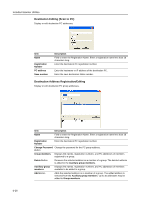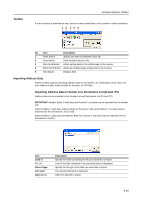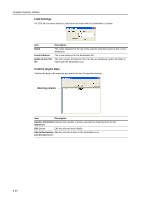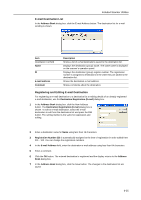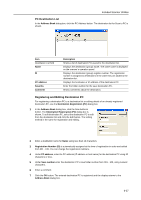Kyocera KM-C3232E C2525E/C3225E/C3232E/C4035E Operation Guide Rev-1.0 (Advance - Page 224
Address Book for Scanner, Installing and Uninstalling
 |
View all Kyocera KM-C3232E manuals
Add to My Manuals
Save this manual to your list of manuals |
Page 224 highlights
Included Scanner Utilities Address Book for Scanner About Address Book for Scanner Address Book for Scanner is a utility to register or delete destination lists for use from the scanner to send scanned images via e-mail or to PCs. After installation, Address Book for Scanner starts automatically when the computer is turned on. An icon is added to the taskbar to indicate running operation. Operating Environment Hardware Interfaces Operating System IBM PC/AT Compatible 10BASE-T/100BASE-TX Windows NT 4.0 (Service Pack 5 or later), Windows 2000 (Service Pack 2 or later), Windows 98 (Second Edition), Windows 95 (OSR2), Windows Me, Windows XP, Windows Server 2003 Installing and Uninstalling Installing Address Book for Scanner 1 Click Scanner Utilities from the Software Library CD-ROM main menu. 2 Click Address Book. 3 Follow the wizard to complete the installation. NOTE: Address Book for Scanner is launched when the computer is started and remains running in the background. An icon is added to the Windows Taskbar to indicate running operation. Uninstalling Address Book for Scanner Use the Windows Add or Remove Programs feature to uninstall the application. 6-32