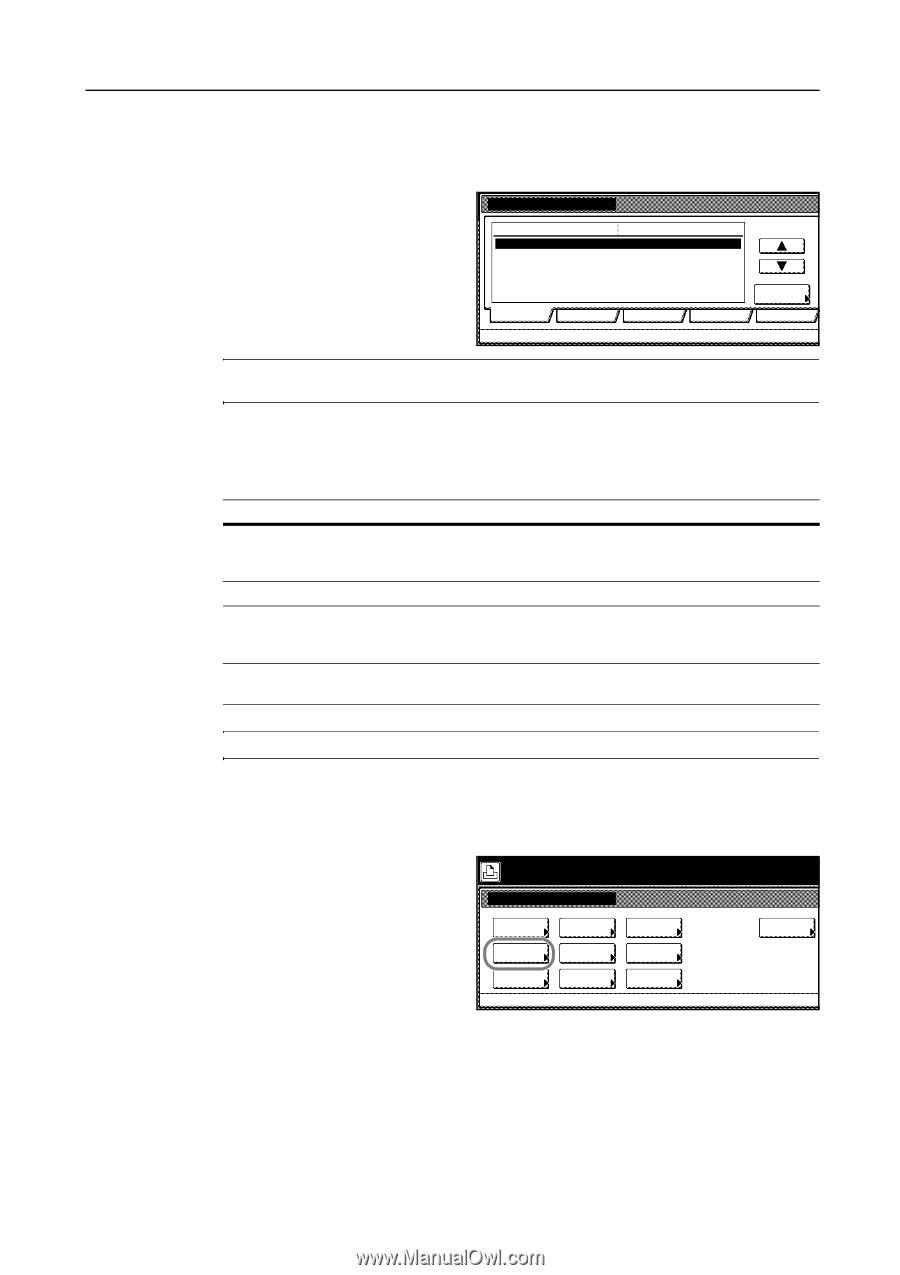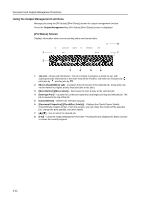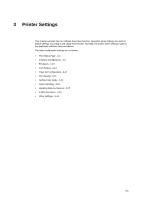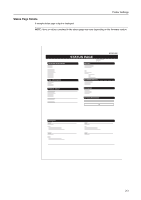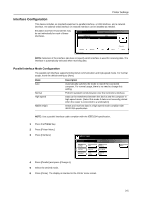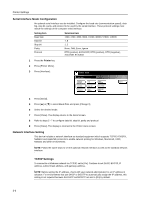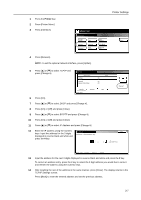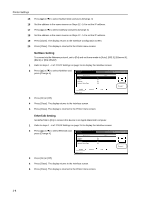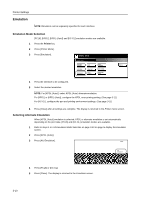Kyocera KM-C3232E C2525E/C3225E/C3232E/C4035E Operation Guide Rev-1.0 (Advance - Page 99
Interface Configuration, Parallel Interface Mode Configuration
 |
View all Kyocera KM-C3232E manuals
Add to My Manuals
Save this manual to your list of manuals |
Page 99 highlights
Printer Settings Interface Configuration This device includes as standard equipment a parallel interface, a USB interface, and a network interface. An optional serial interface or network interface can be installed as needed. Emulation and font environments may be set individually for each of these interfaces. Interface Setting Item Send & receive mode Value Auto Parallel Network USB Printer menu Serial Change # Option NOTE: Selection of the interface tab does not specify which interface is used for receiving data. The interface is automatically selected when receiving data. Parallel Interface Mode Configuration The parallel port interface supports bidirectional communication and high-speed mode. For normal usage, leave the default setting as [Auto]. Mode Auto Normal High Speed Nibble (High) Description Automatically switches the mode to match the connected computer. For normal usage, there is no need to change this setting. Perform standard communication over the Centronics interface. Data can be transferred between this device and the computer in high speed mode. (Select this mode if data is not correctly printed when the copier is connected to a workstation) Sends and receives data in a high speed mode compliant with IEEE1284 specification. NOTE: Use a parallel interface cable compliant with the IEEE1284 specification. 1 Press the Printer key. 2 Press [Printer Menu]. 3 Press [Interface]. Select item. Printer menu Print Status Page Interface Emulation Font Page Set Print Quality Paper Handling Color Mode RAM DISK Mode Others 4 Press [Parallel] and press [Change #]. 5 Select the desired mode. 6 Press [Close]. The display is returned to the Printer menu screen. 3-5