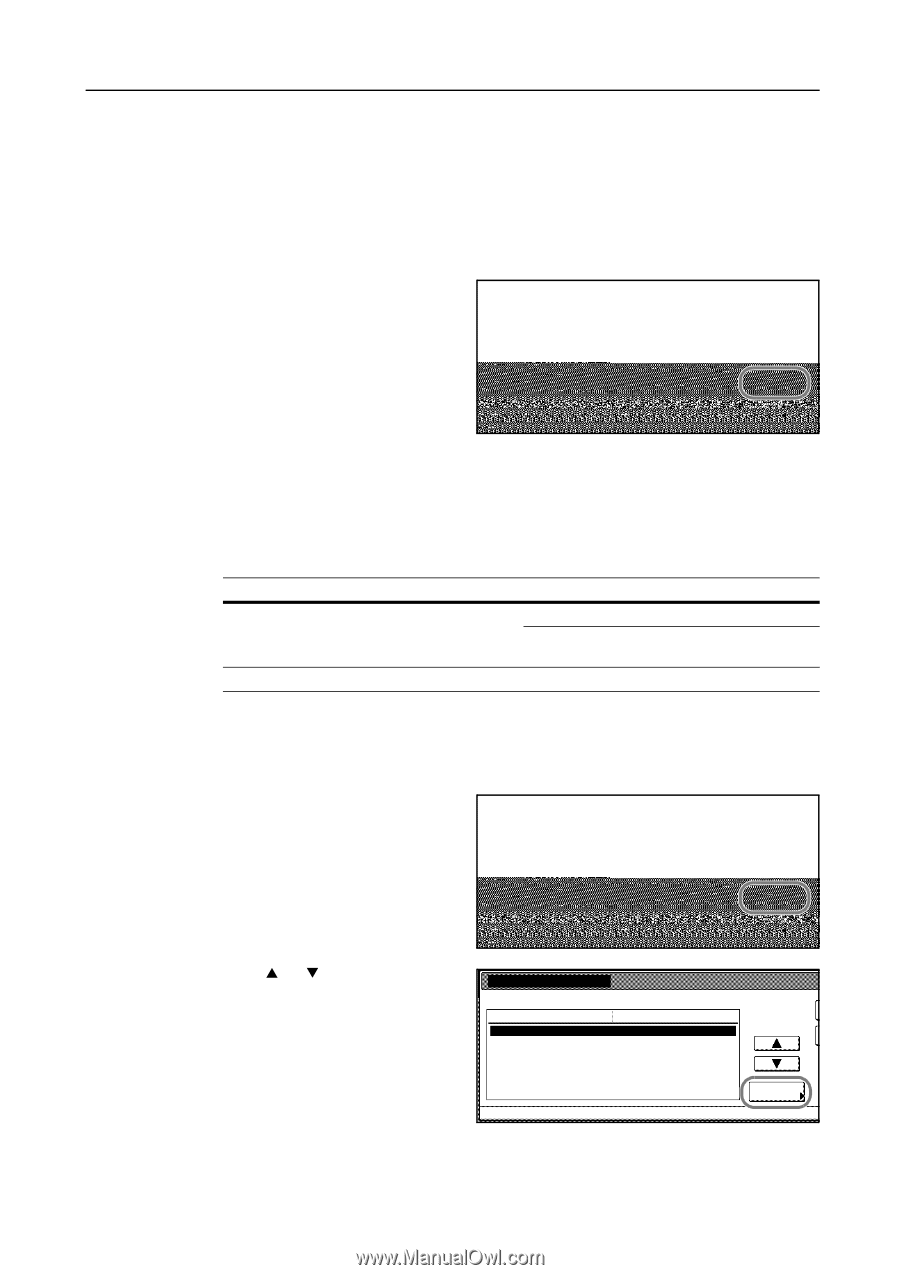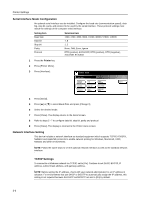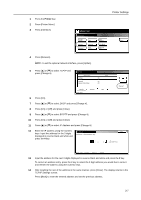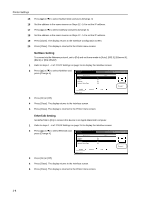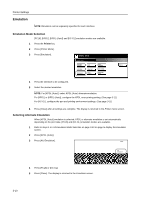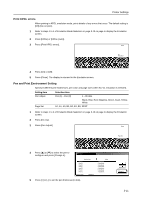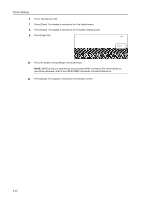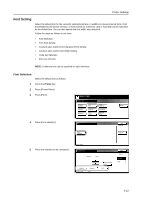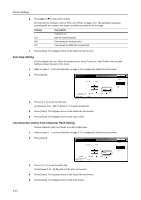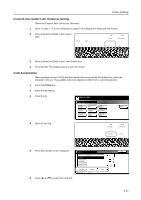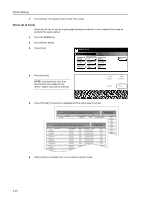Kyocera KM-C3232E C2525E/C3225E/C3232E/C4035E Operation Guide Rev-1.0 (Advance - Page 105
Print KPDL errors, Pen and Print Environment Setting, Setting Item, Selection Item
 |
View all Kyocera KM-C3232E manuals
Add to My Manuals
Save this manual to your list of manuals |
Page 105 highlights
Printer Settings Print KPDL errors When printing in KPDL emulation mode, prints details of any errors that occur. The default setting is [Off] (Do not print). 1 Refer to steps 1 to 4 of Emulation Mode Selection on page 3-10 on page to display the Emulation screen. 2 Press [KPDL] or [KPDL (Auto)]. 3 Press [Print KPDL errors]. Close On Network USB Alt. Emulation Print KPDL errors 4 Press [On] or [Off]. 5 Press [Close]. The display is returned to the Emulation screen. Pen and Print Environment Setting Specify 8 different pen thicknesses, pen color and page sizes when KC-GL emulation is selected. Setting Item Pen Adjust Page Set Selection Item Pen (1) - Pen (8) 1 - 99 dots Black, Blue, Red, Magenta, Green, Cyan, Yellow, White A2, A1, A0, B3, B2, B1, B0, SPSZ 1 Refer to steps 1 to 4 of Emulation Mode Selection on page 3-10 on page to display the Emulation screen. 2 Press [KC-GL]. 3 Press [Pen Adjust]. Close On Network USB 4 Press [S] or [T] to select the pen to configure and press [Change #]. Pen Adjust Pen(1) Pen(2) Pen(3) Pen(4) Pen(5) Pen(6) Pen(7) Setting Item Printer menu - Emulation Value 1. dots,Black 2. dots,Black 3. dots,Black 4. dots,Black 5. dots,Black 6. dots,Black 7. dots,Black 5 Press [+] or [-] to set the pen thickness (in dots). Page Set Pen Adjust Change # 3-11