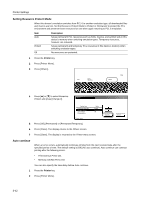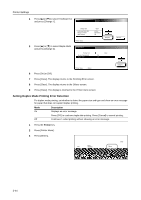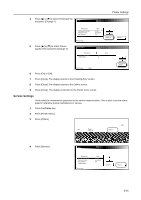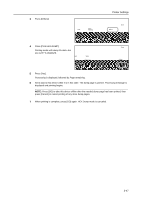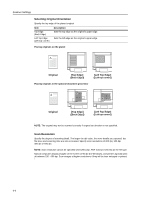Kyocera KM-C3232E C2525E/C3225E/C3232E/C4035E Operation Guide Rev-1.0 (Advance - Page 141
Press [Print HEX-DUMP]., Press [Yes].
 |
View all Kyocera KM-C3232E manuals
Add to My Manuals
Save this manual to your list of manuals |
Page 141 highlights
3 Press [Others]. item. Font Page Set Print Quality Paper Handling Color Mode RAM DISK Mode Printer Settings Others Close 4 Press [Print HEX-DUMP]. Printing mode with dump Rx data. Are you sure? is displayed. Item ime Out tect e or Value 30. Sec. Permanent Off Change # Service Close Printer Reset Print HEX-DUMP 5 Press [Yes]. Processing is displayed, followed by Page remaining. 6 Send data to this device while it is in this state. The dump page is printed. Processing message is displayed and printing begins. NOTE: Press [GO] to take this device offline after the needed dump page has been printed, then press [Cancel] to cancel printing of any more dump pages. 7 When printing is complete, press [GO] again. HEX Dump mode is canceled. 3-47
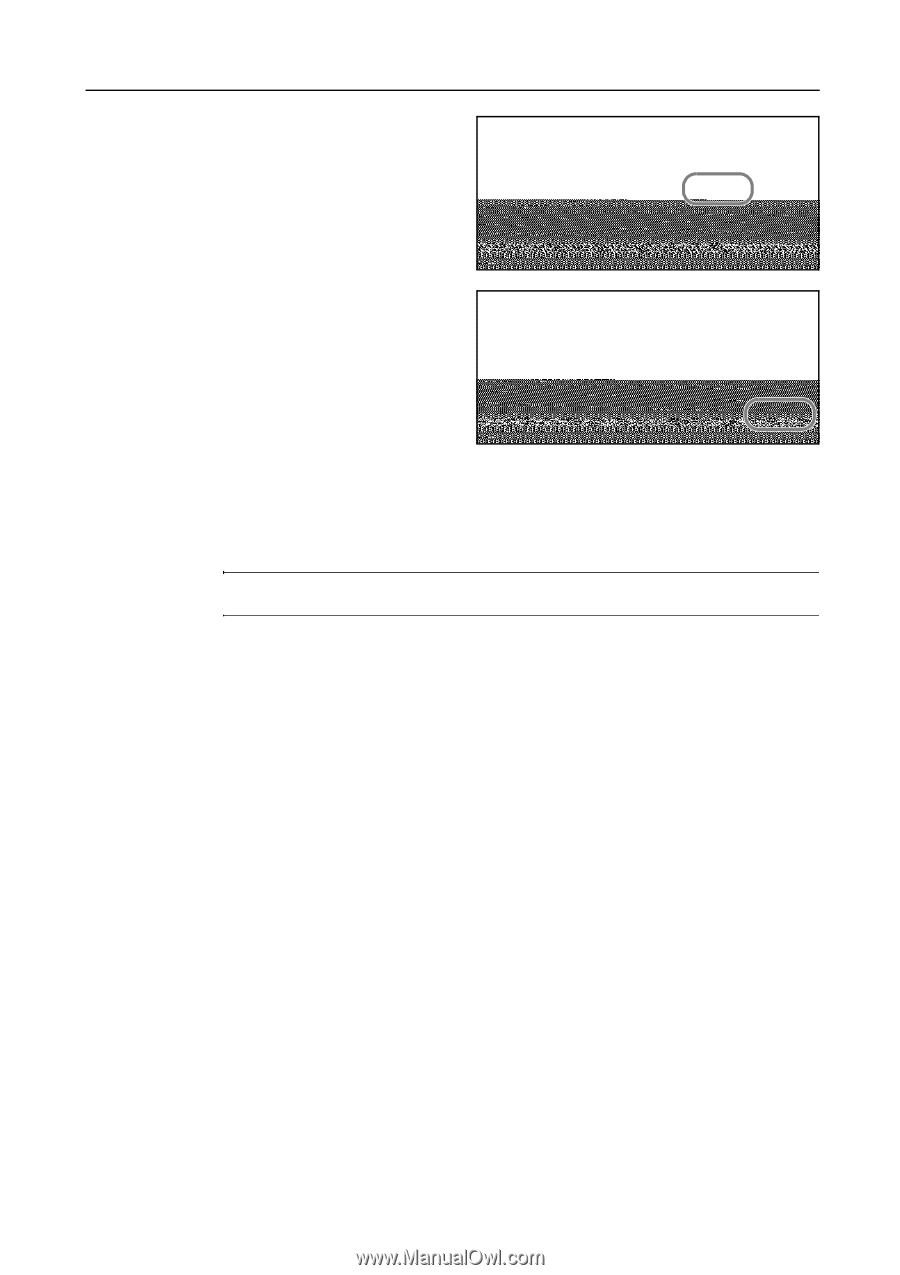
Printer Settings
3-47
3
Press [Others].
4
Press [Print HEX-DUMP].
Printing mode with dump Rx data. Are
you sure?
is displayed.
5
Press [Yes].
Processing
is displayed, followed by
Page remaining
.
6
Send data to this device while it is in this state. The dump page is printed.
Processing
message is
displayed and printing begins.
NOTE:
Press [GO] to take this device offline after the needed dump page has been printed, then
press [Cancel] to cancel printing of any more dump pages.
7
When printing is complete, press [GO] again. HEX Dump mode is canceled.
Page Set
Print
Paper
RAM DISK
Mode
Close
item.
Font
Color Mode
Handling
Quality
Others
Close
Off
Service
Printer
Value
Item
ime Out
tect
Permanent
Reset
Print
HEX-DUMP
30
.
Change #
Sec.