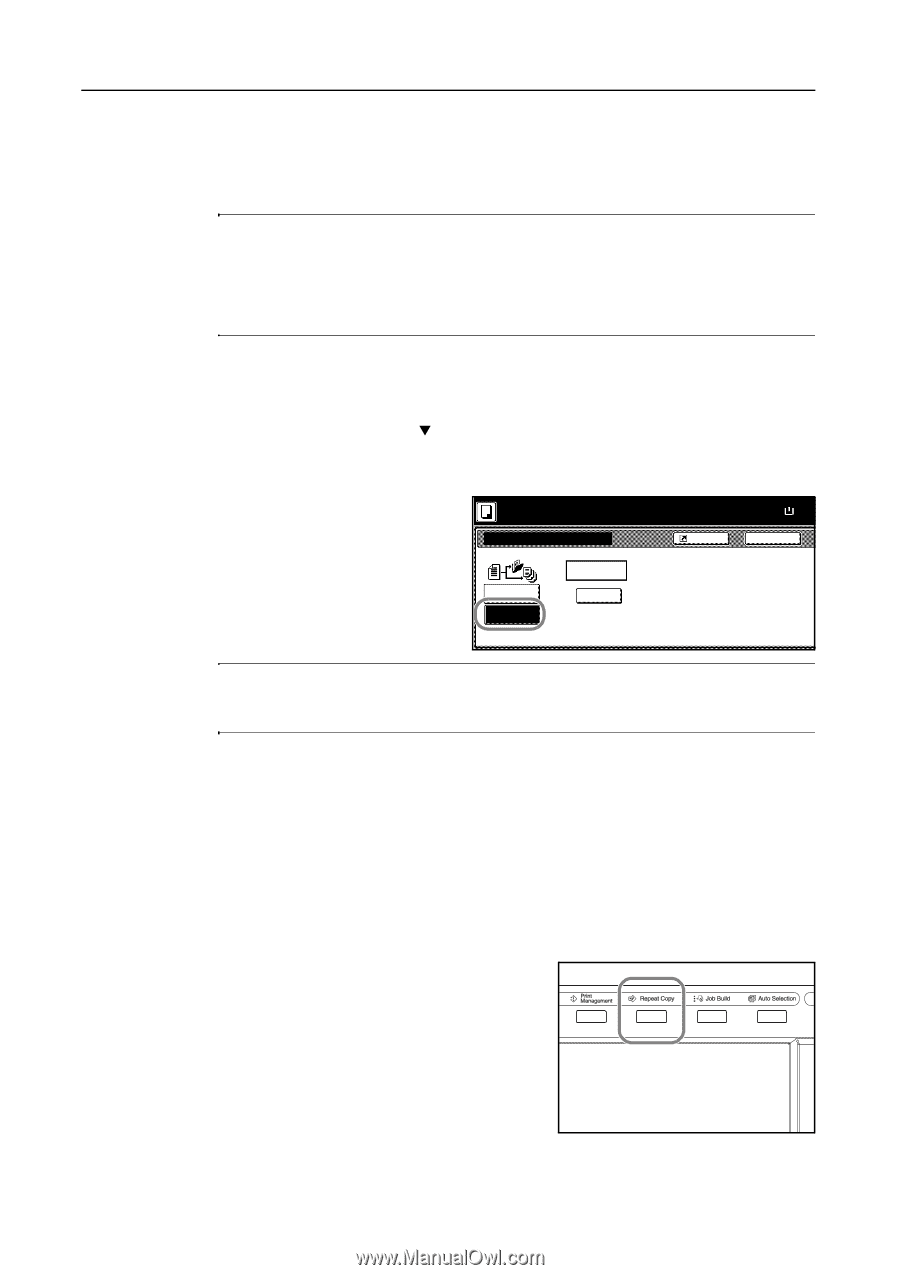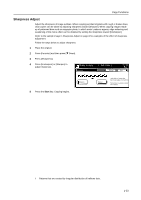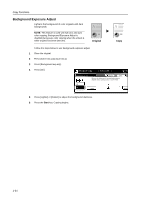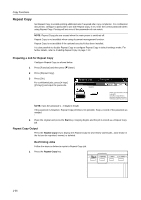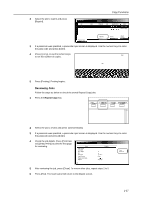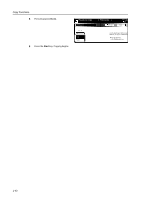Kyocera KM-C3232E C2525E/C3225E/C3232E/C4035E Operation Guide Rev-1.0 (Advance - Page 52
Repeat Copy, Preparing a Job for Repeat Copy, Repeat Copy Output, Re-Printing Jobs - review
 |
View all Kyocera KM-C3232E manuals
Add to My Manuals
Save this manual to your list of manuals |
Page 52 highlights
Copy Functions Repeat Copy Set Repeat Copy to enable printing additional sets if required after copy completion. For confidential documents, configure a passcode to use with Repeat Copy. If set, enter the correct passcode when using Repeat Copy. Printing will not occur if the passcodes do not match. NOTE: Repeat Copy jobs are erased when the main power is switched off. Repeat Copy is not available when using document management function. Repeat Copy is not available if the optional security kit has been installed. It is also possible to disable Repeat Copy or configure Repeat Copy in default settings mode. For further details, refer to Enabling Repeat Copy on page 7-10. Preparing a Job for Repeat Copy Configure Repeat Copy as shown below. 1 Press [Function] and then press [T Down]. 2 Press [Repeat Copy]. 3 Press [On]. For confidential jobs, press [# keys] ([#-Keys]) and input the passcode. Ready to copy. Repeat Copy Password ( Full-Color ) Shortcut Paper Size 11×8 100% Back Off # keys Modify copy allows sets to be save to the HDD. On Using Repeat Copy function, jobs can be recalled and output. Individual passwords can be set. NOTE: Input the passcode 1 - 8 digits in length. If the passcode is forgotten, Repeat Copy printing is not possible. Keep a record of the passcode as needed. 4 Place the original and press the Start key. Copying begins and the job is stored as a Repeat Copy job. Repeat Copy Output Press the Repeat Copy key to display the Repeat Copy list and review stored jobs. Jobs shown in the list can be reprinted, viewed, or deleted. Re-Printing Jobs Follow the steps as below to reprint a Repeat Copy job. 1 Press the Repeat Copy key. 1-36