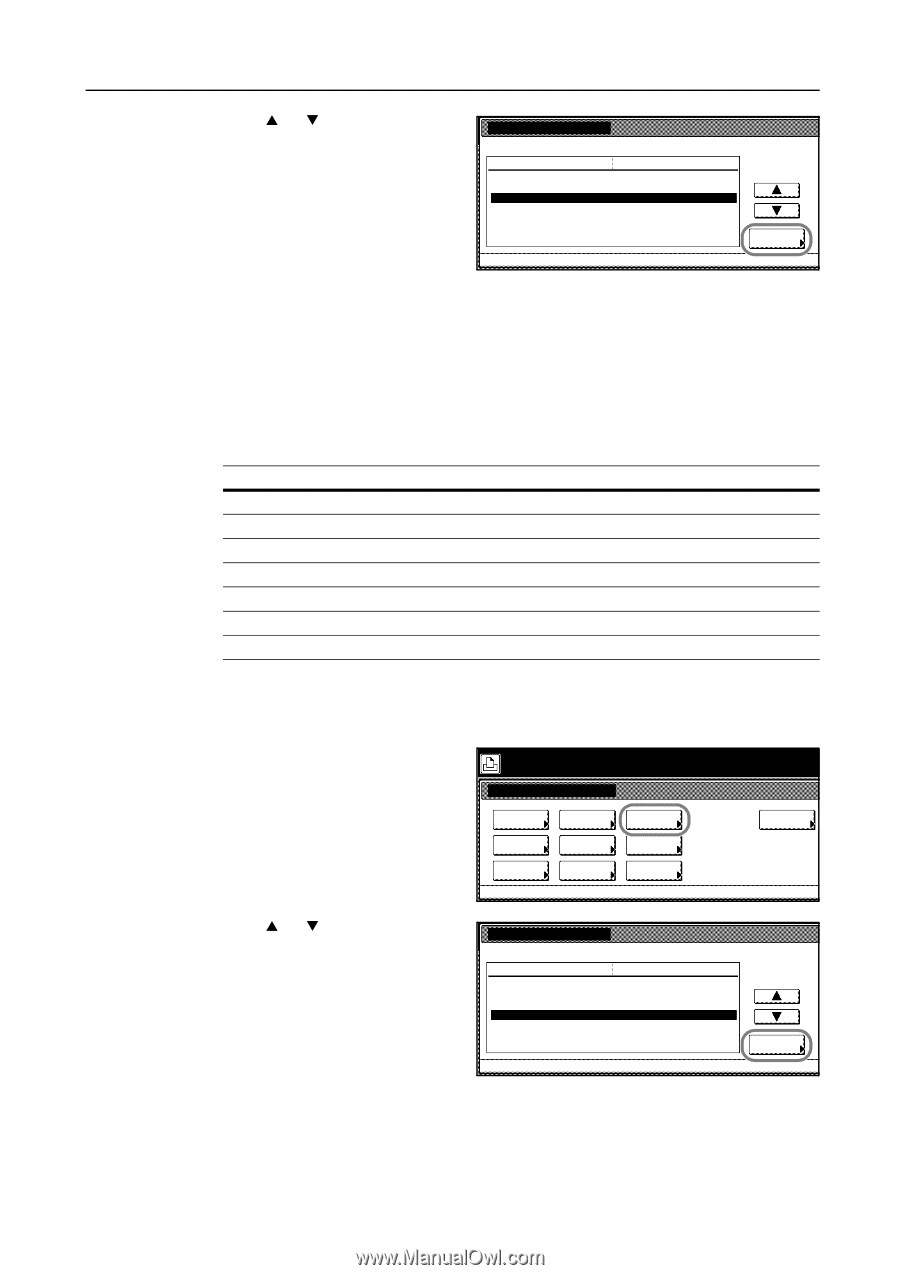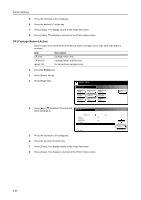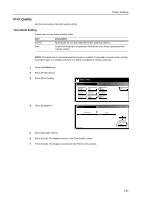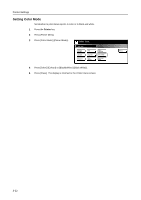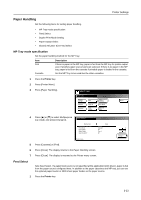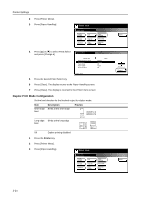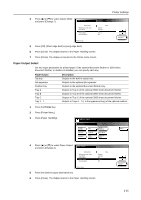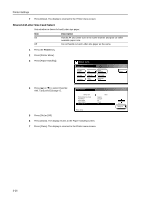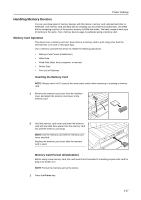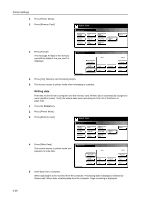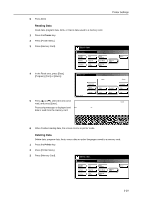Kyocera KM-C3232E C2525E/C3225E/C3232E/C4035E Operation Guide Rev-1.0 (Advance - Page 119
Paper Output Select, Printer, Paper Output, Description
 |
View all Kyocera KM-C3232E manuals
Add to My Manuals
Save this manual to your list of manuals |
Page 119 highlights
Printer Settings 4 Press [S] or [T] to select Duplex Mode and press [Change #]. Paper Handling Setting Item Multipurpose tray mode Feed Select Duplex Mode Paper Output Override A4/LT Value (CNaosstestpteecified) 1st paper Off Tray A Off Printer menu 5 Press [Off], [Short edge bind] or [Long edge bind]. 6 Press [Close]. The display returns to the Paper Handling screen. 7 Press [Close]. The display is returned to the Printer menu screen. Change # Paper Output Select Set the output destination for printed paper. If the optional document finisher or 3000 sheet document finisher, or mailbox is installed, you can specify each tray. Paper Output Top tray Job separator Finisher tray Tray A Tray B Tray C Tray 1 - 7 Description Outputs to the built-in output tray. Outputs to the optional job separator. Outputs to the optional document finisher tray. Outputs to Tray A of the optional 3000 sheet document finisher. Outputs to Tray B of the optional 3000 sheet document finisher. Outputs to Tray C of the optional 3000 sheet document finisher. Outputs to Trays 1 - 7 (1 is the uppermost tray) of the optional mailbox. 1 Press the Printer key. 2 Press [Printer Menu]. 3 Press [Paper Handling]. Select item. Printer menu Print Status Page Interface Emulation Font Page Set Print Quality Paper Handling Color Mode RAM DISK Mode Others 4 Press [S] or [T] to select Paper Output and press [Change #]. Paper Handling Setting Item Multipurpose tray mode Feed Select Duplex Mode Paper Output Override A4/LT Value (CNaosstestpteecified) 1st paper Off Tray A Off Printer menu 5 Press the desired output destination key. 6 Press [Close]. The display returns to the Paper Handling screen. Change # 3-25