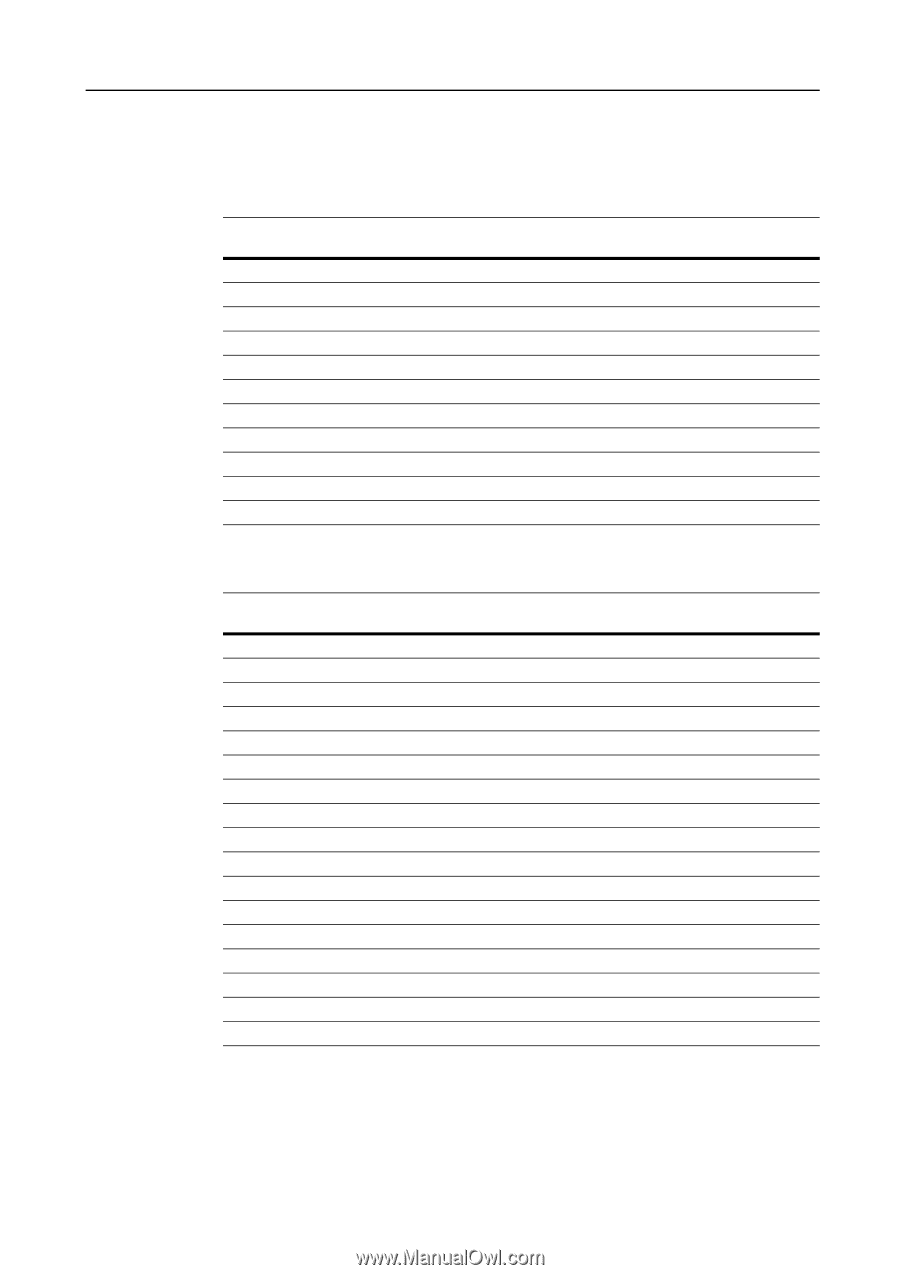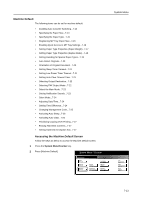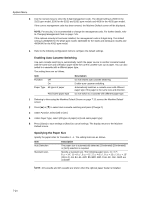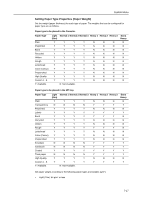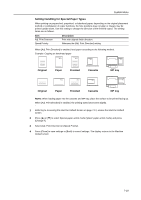Kyocera KM-C3232E C2525E/C3225E/C3232E/C4035E Operation Guide Rev-1.0 (Advance - Page 265
Setting Paper Type Properties Paper Weight, Paper Type
 |
View all Kyocera KM-C3232E manuals
Add to My Manuals
Save this manual to your list of manuals |
Page 265 highlights
System Menu Setting Paper Type Properties (Paper Weight) Set the weight (paper thickness) for each type of paper. The weights that can be configured for paper type are as follows. Paper type to be placed in the Cassette. Paper Type Plain Preprinted Bond Recycled Vellum Rough Letterhead Color (Colour) Prepunched High Quality Custom 1 - 8 Y: Available. Light (thin) Y Y Y Y Y Y Y Y Y Y Y Normal 1 Normal 2 Normal 3 Heavy 1 Heavy 2 Heavy 3 Y Y Y N N N Y Y Y N N N Y Y Y N N N Y Y Y N N N Y Y Y N N N Y Y Y N N N Y Y Y N N N Y Y Y N N N Y Y Y N N N Y Y Y N N N Y Y Y N N N N: Not Available. Extra Heavy N N N N N N N N N N N Paper type to be placed in the MP tray. Paper Type Plain Transparency Preprinted Labels Bond Recycled Vellum Rough Letterhead Color (Colour) Prepunched Envelope Cardstock Coated Thick paper High Quality Custom 1 - 8 Y: Available. Light (thin) Y N Y Y Y Y Y Y Y Y Y N N Y N Y Y Normal 1 Normal 2 Normal 3 Heavy 1 Heavy 2 Heavy 3 Y Y Y N N N N N N Y Y Y Y Y Y N N N Y Y Y Y Y Y Y Y Y Y Y Y Y Y Y N N N Y Y Y N N N Y Y Y Y Y Y Y Y Y N N N Y Y Y N N N Y Y Y N N N N N N Y Y Y N N N Y Y Y Y Y Y Y Y Y N N N Y Y Y Y Y Y N N N Y Y Y Y Y Y N: Not Available. Extra Heavy N Y N Y N N N N N N N Y Y Y Y N Y Set paper weight according to the following paper types and weights (g/m2). • Light (Thin): 64 g/m2 or less 7-17