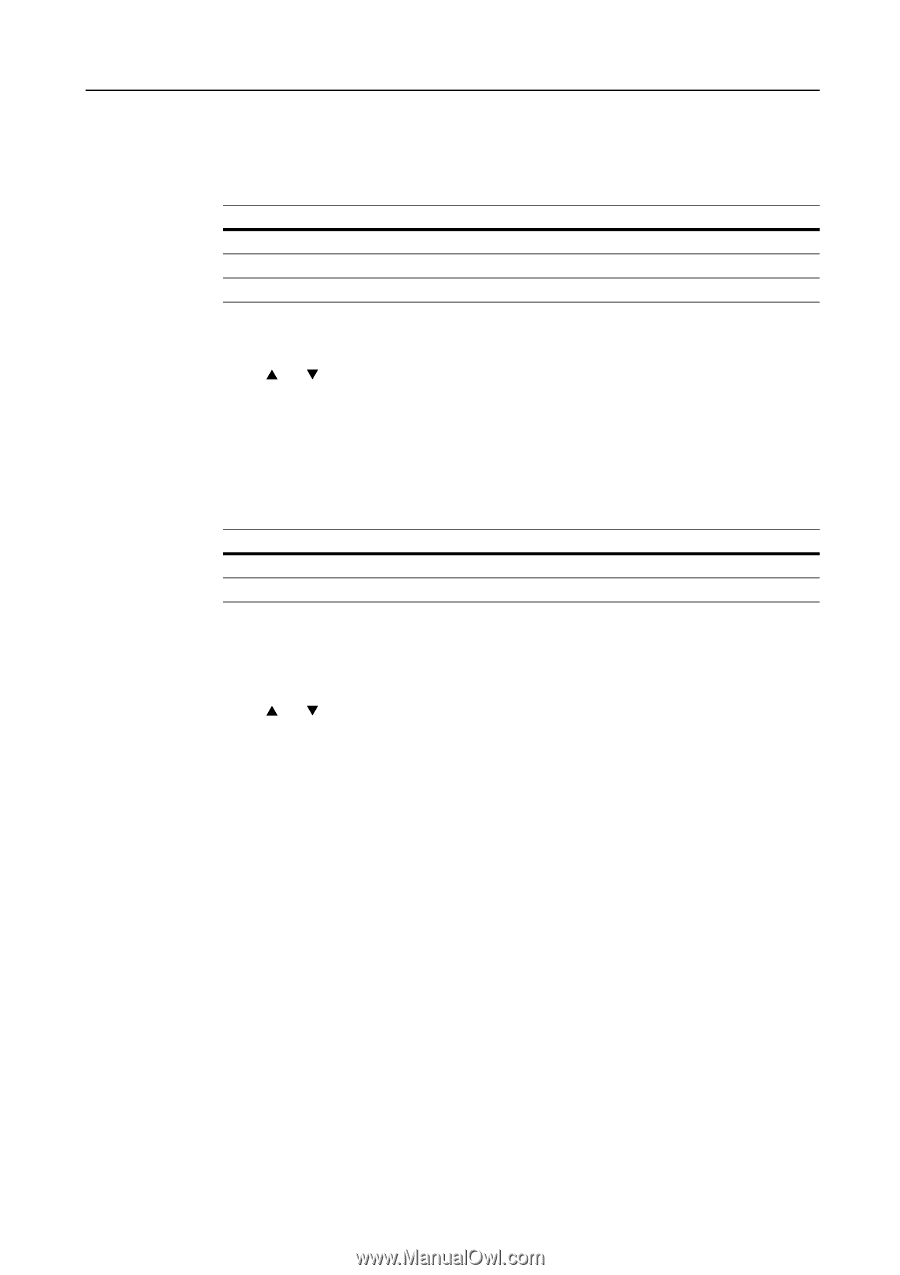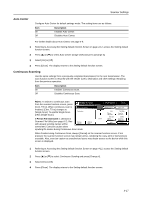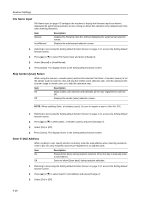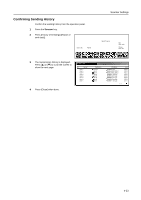Kyocera KM-C3232E C2525E/C3225E/C3232E/C4035E Operation Guide Rev-1.0 (Advance - Page 161
Color Mode Setting, B&W setting, Sets to B&W.
 |
View all Kyocera KM-C3232E manuals
Add to My Manuals
Save this manual to your list of manuals |
Page 161 highlights
Scanner Settings 4 Press [Close]. The display returns to the Setting default function screen. Color Mode Setting Set the color mode for default settings mode. The setting items are as follows. Item Auto color key (Auto col. key) Full-Color key (Full col. key) B&W key Description Sets to auto color mode. Sets to full color mode. Sets to Black and White mode. 1 Referring to Accessing the Setting default function Screen on page 4-12, access the Setting default function screen. 2 Press [S] or [T] to Color setting (Colour setting) and press [Change #]. 3 Press [Auto color key] ([Auto col. key]), [Full-Color key] ([Full col. key]) or [B&W key]. 4 Press [Close]. The display returns to the Setting default function screen. B&W setting Set the B&W mode for default settings mode. The setting items are as follows. Item Black&white Gray scale Description Sets to B&W. Sets to grayscale. For further details on B&W setting, refer to B&W Setting on page 4-7. 1 Referring to Accessing the Setting default function Screen on page 4-12, access the Setting default function screen. 2 Press [S] or [T] to select B&W setting and press [Change #]. 3 Select [Black&white] or [Gray scale]. 4 Press [Close]. The display returns to the Setting default function screen. 4-19