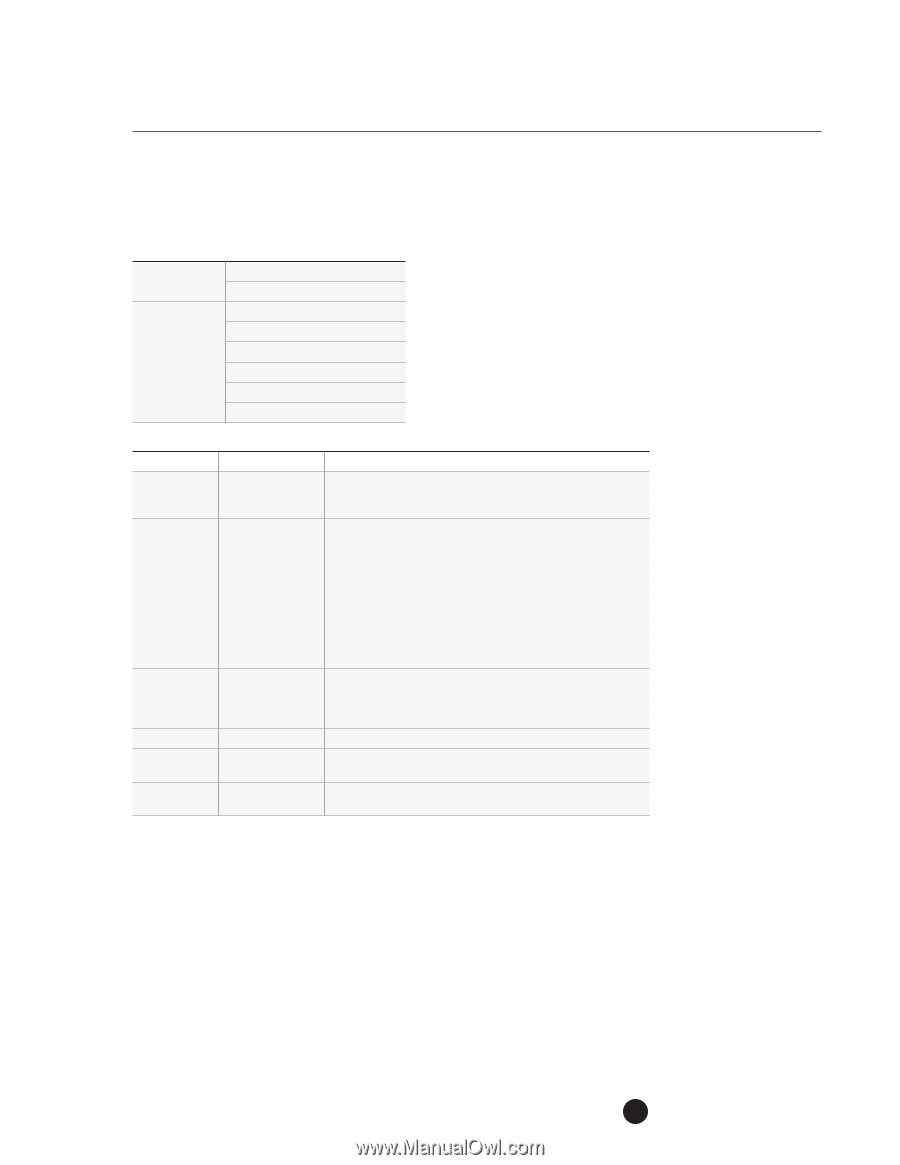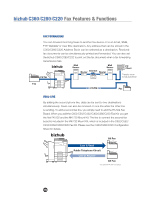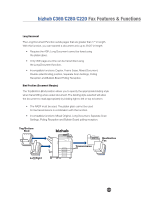Konica Minolta bizhub C280 Product Guide - Page 105
Fax Retransmit User Box, Relay User Box
 |
View all Konica Minolta bizhub C280 manuals
Add to My Manuals
Save this manual to your list of manuals |
Page 105 highlights
bizhub C360/C280/C220 Fax Features & Functions The bizhub C360/C280/C220 Hard Disk Drive (250 GB) offers a Public User Box and System User Box. Both categories of boxes are available for fax functions. Public User Box System User Box 1. Fixed Box (No. 0) 2. Specified Box (No. 1 to 999999999) 1. Bulletin Board User Box 2. Polling TX User Box 3. Memory RX User Box 4. Secure Print User Box 5. Fax Retransmit User Box 6. Relay Distribution User Box Box Name Public User Box System User Box Fixed Box (0) Specified Box (Public User Box/ Personal User Box: No. 1-999999999 Bulletin Board User Box Polling TX User Box Memory RX User Box Secure Print User Box Function • When the fixed box is specified as a place into which documents received are stored in the PC Fax RX feature, the documents received are saved in this box. • The Public/Personal User Box functions as the Confidential User Box when the Confidential RX is set to ON. • When the specified box is specified as a place into which documents received are stored in the PC FAX RX feature, and when the TSI User Box Setting is specified, the documents received are saved in the box with a relevant number. • In the case of the PC-Fax RX feature, documents are saved in the box with a number that has been specified in the subaddress by the sender. • In the case of the TSI RX, documents are saved in the box a number corresponding to the TSI User Box Setting • Documents that need to be retrieved or viewed by multiple individuals are registered into the bulletin board. Documents registered into the bulletin Board User Box can be polled (remotely retrieved via a polling instruction invoked by the calling party). • Originals are registered in this box for retrieval. • When Memory RX is set to ON, documents received are saved in this box instead of printing out. • This box is used to store confidential print documents. It is invoked when the user selects Secure Print from the Print Driver. FAX RETRANSMIT USER BOX When the Fax Retransmit User is enabled, this box can be used to store originals which failed to transmit after a predetermined number of redials. A confirmation can be printed or the saved document can be resend at a later time. RELAY USER BOX This user box is used to save relay data when the MFP is set to perform relay distribution with F codes. 101