Konica Minolta bizhub C280 Product Guide - Page 64
Mirror Image, Negative/positive Reverse, Copying With A Background Color - black toner
 |
View all Konica Minolta bizhub C280 manuals
Add to My Manuals
Save this manual to your list of manuals |
Page 64 highlights
bizhub C360/C280/C220 Copy Features & Functions MIRROR IMAGE A document can be copied in its mirror image. The mirror image is created along an axis that passes through the document length. NEGATIVE/POSITIVE REVERSE A document can be copied with the light- and dark-colored areas of images inversed. This function enables you to reduce toner consumption, especially when copying higher black/white ratio documents. COPYING WITH A BACKGROUND COLOR A document can be copied using one of the 18 colors available as the color of the background (blank areas). Magenta Yellow Cyan Camel Brown Forest Green Red Maroon Green Plum Orange Purple Pumpkin Yellow Green Blue Pink Aquamarine Teal 60
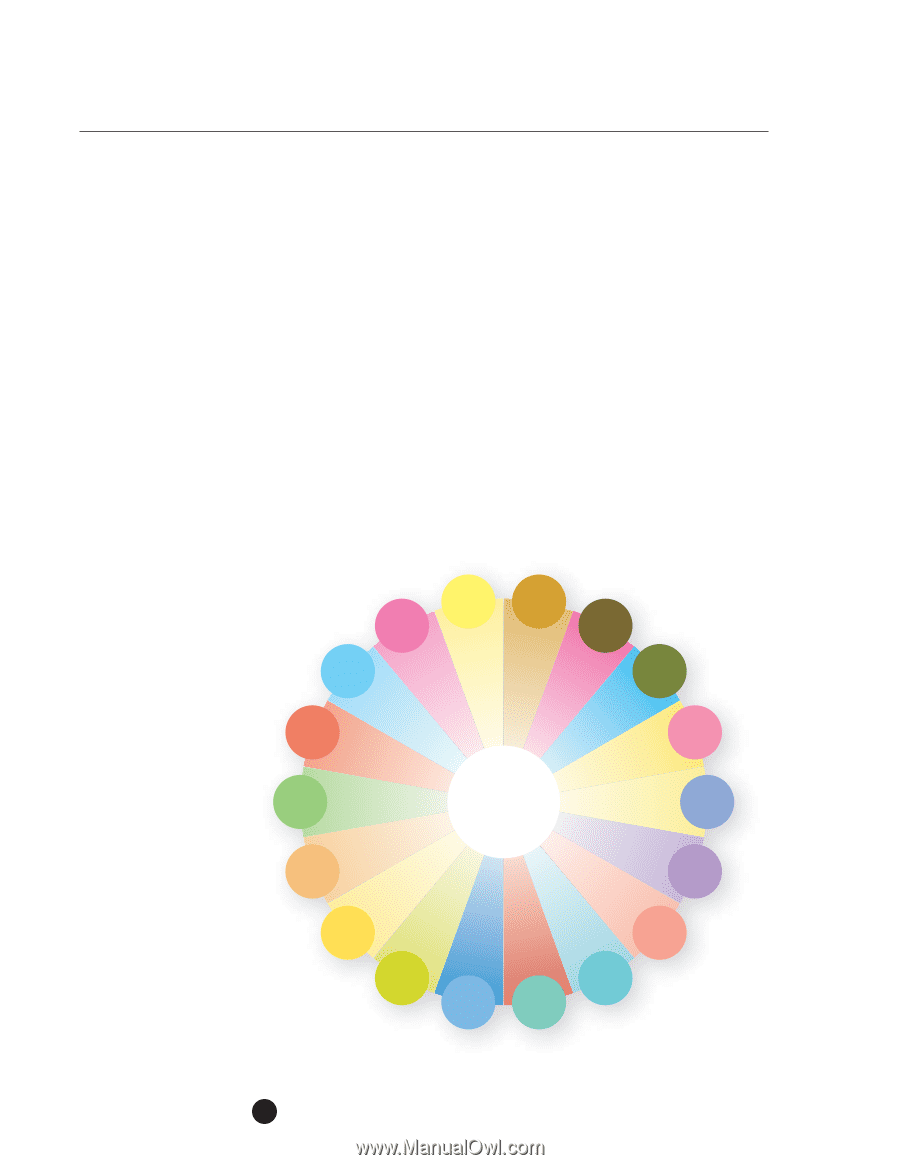
bizhub C360
/
C280
/
C220
Copy Features & Functions
60
MIRROR IMAGE
A document can be copied in its mirror image. The mirror image is created
along an axis that passes through the document length.
NEGATIVE/POSITIVE REVERSE
A document can be copied with the light- and dark-colored areas of images
inversed. This function enables you to reduce toner consumption, especially
when copying higher black/white ratio documents.
COPYING WITH A BACKGROUND COLOR
A document can be copied using one of the 18 colors available
as the color of the background (blank areas).
Yellow
Magenta
Cyan
Red
Green
Orange
Pumpkin
Yellow
Green
Teal
Blue
Aquamarine
Pink
Purple
Plum
Maroon
Forest
Green
Brown
Camel














