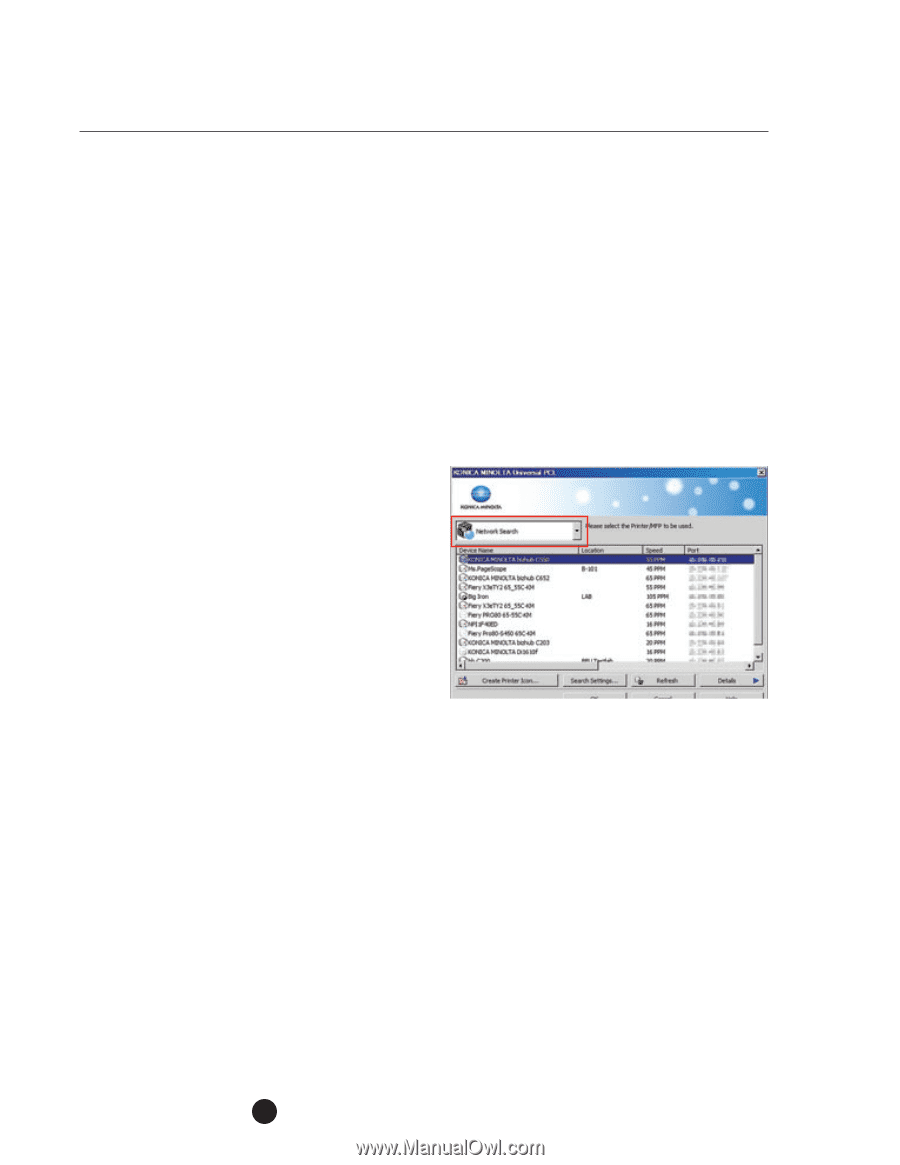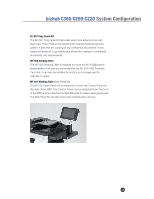Konica Minolta bizhub C280 Product Guide - Page 44
Universal Printer Driver, Color Or B/w
 |
View all Konica Minolta bizhub C280 manuals
Add to My Manuals
Save this manual to your list of manuals |
Page 44 highlights
bizhub C360/C280/C220 Print Features & Functions UNIVERSAL PRINTER DRIVER The Universal Printer Driver offers a common user interface for all the MFPs and Printers, both for Konica Minolta devices and other brand printers. It provides a single Universal PCL and PS Print Driver and automatically identifies all the devices on the network. While simplifying the management of the output devices on the network for the IT administrators, it also reduces IT costs and saves time by eliminating the need to upload multiple print drivers for each device. The remote users will benefit by easily detecting the local devices and printing seamlessly. Key Features: • A single print driver for multiple MFPs and printers. • Automatically detects network MFPs and printers. • Search filter to narrow selection of printers or MFPS as well as by functions such as by color, B/W, 2-sided printing or 11" x 17" printing capability. • Display history of recently used devices. • Automatically connects to last device used. • Common User Interface for all MFPs and printers. • Displays detailed device information in search result: q Device name q Location q Speed q Port (IP Address) q MAC Address q Model Name q Color or B/W q Supported PDL 40