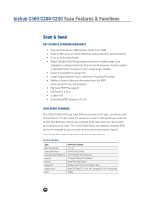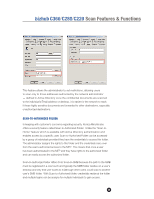Konica Minolta bizhub C280 Product Guide - Page 77
Searchable Pdf, Outline Pdf, Import & Export Address Book/authentication
 |
View all Konica Minolta bizhub C280 manuals
Add to My Manuals
Save this manual to your list of manuals |
Page 77 highlights
bizhub C360/C280/C220 Scan Features & Functions ENHANCED PDF ENCRYPTION* This advanced and secure form of PDF Encryption encrypts PDF documents using AES (128-bit) Encryption and applies additional IDs and Digital Signatures. AES (128-bit) Encryption meets federal government recommendations. SEARCHABLE PDF** Searchable PDF function allows creating a text searchable PDF file by pasting transparent text data on the area of a document in which characters are recognized through an OCR process. You can create a searchable PDF file when saving or sending an original in the PDF or Compact PDF format using the scan or User Box functions. The searchable PDF function supports multiple languages. When creating a searchable PDF file, select the appropriate language for correct OCR processing. The accuracy of the OCR processing can be improved by automatically correcting the page direction. OUTLINE PDF Outline PDF function provides an outlining processing for characters, ensuring a smooth display image. It is also available when editing data using an application such as Adobe Illustrator. The scanned document is separated into text and image, and the outline processing is applied to the image. The outline processing levels can be specified as Off, Low, Middle or High. If "Off" is selected, the image will not be outlined. IMPORT & EXPORT ADDRESS BOOK/AUTHENTICATION FROM PAGESCOPE WEB CONNECTION The address book as well as user authentication and Account Track data can be exported and/or imported from PageScope Web Connection to or from the device. * Requires LK-102 ** Requires LK-105 73