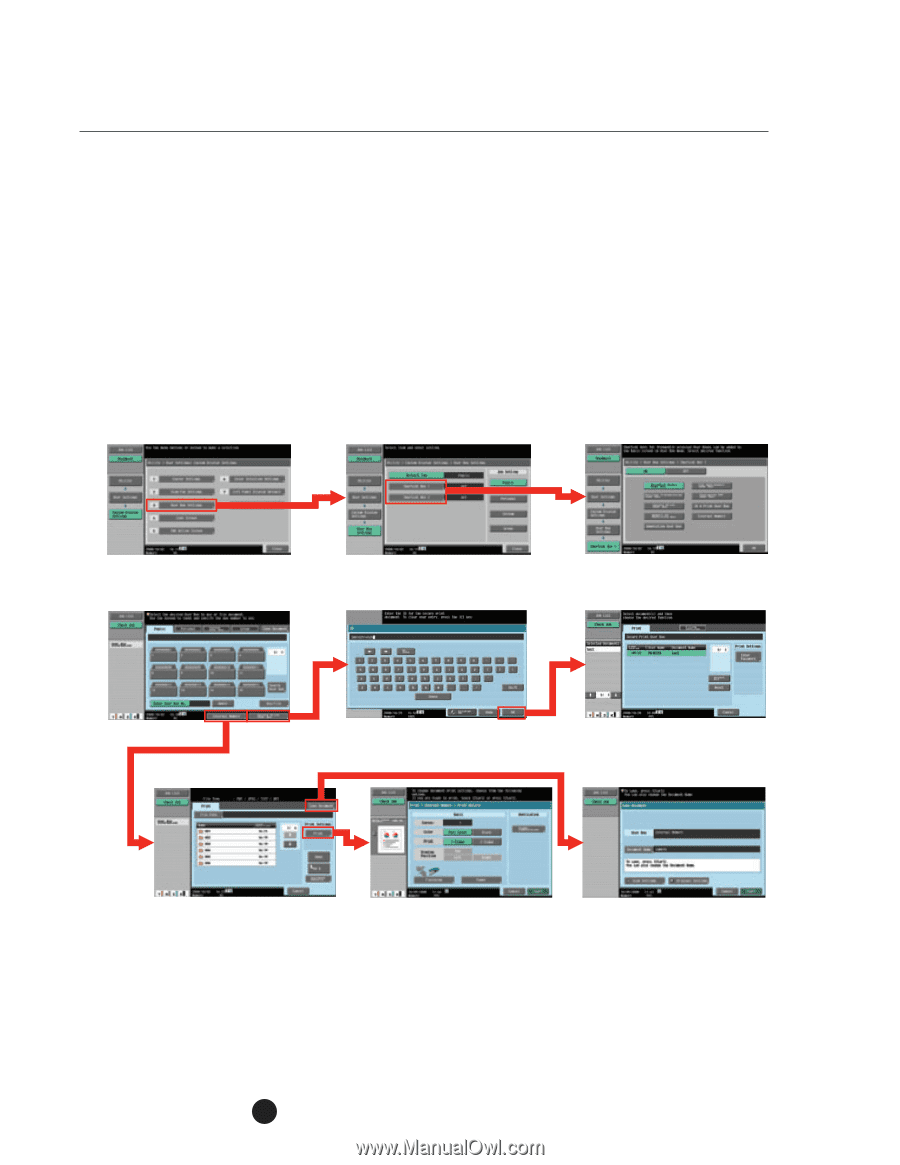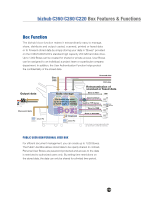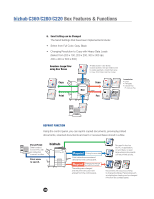Konica Minolta bizhub C280 Product Guide - Page 126
User Boxes created on the User Box Screen. The User Box shortcut
 |
View all Konica Minolta bizhub C280 manuals
Add to My Manuals
Save this manual to your list of manuals |
Page 126 highlights
bizhub C360/C280/C220 Box Features & Functions 3. Shortcut key can be Added to User Box Screen In addition to registering shortcut keys on the Copy and Scan/Fax Screens, it is now also possible to set up two shortcut keys for System User Boxes created on the User Box Screen. The User Box shortcut keys were added for all System User Boxes, including the Secure Print User Box, to reduce the number of steps required to access all System User Boxes. Shortcut keys for User Boxes can be created for the Secure Print User Box and External Memory User Box Settings Key Shortcut Key 1 Shortcut Key 2 Use the shortcut key you created from the User Box screen Secure Print User Box screen ID Input Screen for the OK Secure Print Document Save Document Print External Memory Secure Print User Box 122