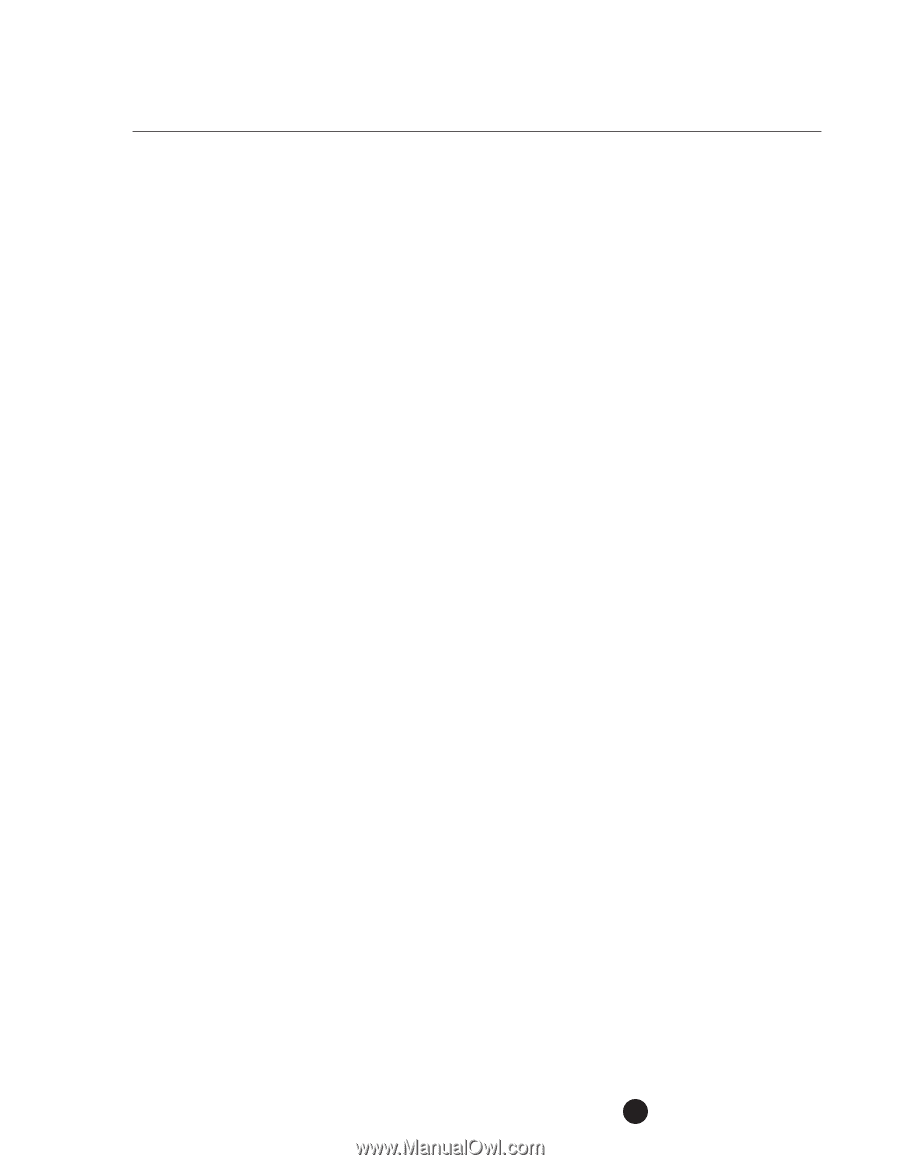Konica Minolta bizhub C280 Product Guide - Page 151
Scope Download Manager, Icc Color Profile Management Utility
 |
View all Konica Minolta bizhub C280 manuals
Add to My Manuals
Save this manual to your list of manuals |
Page 151 highlights
bizhub C360/C280/C220 Document & Device Management PAGESCOPE DOWNLOAD MANAGER - ICC COLOR PROFILE MANAGEMENT UTILITY In order to meet the needs of Graphic Artists and other users who demand precise color-matching output the bizhub C360/C280/C220 supports ICC profiles for use in a Color Management System. What is Color Management? Simply, color management is a system that, using ICC Profiles, helps users to consistently reproduce color across scanners, cameras, displays, printers, and applications. What is an ICC profile? First, there is an organization called the International Color Consortium (the ICC) which was established in 1993 by eight industry vendors for the purpose of creating, promoting, and encouraging the standardization and evolution of an open, vendor-neutral, cross-platform color management system. This group introduced the standard device profile format, the ICC Profile that is used to characterize color devices. The ICC continually monitors and modifies these standards as needed or requested by the industry (For more information about the ICC, see www.color.org ). An ICC profile is a file that describes how a particular device reproduces color. ICC profiles can be created for three types of devices: a display device (monitor), an input device (a scanner or digital camera), or an output device (a printer). ICC profiles can be either generic or custom. A generic profile is usually created by the device manufacturer. These profiles are an average of the color characteristics of a group of like devices under controlled conditions. The generic profile will provide basic color characteristics for that device. A Custom profile will describe the specific color characteristics of a device and its working conditions. Typically, custom profiles are created by using a color measuring instrument, such as a spectrophotometer or colorimeter, and companion software. The generic or custom ICC profiles would be used in a color management system like ICM for Windows or ColorSync for Macintosh. Specific applications like Adobe Photoshop could also use these profiles as well. 147