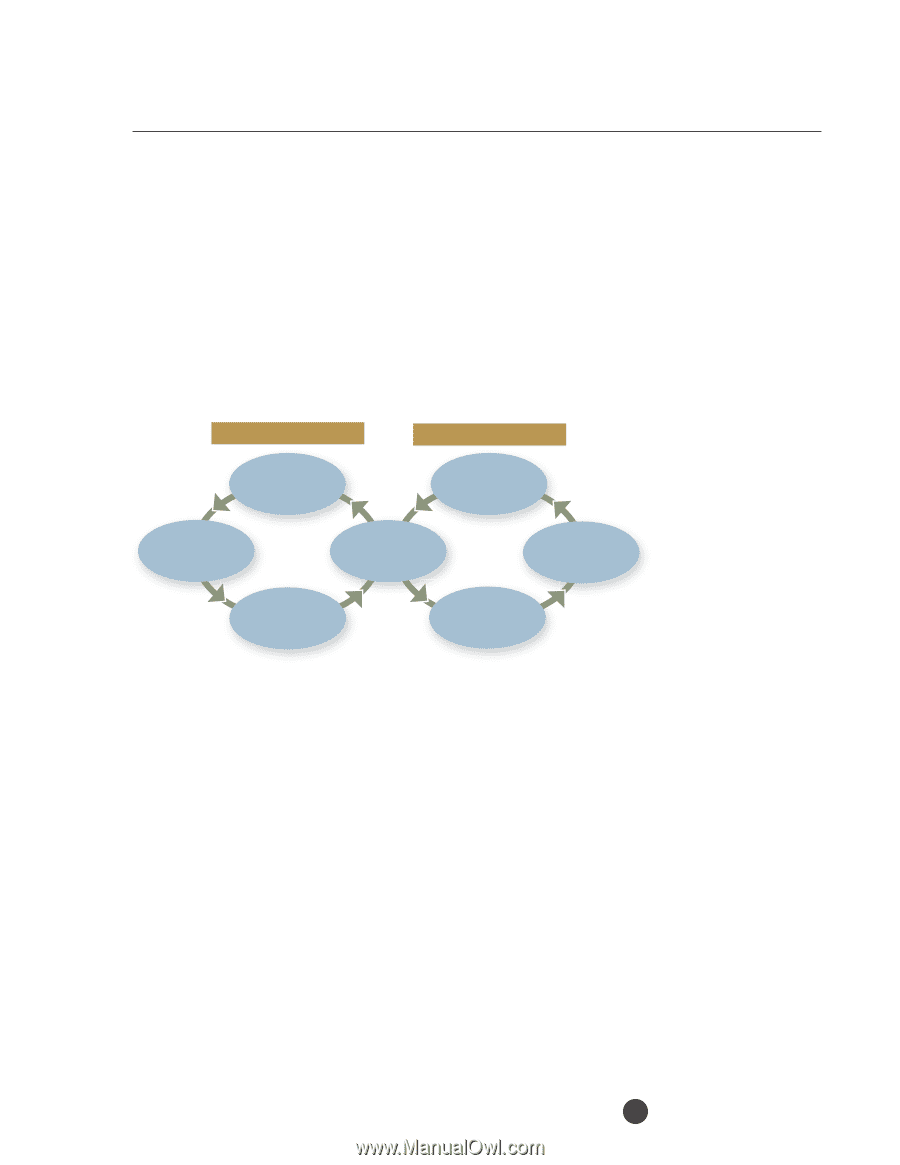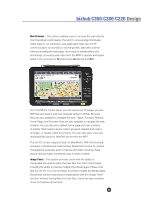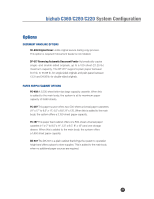Konica Minolta bizhub C280 Product Guide - Page 31
of the Rehabilitation Act, - paper tray removal
 |
View all Konica Minolta bizhub C280 manuals
Add to My Manuals
Save this manual to your list of manuals |
Page 31 highlights
bizhub C360/C280/C220 Design SECTION 508 Section 508 is part of the Rehabilitation Act of 1973 which requires that electronic and information technology developed, procured, maintained or used by the Federal Government be accessible to people with disabilities. Section 508 of the Rehabilitation Act Konica Minolta designs the products around Section 508 Check Point: Result of Evaluation by Monitors Pre-Designing Stage Product Designing Stage STEP 2 Design STEP 1 Hypothesis STEP 5 Accessibility Specifications FAIL PASS STEP 4 & 8 EVALUATION STEP 6 Product Design STEP 3 Create a Model STEP 7 Sample Machine If PASS, then go to Product Designing Stage If FAIL, go back and revise Hypothesis and start again Aside from the Section 508 compatibility available with the control panel (use of blue light, raised keys, Accessibility Key that allows customization of control panel settings, Enlarge Display Key), this series also meets other requirements. These requirements include toner replacement, paper replacement, large and easy-to-see orange and blue lights of the InfoLine, and when the JS-505 Job Separator is added, you have a lever that allows you to pull the top tray forward to easily remove output. 27