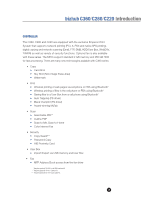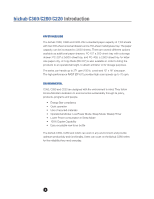Konica Minolta bizhub C280 Product Guide - Page 7
digital copying and network scanning Email, FTP, SMB, HDD/User Box, WebDAV, CONTROLLER - scan to email
 |
View all Konica Minolta bizhub C280 manuals
Add to My Manuals
Save this manual to your list of manuals |
Page 7 highlights
bizhub C360/C280/C220 Introduction CONTROLLER The C360, C280 and C220 are equipped with the exclusive Emperon Print System that supports network printing (PCL 6, PS3 and native XPS printing), digital copying and network scanning (Email, FTP, SMB, HDD/User Box, WebDAV, TWAIN) as well as variety of security functions. Optional fax is also available with these series. The MFPs support standard 2 GB memory and 250 GB HDD for fast processing. There are many new technologies available with C360 series: • Copy q Card Shot q Sky Shot (Non-Image Erase Area) q Watermark • Print q Wireless printing of web pages via cell phone or PDA using Bluetooth* q Wireless printing of files in the cell phone or PDA using Bluetooth* q Saving files to a User Box from a cell phone using Bluetooth* q Auto Trapping (PS driver) q Black Overprint (PS driver) q Award-winning MyTab • Scan q Searchable PDF** q Outline PDF q Scan-to-Me, Scan-to-Home q Color Internet Fax • Security q Copy Guard*** q Password Copy q HID Proximity Card • User Box q Import/Export via USB memory and User Box • Fax q MFP Address Book access from the fax driver * Requires optional EK-605 Local USB Interface Kit. ** Requires optional LK-105 i-Option Kit. *** Requires optional SC-507 Copy Guard Kit. 3