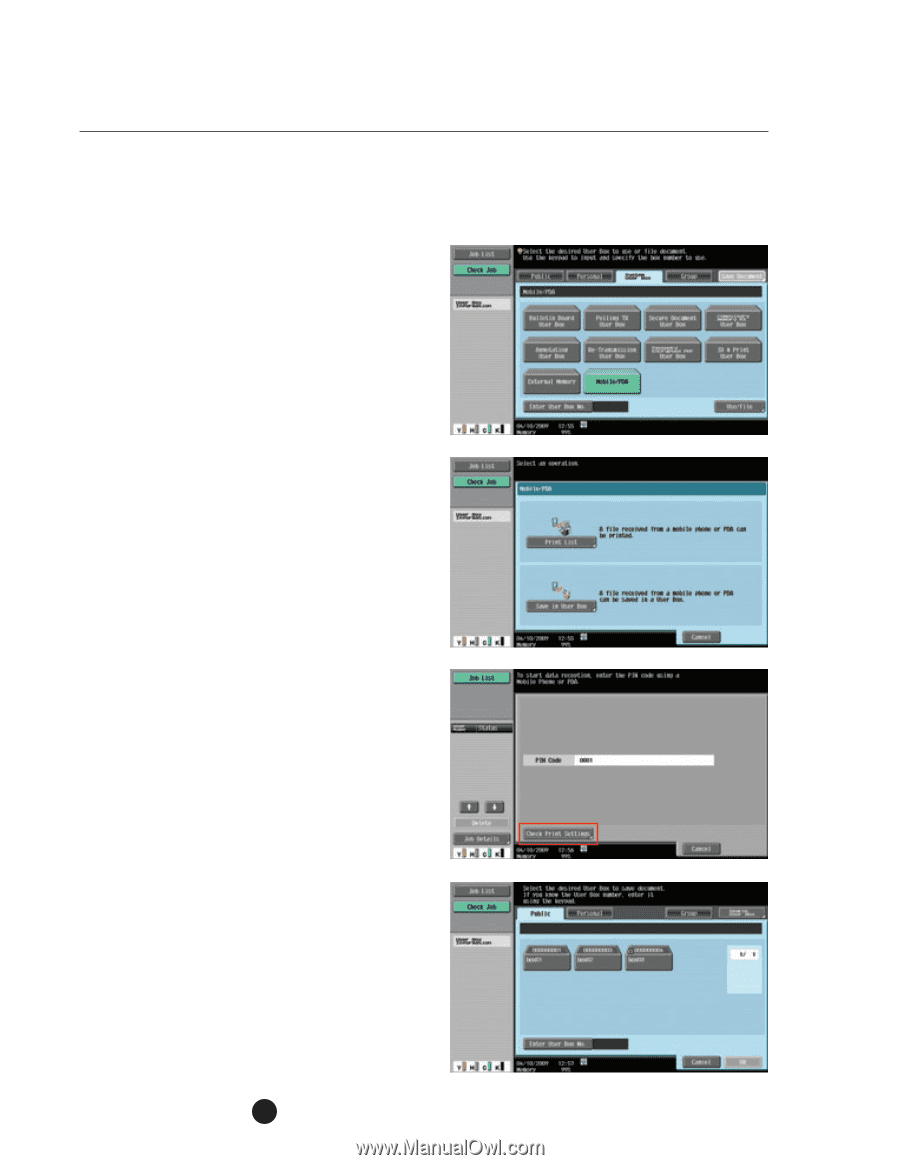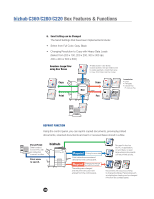Konica Minolta bizhub C280 Product Guide - Page 132
MOBILE/PDA USER BOX, BLUETOOTH PRINTING, from the System User Box tab, Print
 |
View all Konica Minolta bizhub C280 manuals
Add to My Manuals
Save this manual to your list of manuals |
Page 132 highlights
bizhub C360/C280/C220 Box Features & Functions MOBILE/PDA USER BOX - BLUETOOTH PRINTING Allows printing a document from the cell phone/PDA or save it to a Public, Personal or Group User Box via Bluetooth communication. By selecting Mobile/PDA User Box from the System User Box tab, Print or Save to User Box selections can be made. Through either selection, 4-digit PIN number screen can be accessed. The PIN number will be displayed. Once the PIN number is entered into the mobile phone or the PDA, the communication with the Mobile phone or the PDA is established for printing or saving files. For saving files to a User Box, an additional step of selecting the desired User Box needs to be made. Upon selecting the User Box where the files will be saved, the PIN number can be entered into the mobile phone or the PDA for sending the data to the MFP. 128