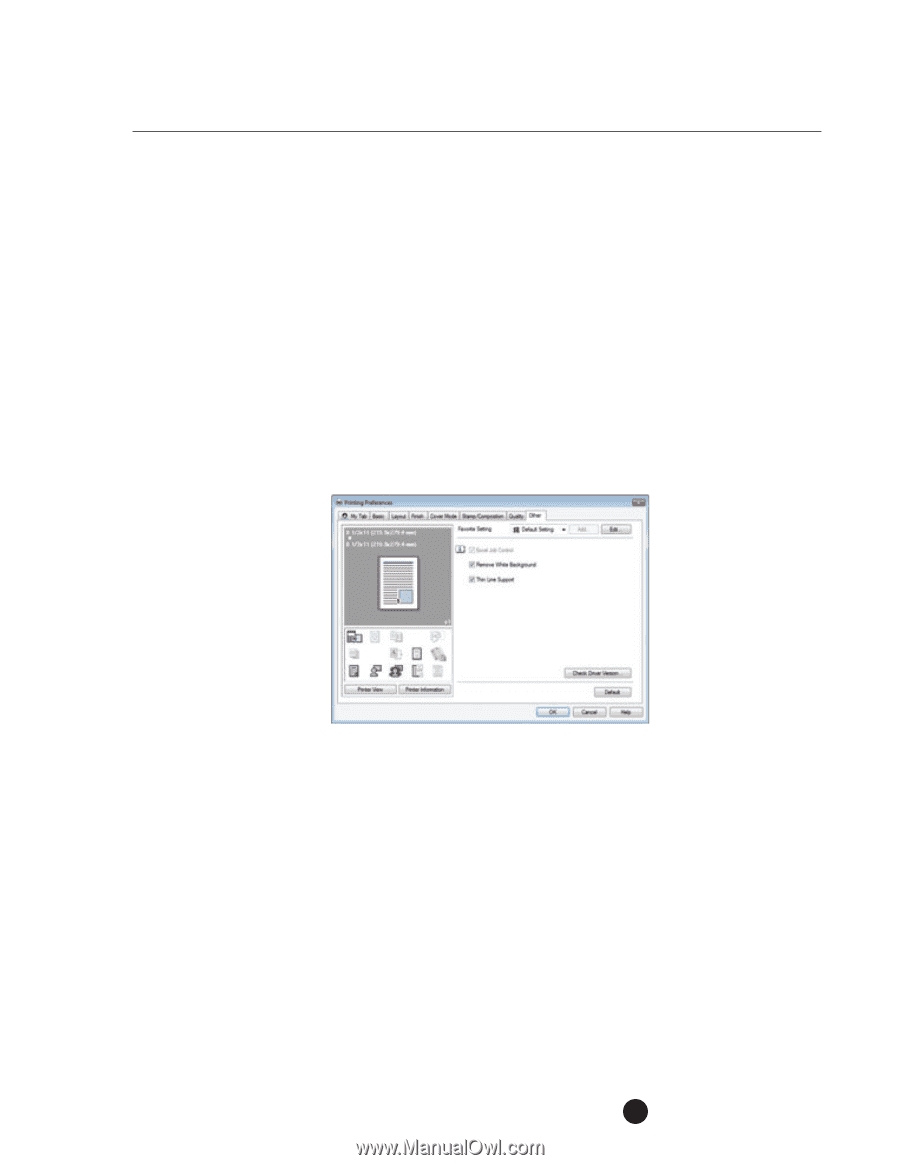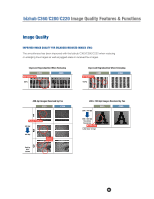Konica Minolta bizhub C280 Product Guide - Page 91
Enhanced Reproduction Of Fine Lines, Thin Line Support Via Pcl Driver, Copy And Print Modes
 |
View all Konica Minolta bizhub C280 manuals
Add to My Manuals
Save this manual to your list of manuals |
Page 91 highlights
bizhub C360/C280/C220 Image Quality Features & Functions ENHANCED REPRODUCTION OF FINE LINES (Copy and Print Modes) The reproduction of fine lines has been improved by making the 1 to 3-dot lines thicker. In copy/scan modes, the edge sharpness is reviewed to produce the optimum widths of the fine lines. In print mode, the appropriate density is specified to ensure that fine line widths do not become faint. THIN LINE SUPPORT VIA PCL DRIVER (Print Mode) Sometimes when Excel sheets are reduced (i.e. Legal to Letter) using the PCL Driver, some of the ultra-fine lines disappear. In many instances, those lines are required and it is not appreciated when they disappear and in some instances, end users prefer that they do not disappear. To address this concern, a "Thin Line Support" check box has been added to the "Other" tab on the C360/ C280/C220 PCL driver. The user has the ability to select whether or not they want to invoke this feature. 87