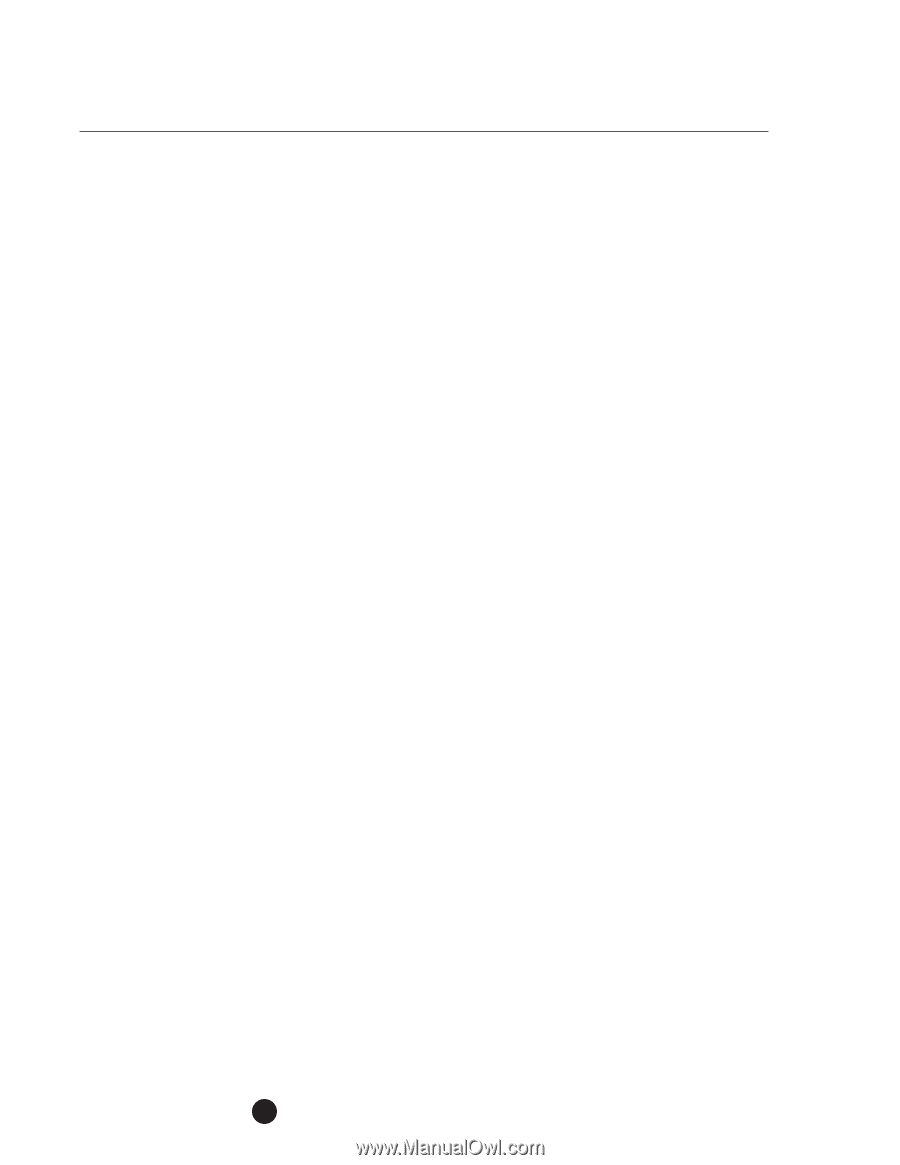Konica Minolta bizhub C280 Product Guide - Page 152
Why Do We Need Color Management?, Consistency, Predictable Results
 |
View all Konica Minolta bizhub C280 manuals
Add to My Manuals
Save this manual to your list of manuals |
Page 152 highlights
bizhub C360/C280/C220 Document & Device Management Why Do We Need Color Management? Consistency When we tune our car, it can give us consistent performance for a long time... but when we tune our digital device (calibrate), it can drift in short time because of electronics, chemicals, mediums and even temperature and humidity variations. It becomes very important to maintain a digital device in a consistent manner. Calibrating your devices and using ICC Profiles will reduce waste in printing by providing a more predictable and consistent method of managing the color you see on your monitor to the results of your printer. Predictable Results From your input device (scanner or camera) to your monitor to your output device you should see very similar images in color and density. From this point, as long as we maintain a proper calibration of the printing device, we should always be able to have predictable results. Keep in mind that your monitor is showing you RGB color emitting through phosphor luminance (tube) or an LCD screen and you are comparing an image created on a totally different medium, usually a reflective surface, paper, and with CMYK toner that are unrelated to monitor phosphors. Also there are color limitations of each device, your monitor and your output device; you may find that some images will match perfectly while others will be off with certain color hues or values. But with a Color Managed workflow you can expect consistent and predictable results. 148