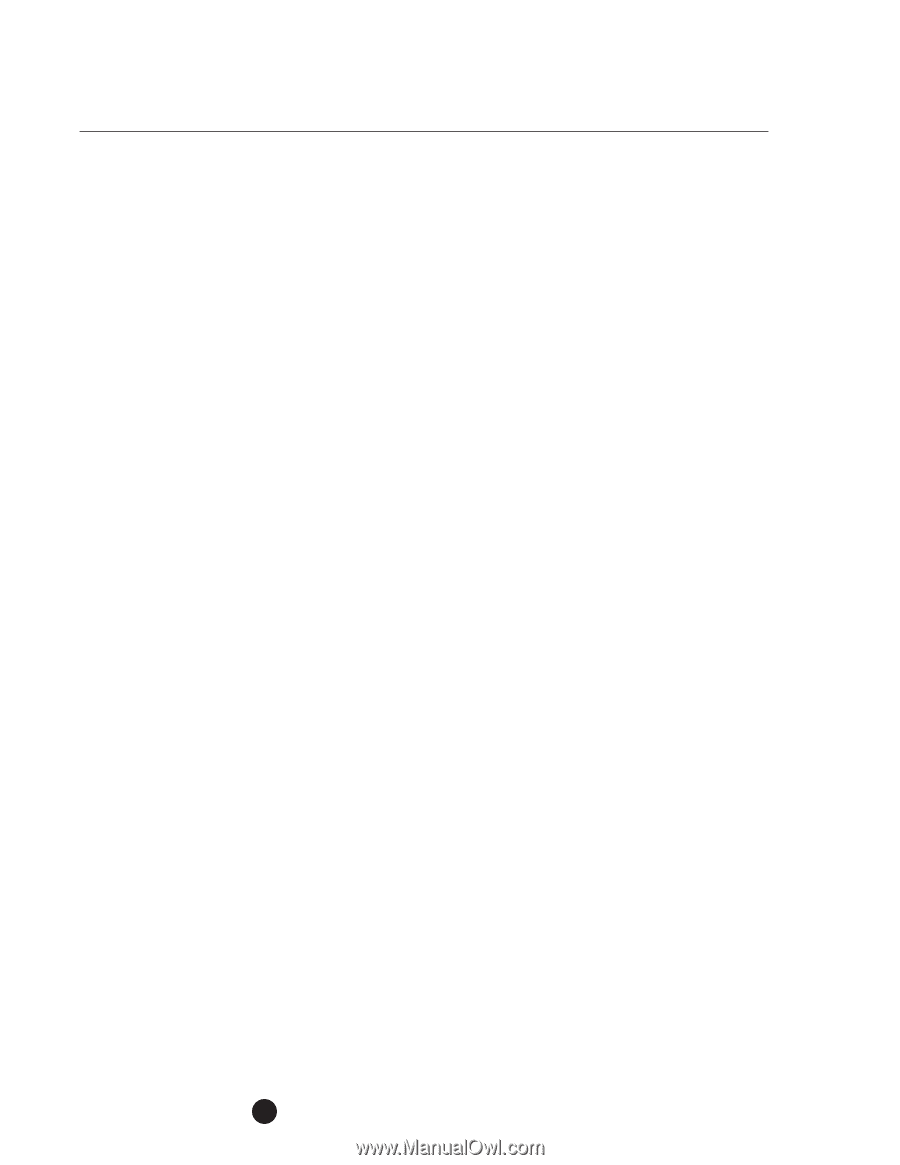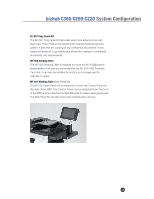Konica Minolta bizhub C280 Product Guide - Page 42
Key Printing Highlights, Fast 36-ppm, 28-ppm, Output, In Color And B/w, Print Performance - postscript driver
 |
View all Konica Minolta bizhub C280 manuals
Add to My Manuals
Save this manual to your list of manuals |
Page 42 highlights
bizhub C360/C280/C220 Print Features & Functions KEY PRINTING HIGHLIGHTS • Advanced Emperon® Print System • PDF Print Performance improved • PowerPoint Print Performance improved by approx. 30% • Support for PDF Version 1.7 • Improved Access to USB Interface (Print from USB) • Black Over Print (PS Driver) • Auto Trapping (PS Driver) • Wireless Printing via Bluetooth FAST 36-ppm (C360), 28-ppm (C280), 22-ppm (C220) OUTPUT IN COLOR AND B/W The bizhub standard Emperon Print Controller offers PCL6 (emulation), PostScript Level 3 (emulation) and XPS compatibility, achieving a color and B/W output speed of 36 ppm (C360), 28 ppm (C280) and 22 ppm (C220). PRINT PERFORMANCE - EASY TO UNDERSTAND GUI PRINTER DRIVERS The bizhub PCL and PostScript Drivers have the "same look and feel" so whether a user is performing PCL or PS printing, the drivers are organized in the same manner. MyTab allows every user to customize the Print Driver based on their printing needs as well as arrange the selections to their liking. Not only are these drivers easy to use, but they are also extremely easy to install. Just a few clicks, and you're ready to print! 38