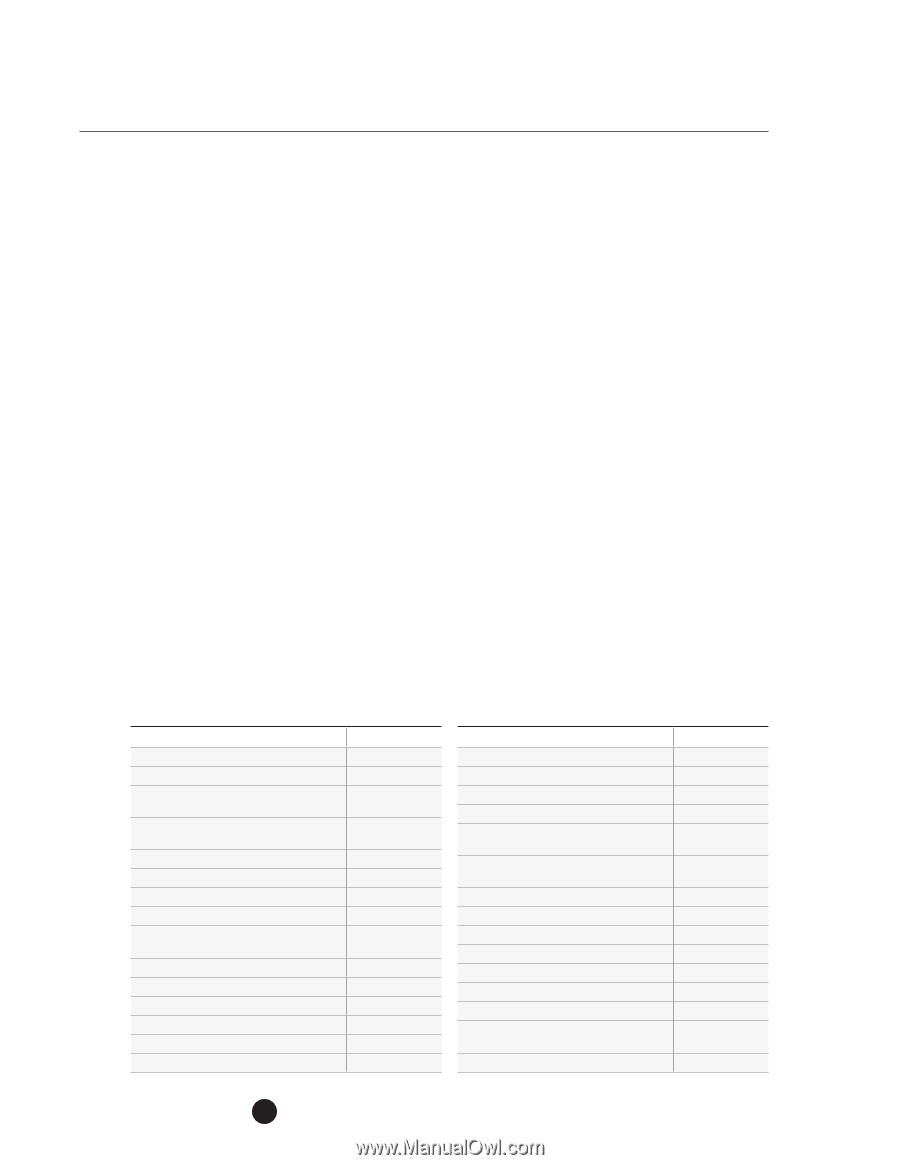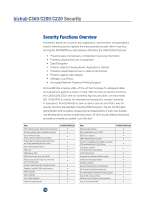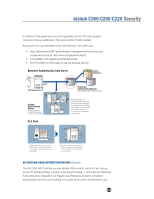Konica Minolta bizhub C280 Product Guide - Page 168
bizhub C360/C280/C220 Security, Security Functions Overview
 |
View all Konica Minolta bizhub C280 manuals
Add to My Manuals
Save this manual to your list of manuals |
Page 168 highlights
bizhub C360/C280/C220 Security Security Functions Overview Information assets are crucial to any organization, and therefore, all organizations need to effectively protect against the many potential security risks it may face. Among the STANDARD security features offered by the C360/C280/C220 are: • Prevents leaks of proprietary, confidential or personal information • Prevents unauthorized use of equipment • Data Encryption • Protects data from being altered, duplicated or deleted • Prevents unauthorized access to data via the Internet • Protects against cyber attacks • Manages Log History • Encrypted Network Password Printing Support Konica Minolta employs state-of-the-art technologies to safeguard data and equipment against a variety of risks. With its many protective functions, the C360/C280/C220 offer an extremely high security level, one that meets ISO 15408 (EAL3) criteria, the international standard for security (currently in evaluation). Konica Minolta is serious about security and that's why all security functions are standard, including HDD Encryption. The AU-102 Biometric Authentication Unit recognizes unique physical characteristics of each user, thereby only allowing device access to authorized users. All other security features discussed are easily and readily accessible "out of the box". Item HDD Sanitizing (when disposing of the machine) Job Erase (delete graphic data after each job) Secure Print/Lock Job (when printing confidential documents) Protect data by requiring department name and 8-digit password (Account Track) User Authentication Function HDD Lock HDD Backup Utility Public User Access for Color or B/W Restrict Color Use for Copy Only, Print Only or for Print and Copy Prevent Unauthorized Use (Penalty Function) Operation Log with 2,000-event memory HDD Encryption Copy Protection Copy Guard (Optional) Password Copy (Optional) C360/C280/C220 • • • • • Item Network Authentication NDS Authentication Over TCP/IP IEEE 802.1x Support SMTP Authentication for Email SSL/TSL compatibility for PS Web Connection, PS Data Administrator, LDAP Server Scan Data Encryption (TCP/Socket SSL compatibility) LDAP Authentication Password, Box Operator Data Encryption Verification of Box Data Receipt IP Address Filtering Biometric Authentication Unit (Optional) HID Proximity Card Reader (Optional) Encrypted Network Password Printing Support Scan-to-Me, Scan-to-Home (Windows Activity Directory Authentication) Scan-to-Authorized Folder C360/C280/C220 • • • • 164