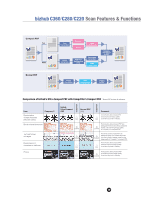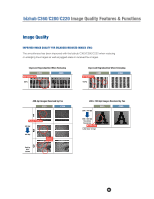Konica Minolta bizhub C280 Product Guide - Page 85
Split & Send, Ldap Search Function, What Is Lightweight Directory Access Protocol /ldap?
 |
View all Konica Minolta bizhub C280 manuals
Add to My Manuals
Save this manual to your list of manuals |
Page 85 highlights
bizhub C360/C280/C220 Scan Features & Functions PAGE SPLIT & SEND (Binary Division) When an attached file contains a large amount of data, this function automatically splits the file into pages prior to sending it. The setting that determines whether files will or will not be split into pages, as well as the setting for the file size, can be made in the administrator mode. LDAP SEARCH FUNCTION These bizhub devices support the Lightweight Directory Access Protocol (LDAP) for accessing LDAP directory databases. These databases contain the Email and IP Addresses of every network user on the network. It searches for a destination Email in the LDAP server from the C360/C280/C220's control panel. Up to 120 addresses can be searched in a single operation and up to 2,000 retrieved addresses can be registered into the device's Address Book (Data Administrator) with a single operation. The function is extremely advantageous for large networks and makes sending data using the Scan-to-Email function even easier. Search parameters such as "including XXX", "starting with XXX" and "ending with XXX" can be set. Previously, users had to access the LDAP server from their PC when sending Email. LDAP Server With the LDAP search function, addresses can be searched and added during Scan-to-Email, directly from the bizhub. Address Book WHAT IS LIGHTWEIGHT DIRECTORY ACCESS PROTOCOL / LDAP? LDAP is a protocol for accessing a service that instantly searches and references directory data. It works by integrating a variety of data that is dispersed over the network with the user data that requires it. LDAP runs on TCP/IP networks. The server that is used for this purpose is called an LDAP server. LDAP operates faster than the Directory Access Protocol (DAP) that is employed in the X.500 protocol, making it well suited for TCP/IP networks. 81