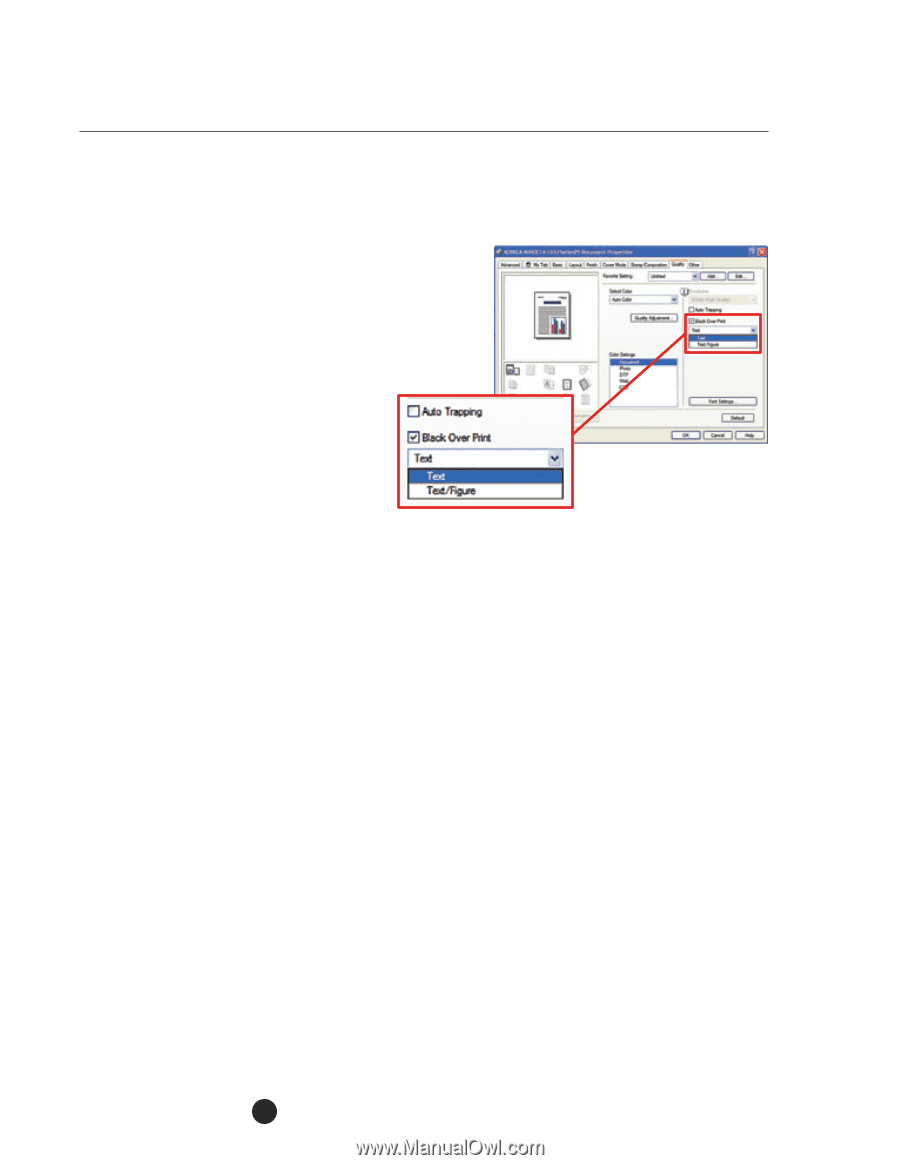Konica Minolta bizhub C280 Product Guide - Page 48
Black Over Print, N-up Print, Overlay, In-1, 4-in-1
 |
View all Konica Minolta bizhub C280 manuals
Add to My Manuals
Save this manual to your list of manuals |
Page 48 highlights
bizhub C360/C280/C220 Print Features & Functions BLACK OVER PRINT Black Over Print feature prints both the text and the background area hidden by the text, instead of dropping the background around the 100% black text, This avoids white spots to appear around the text due to inaccurate registration. Black Over Print is available through the PS driver. N-UP PRINT (2-in-1, 4-in-1, 6-in-1, 9-in-1, 16-in-1) Multiple pages of the document can be printed together on a single page. "2-in-1, 4-in-1, 6-in-1, 9-in-1, 16-in-1", "4 in 1" or "8 in 1" is selectable. You can select the direction in which the sequential order of the pages lays out. This function lets you save on paper costs. OVERLAY Prints the original document on top of form data that was created separately. Overlay features are enhanced with the C360 series: • Overlaid images in standard full-color format. • MFP overlay images can be checked and accessed from the printer driver. • Documents in User Boxes can be registered as overlay images. • Color Preview/Thumbnail display for registered overlays. 44