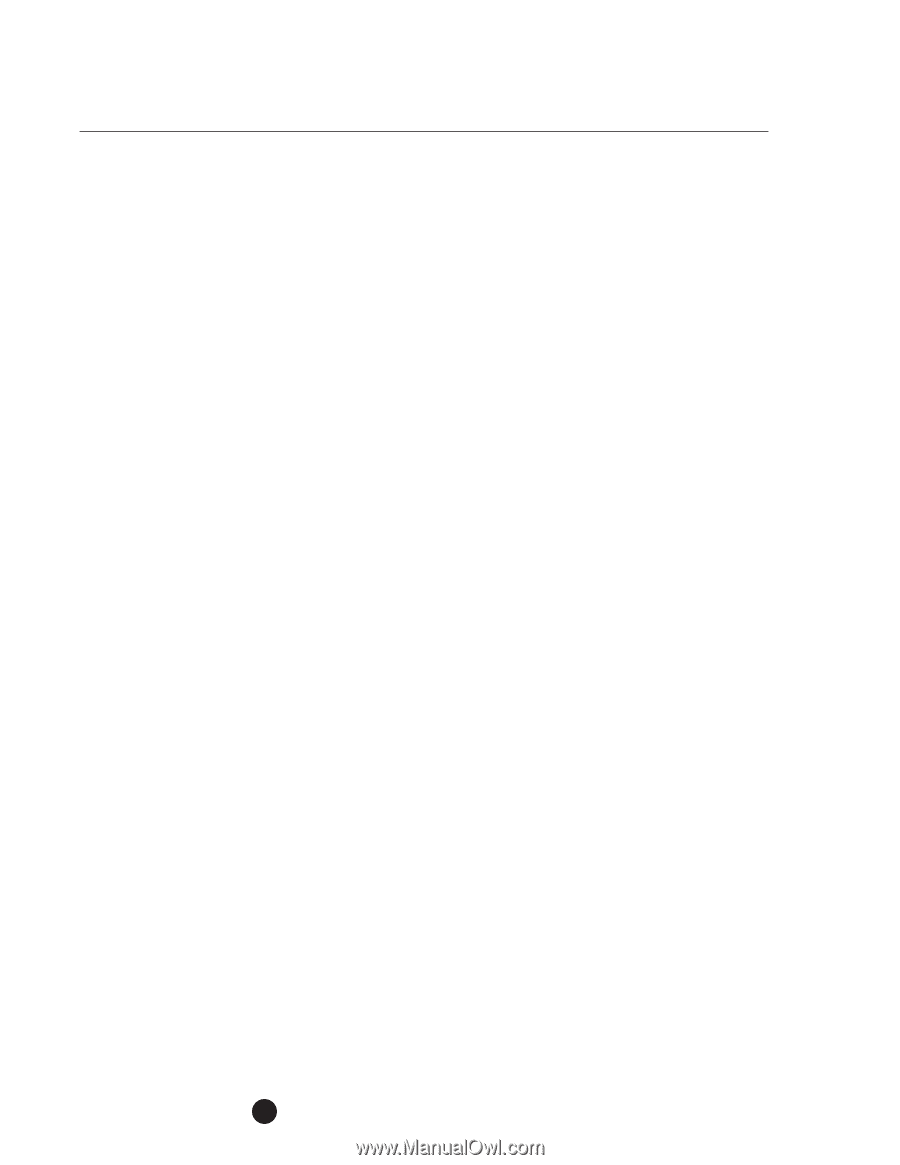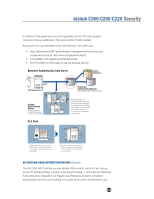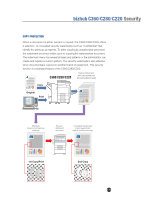Konica Minolta bizhub C280 Product Guide - Page 174
Hard Drive Lock Function, Penalty Function, Encrypting Data On The Hard Disk Drive
 |
View all Konica Minolta bizhub C280 manuals
Add to My Manuals
Save this manual to your list of manuals |
Page 174 highlights
bizhub C360/C280/C220 Security HARD DRIVE LOCK FUNCTION By using a unique compression technology, the data accumulated and stored on the hard disk drive is extremely difficult to analyze. Furthermore, a password-protected lock can be applied to the hard disk drive, preventing readability even if the drive is removed from the C360/C280/C220. PENALTY FUNCTION (Protecting against Unauthorized Use) If the correct authentication number is not entered within three consecutive attempts, the C360/C280/C220 locks itself to prevent unauthorized use. Likewise, the C360/C280/C220 locks up if the incorrect administrator number and personal identification number are entered a total of three times. The C360/C280/C220 also locks up if the correct department name and password are not entered within three consecutive tries, or if the correct secure print number is not entered within three consecutive attempts. The number of attempts can be changed. The default setting is three attempts. ENCRYPTING DATA ON THE HARD DISK DRIVE With HDD Encryption, the data is automatically encrypted or decrypted as it is written to or read from the hard disk. When the encryption function is enabled, all of the data in the hard disk drive is encrypted using the Advanced Encryption Standard (fixed). Since all segments of the hard disk are encrypted, the data can no longer be read if the encryption settings are altered. For this reason, the Network or System Administrator must reformat the hard disk drive when altering the encryption settings. Please note that HDD Encryption is standard on the C360/C280/C220. 170