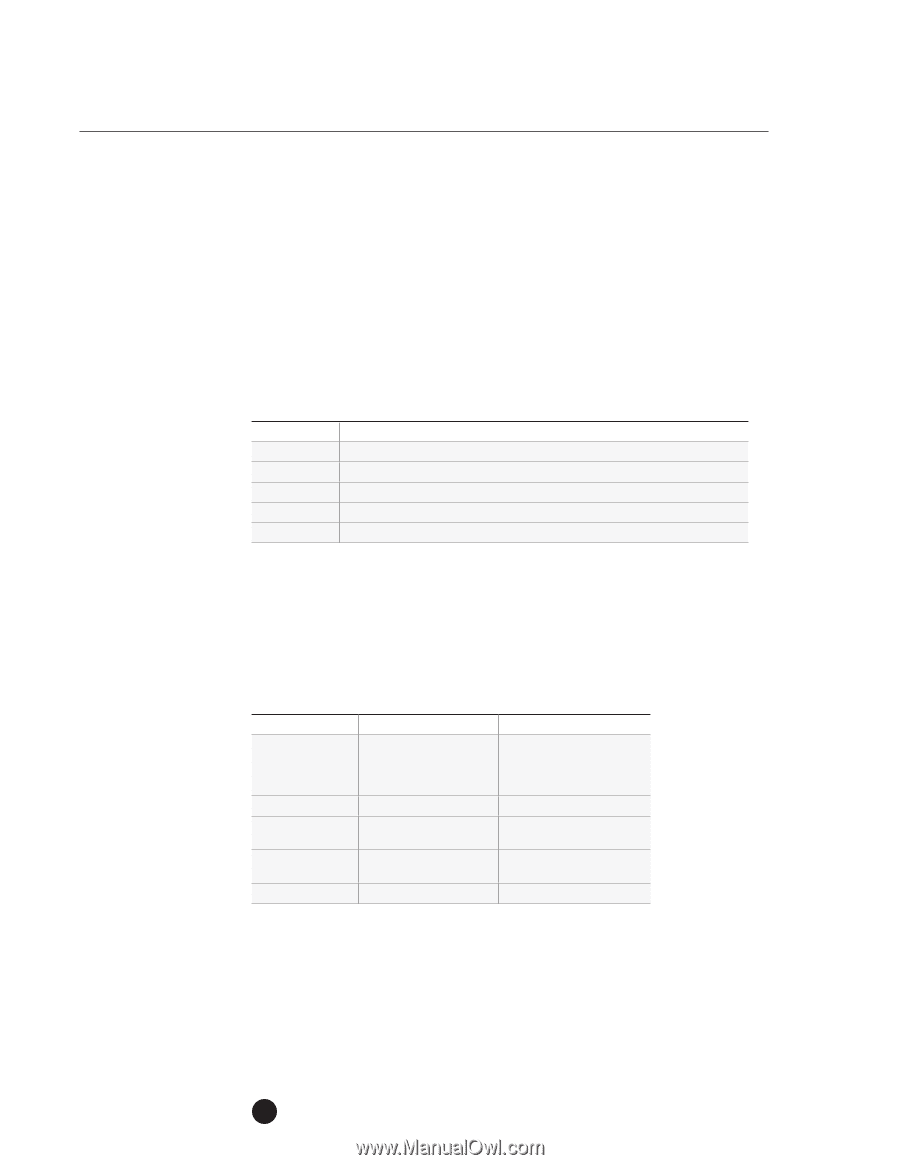Konica Minolta bizhub C280 Product Guide - Page 160
SCOPE BOX OPERATOR VS. SCOPE WEB CONNECTION, Sort Function, Renaming/Deleting Files
 |
View all Konica Minolta bizhub C280 manuals
Add to My Manuals
Save this manual to your list of manuals |
Page 160 highlights
bizhub C360/C280/C220 Document & Device Management Sort Function Files inside User Boxes can be sorted by file name, number of pages, file format and the date they were saved. Renaming/Deleting Files You can rename or delete files in a User Box directly from your PC. There is no need to walk over to the device, you can easily perform these functions from your desktop. OVERVIEW OF THE FILING SETTINGS Item Delete Edit Name Move Copy Document Details Description Deletes an unnecessary document such as a document that you have printed or sent. Renames a saved document. Moves the data of a saved document to another Public, Personal, or Group User Box. Copies the data of a saved document to another Public, Personal, or Group User Box. Enables you to check the date and time a document has been saved as well as a preview image. PAGESCOPE BOX OPERATOR VS. PAGESCOPE WEB CONNECTION Utilizing the PageScope Web Connection utility from a Web browser enables you to easily access data stored in User Boxes. PageScope Web Connection is a useful tool when you want to simply retrieve data in User Boxes. Functions Display Stored Data Print Stored Data File Name Change Ultra-Compact PDF Conversion HDD Backup/Restore PageScope Box Operator Thumbnail Display Icon Display File Name (Detail) Display Yes Yes Yes Yes PageScope Web Connection File Name Display No Can be changed when saving on a PC No No 156